A group is a collection of endpoints that share the same policy. You may choose which policy you assign to each group. Organize your endpoints by adding groups and moving endpoints to them. This article explains how to edit or delete groups.
Edit a group
You may rename a group or change which policy the group uses.
- Go to Settings > Groups.
- Click the group name.
- Perform one of the following:
- Edit the Group Name.
- Select a different policy from the Policy Name drop-down menu.
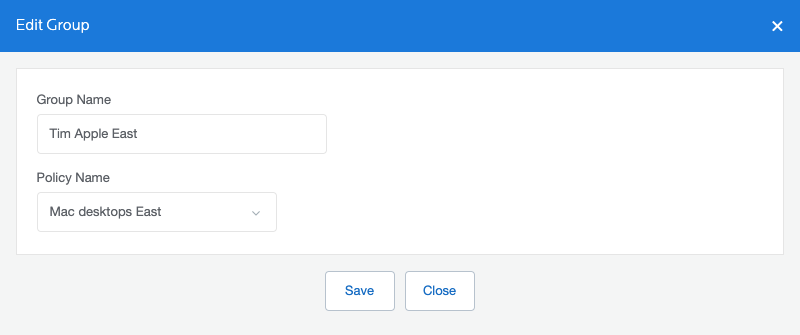
- Click Save.
Delete a group
You may delete a group if it has no endpoints in it. If a group has child groups, and the child groups have endpoints in them, you cannot delete the group.
- Go to Settings > Groups.
- Select groups to delete.
- Click Delete. A warning is displayed. If you’re sure you want to delete the group and any empty child groups, click DELETE.
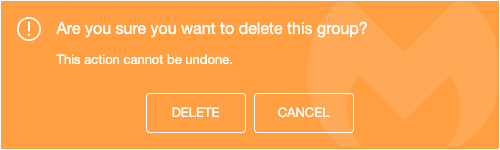
Return to the Malwarebytes Nebula Administrator Guide.
Source : Official Malwarebytes Brand
Editor by : BEST Antivirus KBS Team

