This article guides you through deploying the Malwarebytes Firefox browser extension to your endpoints using Group Policy in a business environment. You can add the extension to protect your Firefox browser by downloading from the Firefox Add-ons page. This works for individual users, but Group Policy is required to deploy an extension to a large number of users in your organization.
Deploy Malwarebytes Browser Extension using GPO
- Download the Policy Templates for Firefox.
- Copy the file in your Domain Controller, unzip the folder and copy the .admx file in C:\Windows\PolicyDefinitions and the .adml file corresponding to your language to C:\Windows\PolicyDefinitions\en-US
- Go to the Group Policy Management > User Configuration > Policies > Administrative Templates > Mozilla > Firefox > Extensions
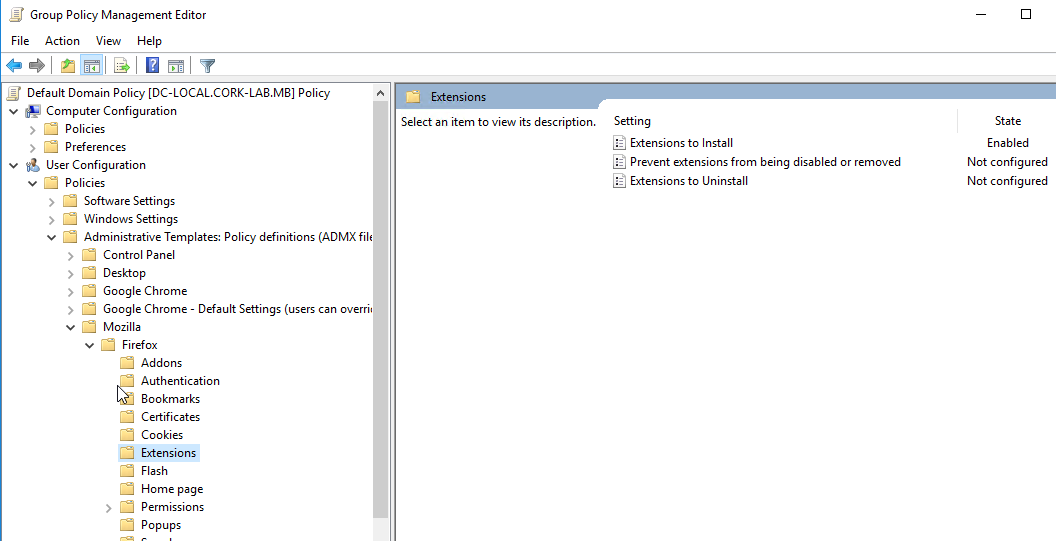
- Select extensions to install > select Enabled > click Show…
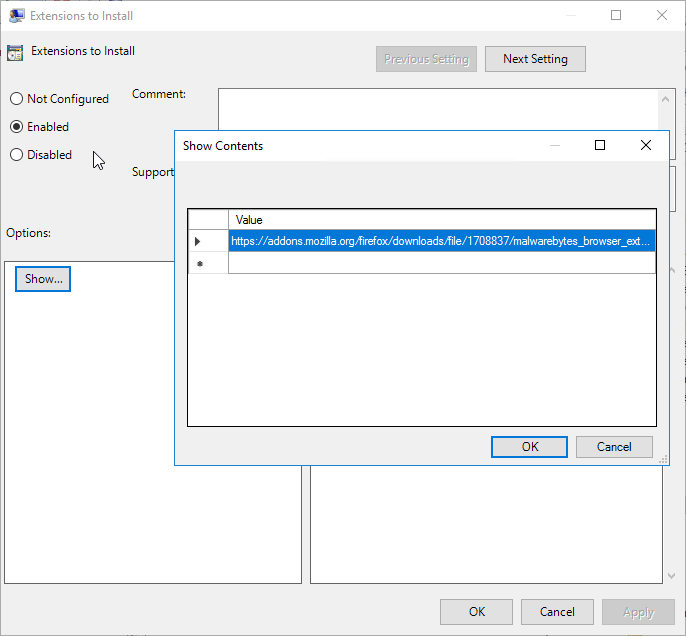
- Enter the following URL in the Value field:
https://addons.mozilla.org/firefox/downloads/file/1708837/malwarebytes_browser_extension-1.0.42-an+fx.xpi?src=search - Click OK.
Once the GPO refreshes, the browser extension installs automatically.
Source : Official Malwarebytes Brand
Editor by : BEST Antivirus KBS Team

