To change the Malwarebytes for Windows language, you can do so from the Settings Application tab. After the Malwarebytes for Windows language is changed, the interface, notifications, and error messages are translated into the language you have selected. If you do not understand the display language, then follow the green highlights in the instructions below.
Change the Malwarebytes for Windows language
- Open Malwarebytes for Windows.
- Click the Settings
 button, then select the General tab.
button, then select the General tab. - Scroll down to the Language section.
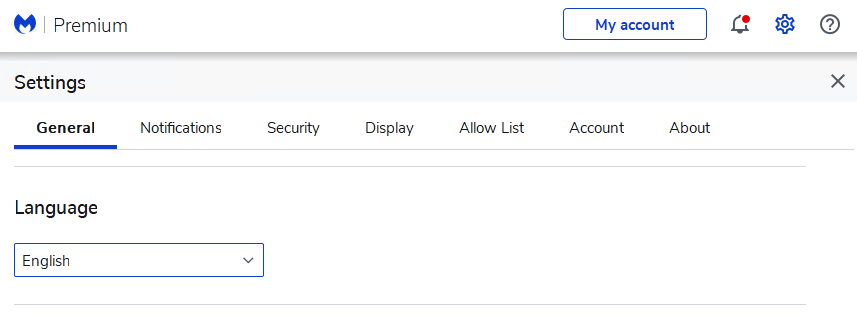
- Under Language, click the drop-down menu to choose your preferred language.
- Supported languages: Bulgarian, Chinese (Traditional), Czech, Danish, Dutch, English, Finnish, French, German, Hungarian, Italian, Japanese, Korean, Norwegian, Polish, Portuguese (Brazil), Portuguese (Portugal), Romanian, Russian, Slovak, Slovenian, Spanish, Swedish.
Once you have chosen your preferred language, you may exit Malwarebytes for Windows.
Source : Official Malwarebytes Brand
Editor by : BEST Antivirus KBS Team

