Cause
- Incorrect proxy server settings in the operating system
- DNS server malfunction
Solution
- Reset proxy server settings in the operating system. See the guide below.
- Change the DNS address in the network settings. See this article for instructions.
How to reset proxy server settings in the operating system
Make sure that you are installing the latest version of the Kaspersky application.
To reset proxy server settings in the operating system, reset Internet Explorer settings even if you are using another browser:
- In the lower-left corner of your Desktop, search for Control Panel. Click the relevant result.
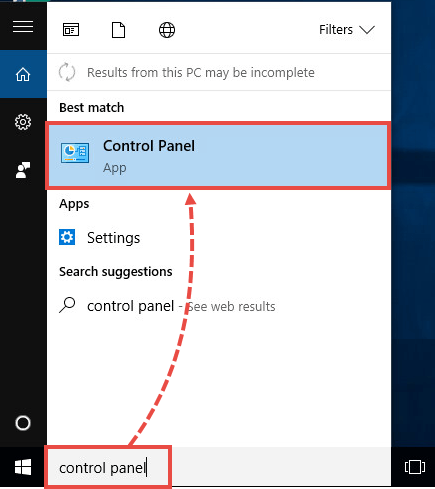
- Select Internet Options.
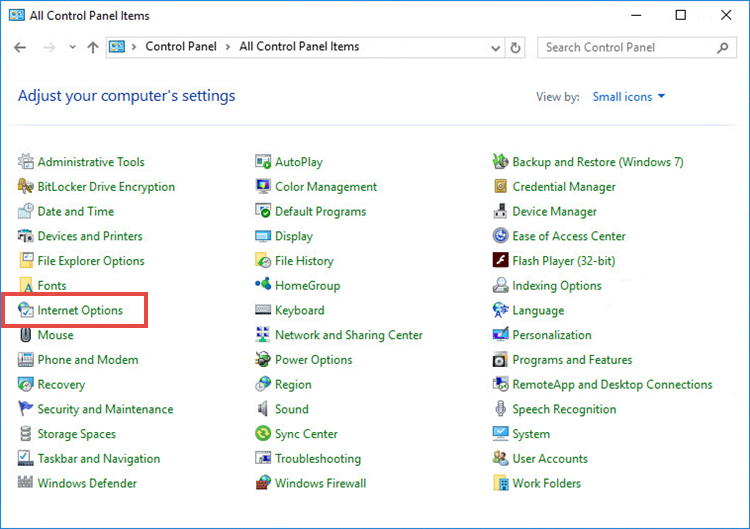
- Go to the Advanced tab and click Restore advanced settings → Apply.
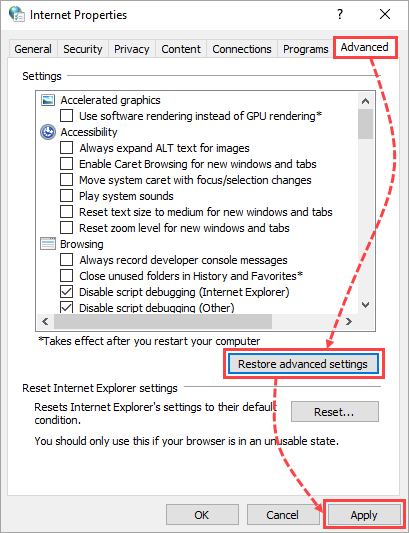
- Click Reset.
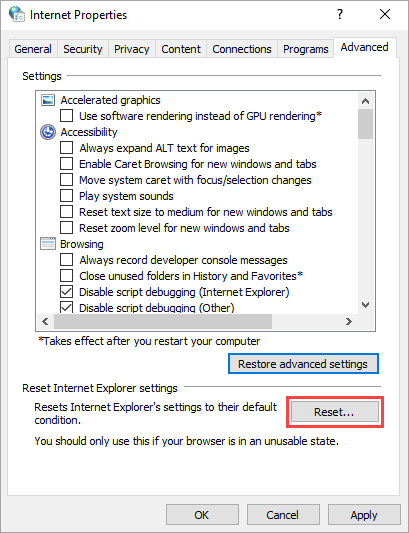
- Click Reset in the confirmation window.
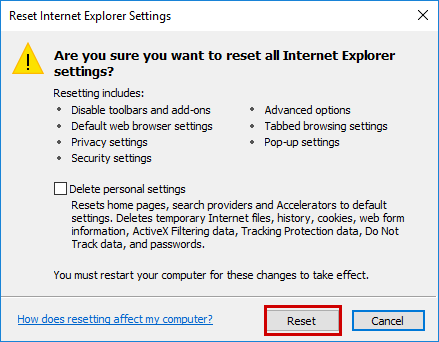
- Restart your computer.
- Try connecting to your My Kaspersky account once again.
What to do if the issue persists
If the issue persists, submit a request to Kaspersky technical support by choosing the topic and filling out the form.
Source : Official Kaspersky Brand
Editor by : BEST Antivirus KBS Team
Editor by : BEST Antivirus KBS Team
(Visited 136 times, 1 visits today)

