You can add users to your Malwarebytes Nebula conolse. You must be an Administrator or Super Admin to add new console users.
User roles are as follows:
- Super Admin: Unrestricted access to the Malwarebytes Nebula platform.
- Administrator: Full read and edit access to any groups they belong to. Administrators cannot edit exclusions, adjust syslog logging, or change single sign-on settings.
- Read Only: Read access to any groups they belong to. They can create and generate reports and receive notifications, but cannot make any other system changes.
| Super Admin | Administrator* | Read-Only | |
| Create Super Admins | ✓ | — | — |
| Create Administrators | ✓ | ✓ | — |
| Create Read-Only Users | ✓ | ✓ | — |
| Edit Groups | ✓ | — | — |
| Edit Users | ✓ | — | — |
| Deploy Endpoints | ✓ | ✓ | — |
| Manage Endpoints | ✓ | ✓ | — |
| Generate Reports | ✓ | ✓ | ✓ |
| Receive Notifications | ✓ | ✓ | ✓ |
| Create Support ticket | ✓ | ✓ | — |
*=Applies only to assigned Groups
User role access for Malwarebytes Endpoint Detection and Response (EDR) features
The following table shows which User roles have visibility to Malwarebytes Endpoint Detection and Response features and settings in the Nebula platform.
| Super Admin | Administrator* | Read Only | |
| Modify Policy Settings | ✓ | — | — |
| Suspicious Activity Remediation | ✓ | — | — |
| Ransomware Rollback | ✓ | — | — |
| Close Suspicious Activity Incidents | ✓ | — | — |
| View Suspicious Activity | ✓ | ✓ | ✓ |
| View EDR Policy Settings | ✓ | ✓ | ✓ |
| Flight Recorder Search | ✓ | ✓ | ✓ |
*=Applies only to assigned Groups
Add a new user
- Go to Settings > Users. A list of users displays.
- In the top-right of the screen, click New.
- Enter the email address for the new user, choose a role, and select groups for them to belong to.
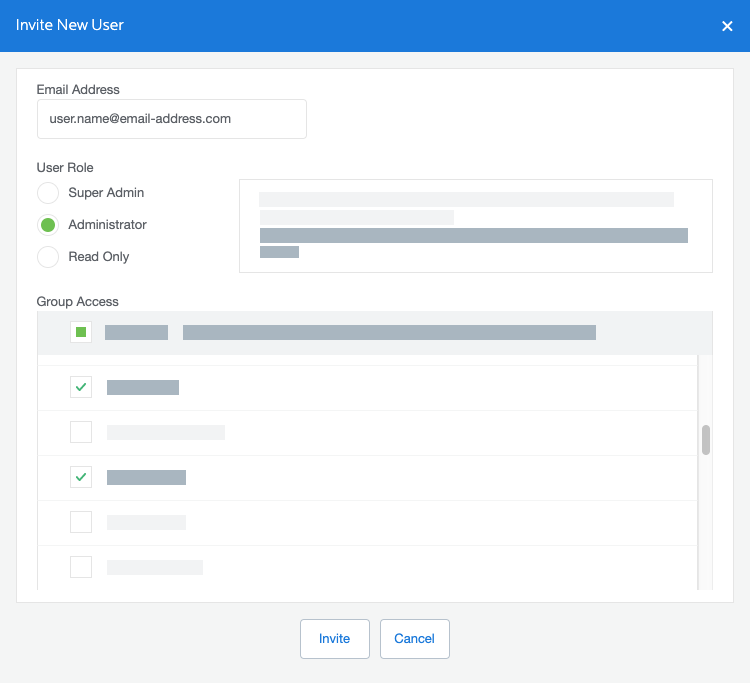
- Click Invite.
If the invited user does not create an account within 14 days, the original link stops working. You can resend the invite to the user if needed. Return to this screen, check the email checkbox, and click Resend Invite.
When invited, the user receives an email that prompts them to create a login for their account. After creating their account, they may sign in and use the Malwarebytes Nebula platform.
Note: The initial administrator account is a unique account, and is the account owner. This account cannot be deleted. If you need to change the account owner, please contact Malwarebytes Support.
Return to the Malwarebytes Nebula platform Administrator Guide.
Source : Official Malwarebytes Brand
Editor by : BEST Antivirus KBS Team

