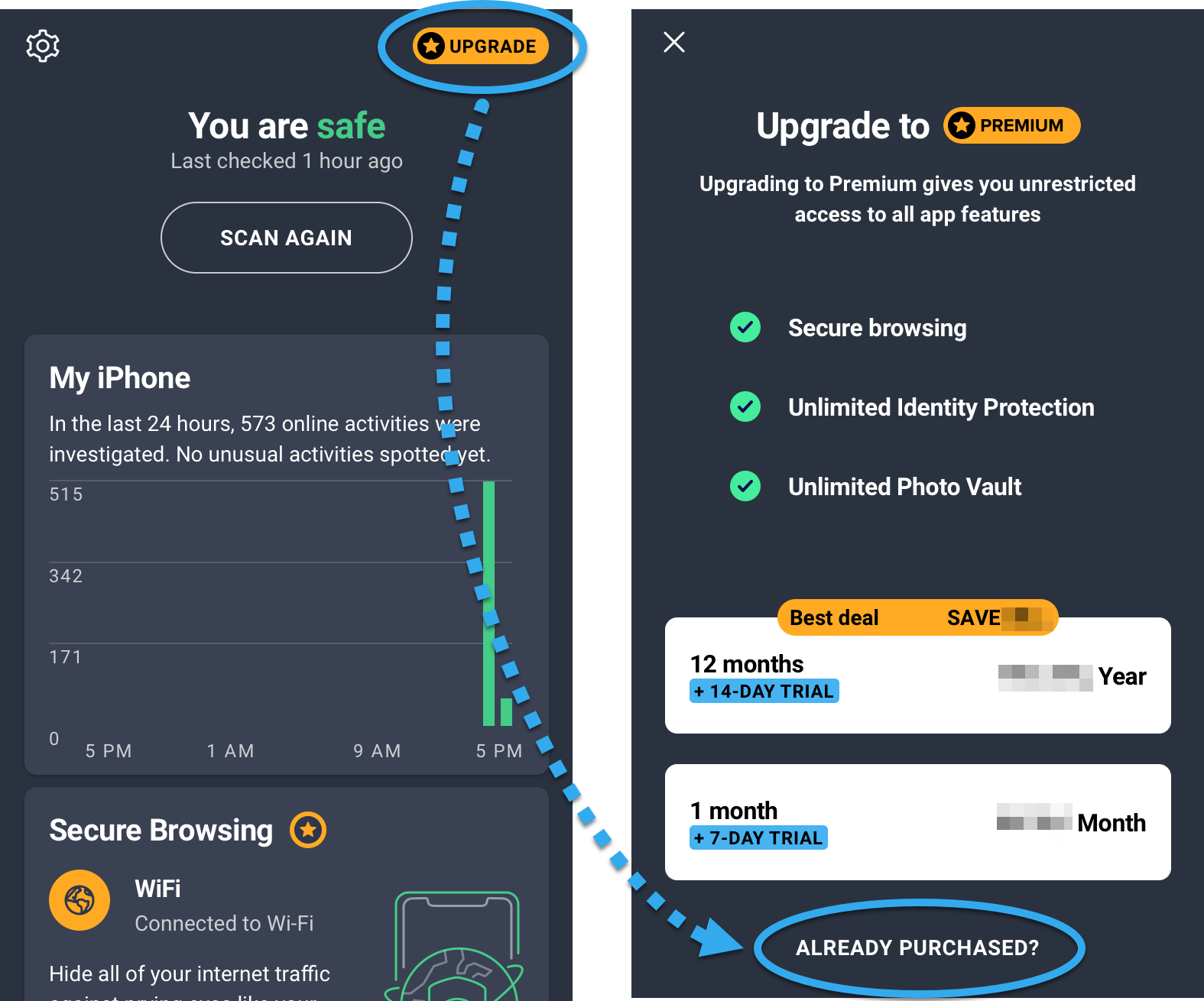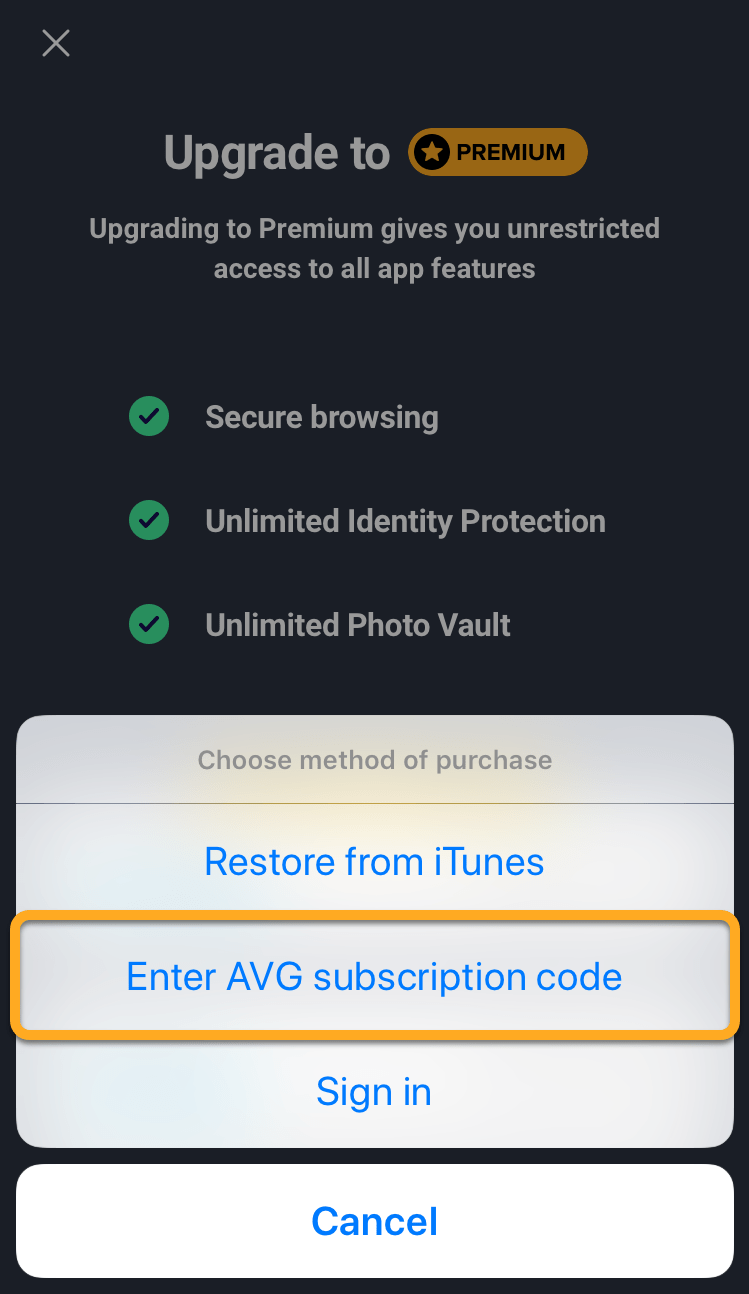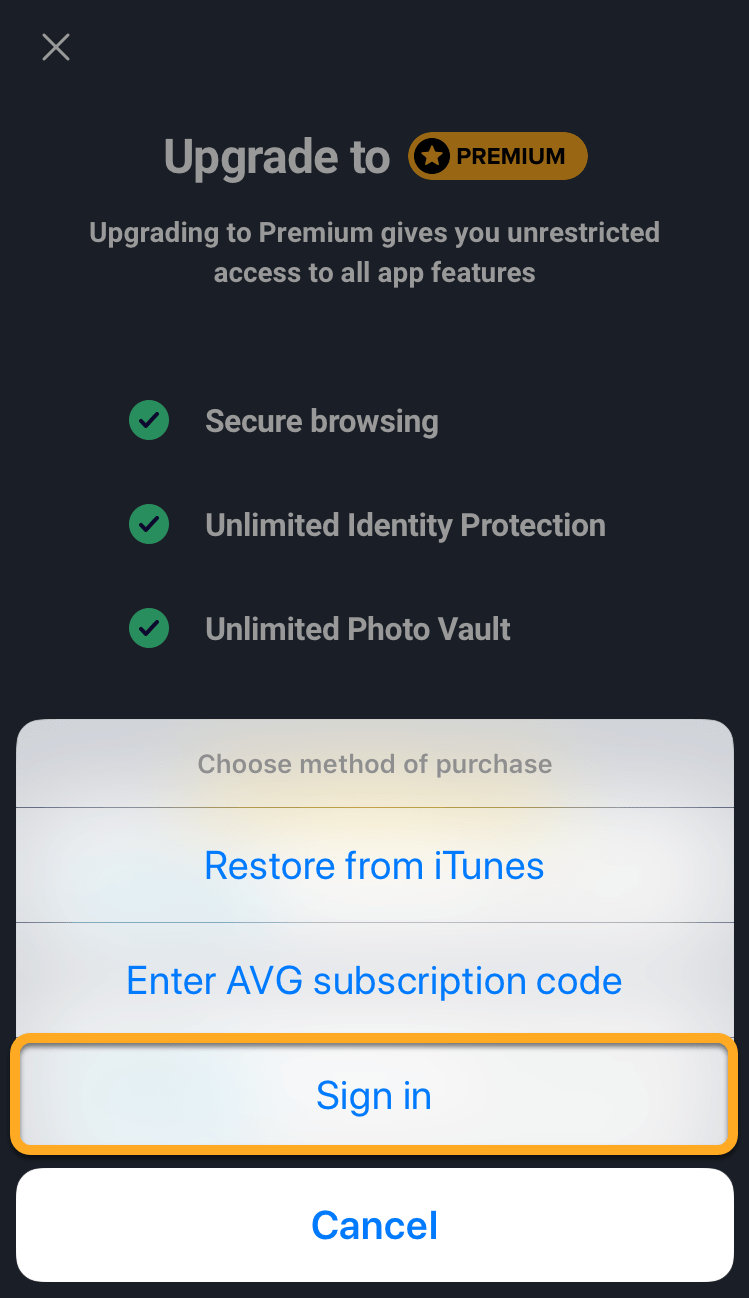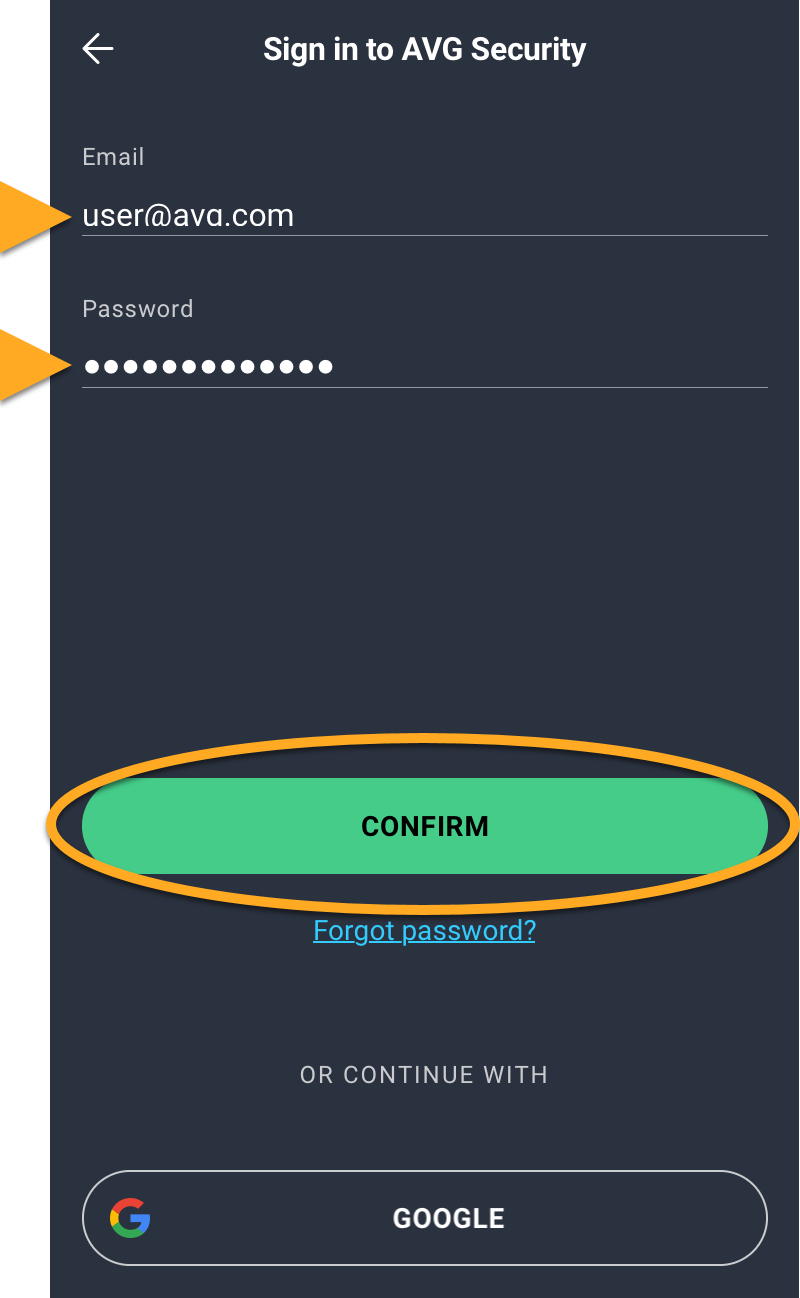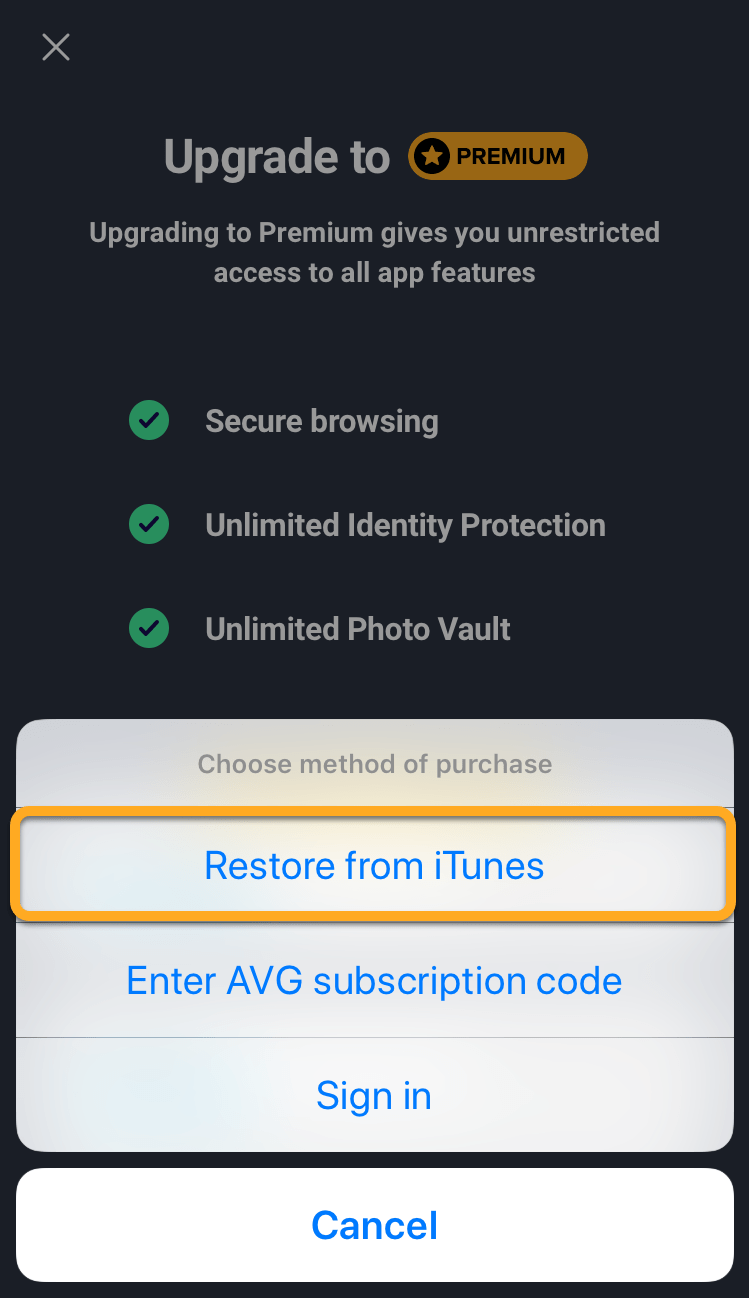AVG Mobile Security Premium subscriptions purchased via the App Store activate automatically on the device you use to make the purchase. This article explains how to reactivate your subscription via the App Store if you change or restore you iOS device.
If you purchased your subscription via another AVG sales channel, such as the official AVG website, you need to manually activate the app using an activation code or your AVG Account credentials.
Activate subscription by Activation Code
- Locate your activation code. This is most commonly found in your order confirmation email. For detailed instructions, refer to the following article:
- Tap the AVG Security icon on the Home screen of your device. The app opens.
- Tap Upgrade ▸ Already purchased?.
- Select Enter AVG subscription code.
- Type or paste your activation code (including hyphens) into the text box, then tapOK.
- Tap OKto confirm that activation was successful.
Your AVG Mobile Security Premium subscription is now active.
Activate subscription by AVG Account
If you do not yet have an AVG Account, you need to first create one with the email address that you used to purchase AVG Mobile Security Premium. For instructions, refer to the following article:
To activate AVG Mobile Security Premium using your AVG Account credentials:
- Tap the AVG Security icon on the Home screen of your device. The app opens.
- Tap Upgrade ▸ Already purchased?.
- Tap Sign in.
- Enter the credentials for your AVG Account that is linked to the email address you used to purchase AVG Mobile Security Premium, then tap Confirm.
- Tap OK to confirm that activation was successful.
Your AVG Mobile Security Premium subscription is now active
Activate subscription by The App Store
- Ensure you are signed in to the App Store with the same Apple ID that you used to purchase AVG Mobile Security.
- Tap the AVG Security icon on the Home screen of your device. The app opens.
- Tap Upgrade ▸ Already purchased?.
- Select Restore from iTunes.
- Tap OK to confirm that activation was successful.
Your AVG Mobile Security Premium subscription is now active.
Source : Official AVG Brand
Editor by : BEST Antivirus KBS Team