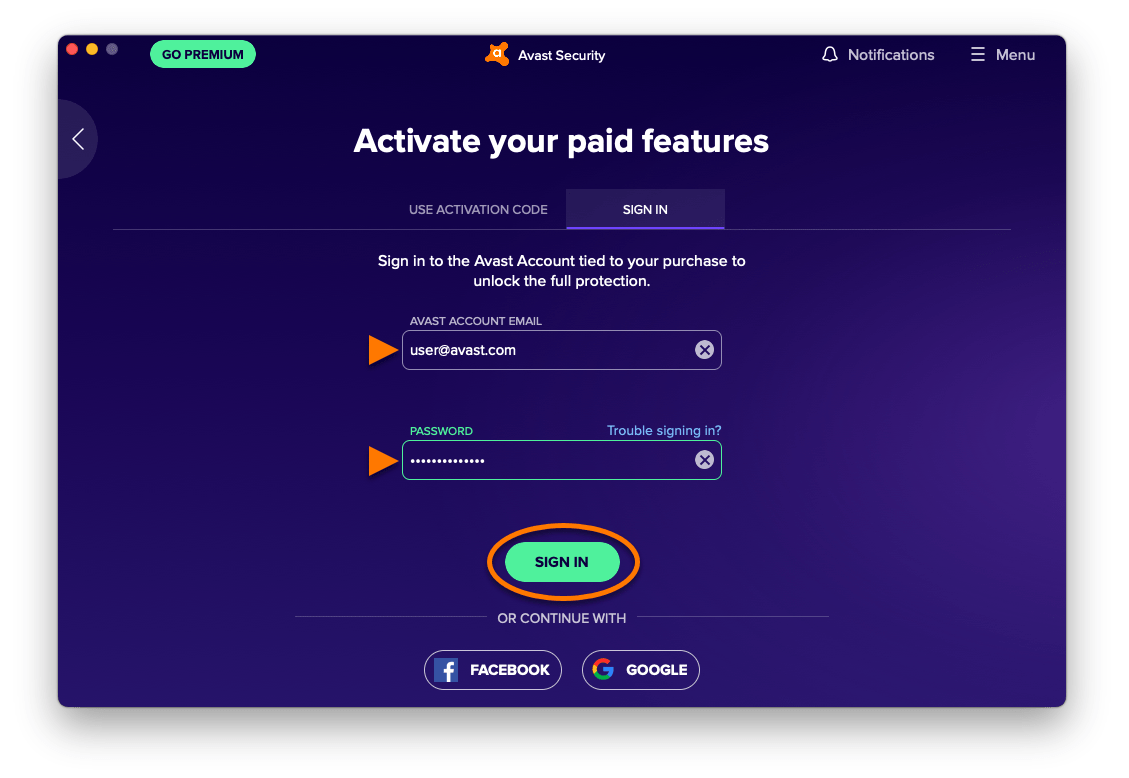Avast Premium Security for Mac is a paid product that requires a subscription to use. After installing Avast Premium Security, you may need to manually activate your subscription.
Enter activation code
To activate Avast Premium Security using an activation code:
- Locate your activation code. This is included in your order confirmation email. For detailed instructions, refer to the following article:
- Double-click the Avast Security icon in your Applications folder to open the application.
For alternative options to open Avast Premium Security, refer to the following article: - Select
☰Menu ▸ Activate paid features. - Type or paste your activation code (including hyphens) into the text box, then click Activate.
Your Avast Premium Security subscription is now active. If activation is unsuccessful, refer to the Still need help? section in this article.
For detailed instructions to activate your multi-device subscription on Android and iOS, refer to the following article:
To confirm which subscription you purchased, check your order confirmation email or your Avast Account that is linked to the email address you used to purchase Avast Premium Security.
Sign in to Avast Account
To activate Avast Premium Security using an Avast Account:
- Ensure that you know which email address you used to purchase Avast Premium Security. This is the email address where you received the order confirmation email after purchase.
- Double-click the Avast Security icon in your Applications folder to open the application.
For alternative options to open Avast Premium Security, refer to the following article: - Select
☰Menu ▸ Sign in to Avast Account. - Enter the credentials for your Avast Account that is linked to the email address you used to purchase Avast Premium Security, then click Sign in.
Your Avast Premium Security subscription is now active. If activation is unsuccessful, refer to the Still need help? section in this article.
For detailed instructions to activate your multi-device subscription on Android and iOS, refer to the following article:
To confirm which subscription you purchased, check your order confirmation email or your Avast Account that is linked to the email address you used to purchase Avast Premium Security.
Source : Official Avast Brand
Editor by : BEST Antivirus KBS Team