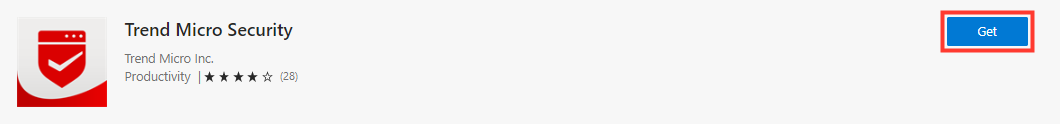- Get the app from Microsoft Edge Add-ons.
If you purchased Trend Micro through Best Buy, click here instead.
- Click Add Extension, then wait for it to finish downloading.
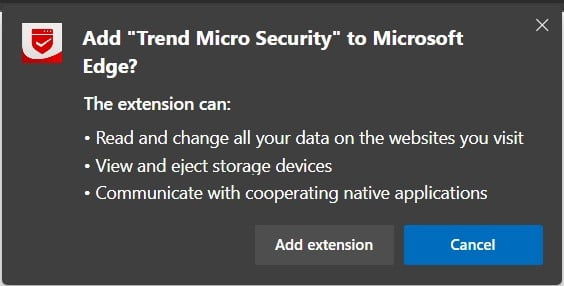
- Click the Trend Micro Security icon
 at the top right corner of the browser.
at the top right corner of the browser. - Read the Privacy & Personal Data Collection Disclosure, then click Continue.
- Read the Trend Micro License Agreement, then click Accept and Start.
- Activate your license.
I’m still using the old version
We recommend to use the new version of Microsoft Edge. Click here to download.
- On the Windows Search, type “Store”, then click the Best Match.
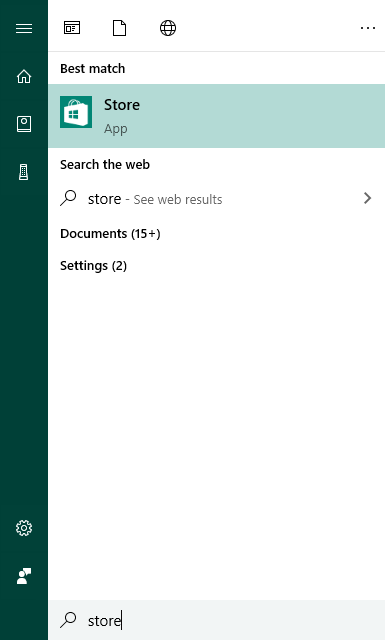
If you purchased Trend Micro through Best Buy, click here instead.
- On the Store search field, type “Trend Micro Security”, then click the result.
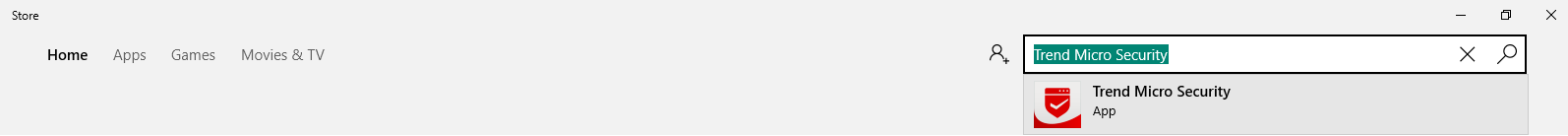
- Click Get. Wait for the download to finish, and then click Launch.
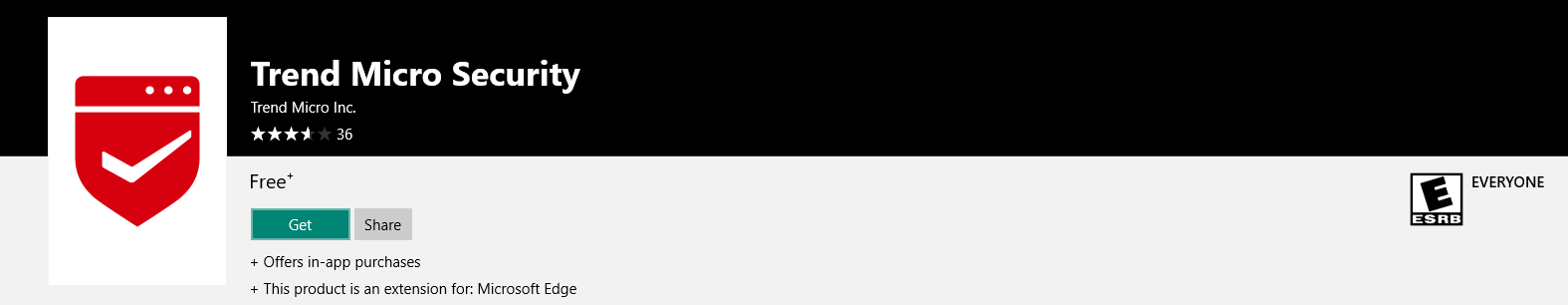
- On your Microsoft Edge browser, click Turn it on to enable the toolbar on your browser.
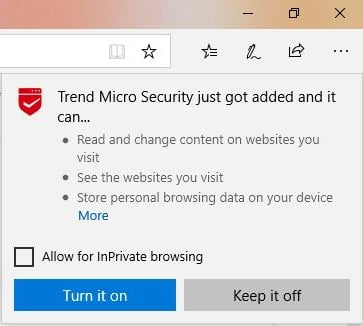
- Click the Trend Micro Security icon
 at the top right corner of the browser.
at the top right corner of the browser. - Read the Privacy & Personal Data Collection Disclosure, then click Continue.
- Read the Trend Micro License Agreement, then click Accept and Start.
- Activate your license.
Source : Official Trend Micro Brand
Editor by : BEST Antivirus KBS Team
(Visited 41 times, 1 visits today)