Learn how to turn on or off Trend Micro Antivirus for Mac. Below are some of the reasons why you need to temporarily disable the program:
- To analyze issues you encounter on your computer.
- To install a hardware device.
- To verify if Trend Micro program is causing the issue on your Mac.
Enable Trend Micro Antivirus for Mac
- Using the Spotlight search box, type “Trend Micro” to show all files related to the program.
- Select Trend Micro Antivirus Diagnostic Toolkit.
- On the General Tab, click Start Components.
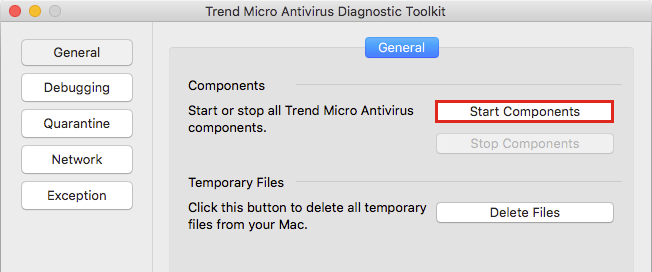
A confirmation window will appear. Click OK.
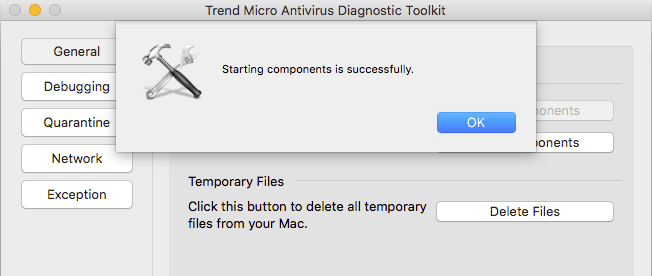
Disable Trend Micro Antivirus for Mac from the Status Menu
- Click the Trend Micro icon located on your Mac menu bar.
- Click Shut Down Trend Micro Antivirus.
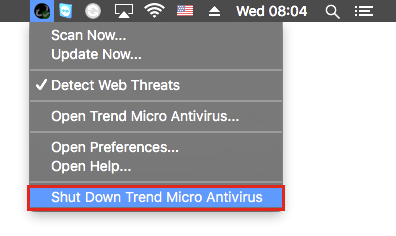
- Wait for the Trend Micro icon to disappear. The Trend Micro program should be disabled once the icon disappear.
Disable Trend Micro Antivirus for Mac using the Diagnostic Toolkit
- Using the Spotlight search box, type
Trend Microto show all files related to the program. - Select Trend Micro Antivirus Diagnostic Toolkit.
- On the General Tab, click Stop Components.
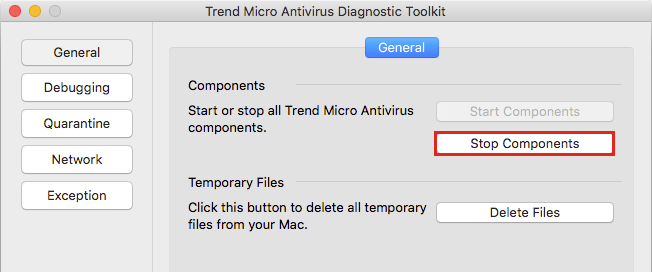
A confirmation window will appear. Click OK.
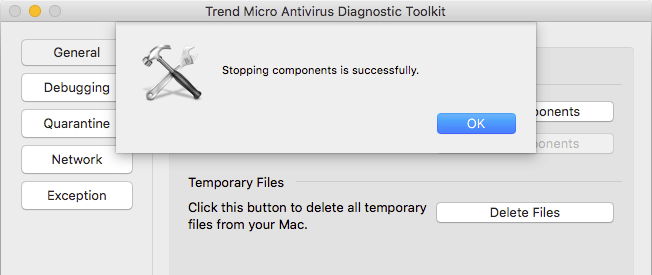
Source : Official Trend Micro Brand
Editor by : BEST Antivirus KBS Team
(Visited 9 times, 1 visits today)

