Download and use HouseCall for Home Networks to scan your home network and connected devices.
For Windows
- Download HouseCall for Home Networks here.
- Double-click the installer file.
- Click Yes when the User Account Control window appears.
- Tick the checkbox to accept the terms of the license agreement.
- Click Accept and Continue, then click Accept and Continue again to accept the license agreement. Wait for the installation to finish.
- Once installed, click Scan to scan your home network.
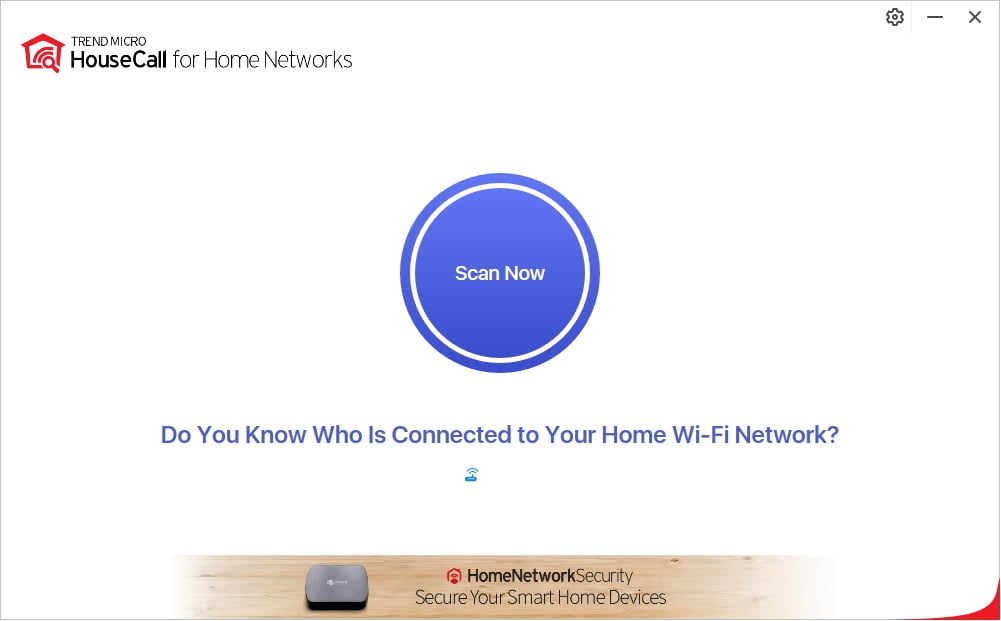
For Mac
- Download HouseCall for Home Networks here.
- Click Get or the cloud icon to install the app.
- Enter your Mac password when prompted.
- Click Allow to allow notifications from HouseCall for Home Networks.
- When prompted, click Accept and Continue to accept the license agreement. Wait for the installation to finish.
- Once installed, click Scan to scan your home network.
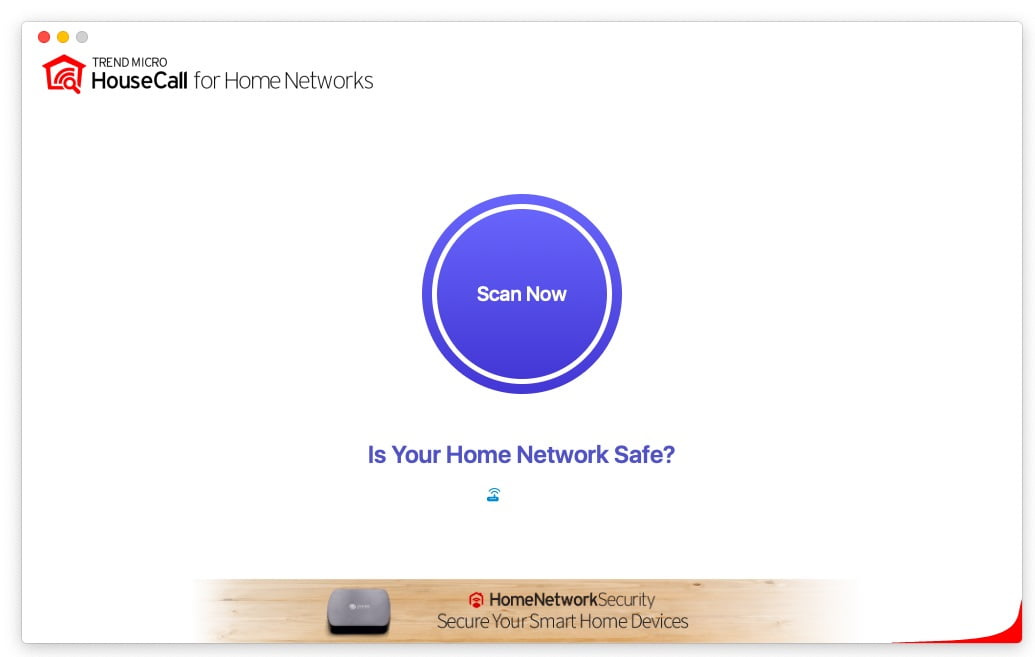
If HouseCall for Home Networks detected a risk on your smart device, contact our Support Team for assistance.
Source : Official Trend Micro Brand
Editor by : BEST Antivirus KBS Team
(Visited 14 times, 1 visits today)

