PC Health Checkup checks for security vulnerabilities, improves system performance and protects your Internet privacy.
- Open Trend Micro, then click Settings .
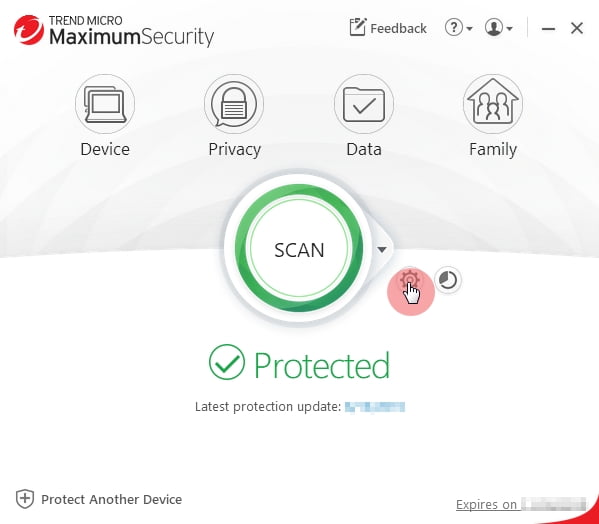
- Click Security & Tuneup Controls, then click on PC Health Checkup.
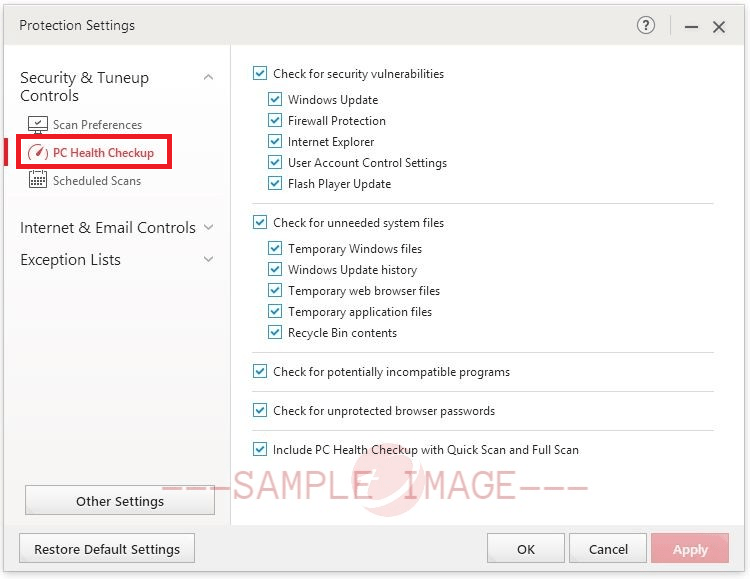
- Check the items that you want to include on the scan.
- Check for security vulnerabilities
- Windows Update
- Firewall Protection
- Internet Explorer
- User Account Control Settings
- Flash Player Update
- Check for unneeded system files
- Temporary Windows files
- Windows update history
- Temporary web browser files
- Temporary application files
- Recycle Bin contents
- Check for potentially incompatible programs
- Check for unprotected browser passwords
- Include PC Health Checkup with Quick Scan and Full Scan
- Check for security vulnerabilities
- Click Apply, then click OK to save changes.
Related Info
Source : Official Trend Micro Brand
Editor by : BEST Antivirus KBS Team
(Visited 20 times, 1 visits today)

