You can add a specific website to open using the Pay Guard browser automatically.
- Open your Trend Micro. Click Privacy, then click Configure beside Pay Guard.
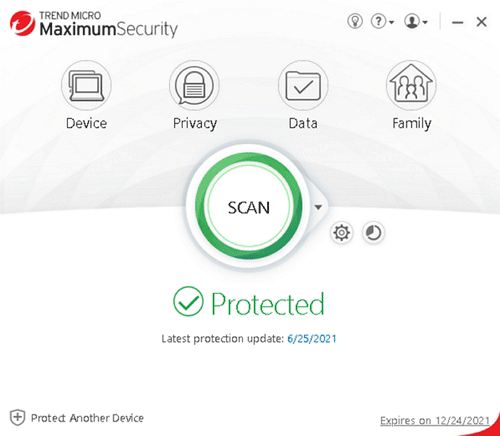
You might see an Introduction page. Click OK.
- Click Add. Provide the website address you wish to add, then click OK.
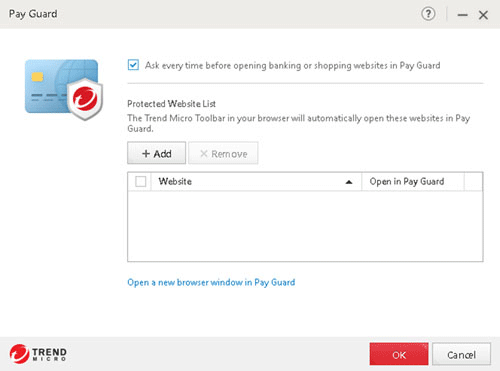
Related Info
Source : Official Trend Micro Brand
Editor by : BEST Antivirus KBS Team
(Visited 34 times, 1 visits today)

