Pay Guard helps keep you safe from security risks when banking or shopping online. It protects all the data in your financial transactions, including credit card information and personal data.
- Double-click the Trend Micro Pay Guard shortcut icon.

- Your default browser will open with Trend Micro Pay Guard welcome screen.
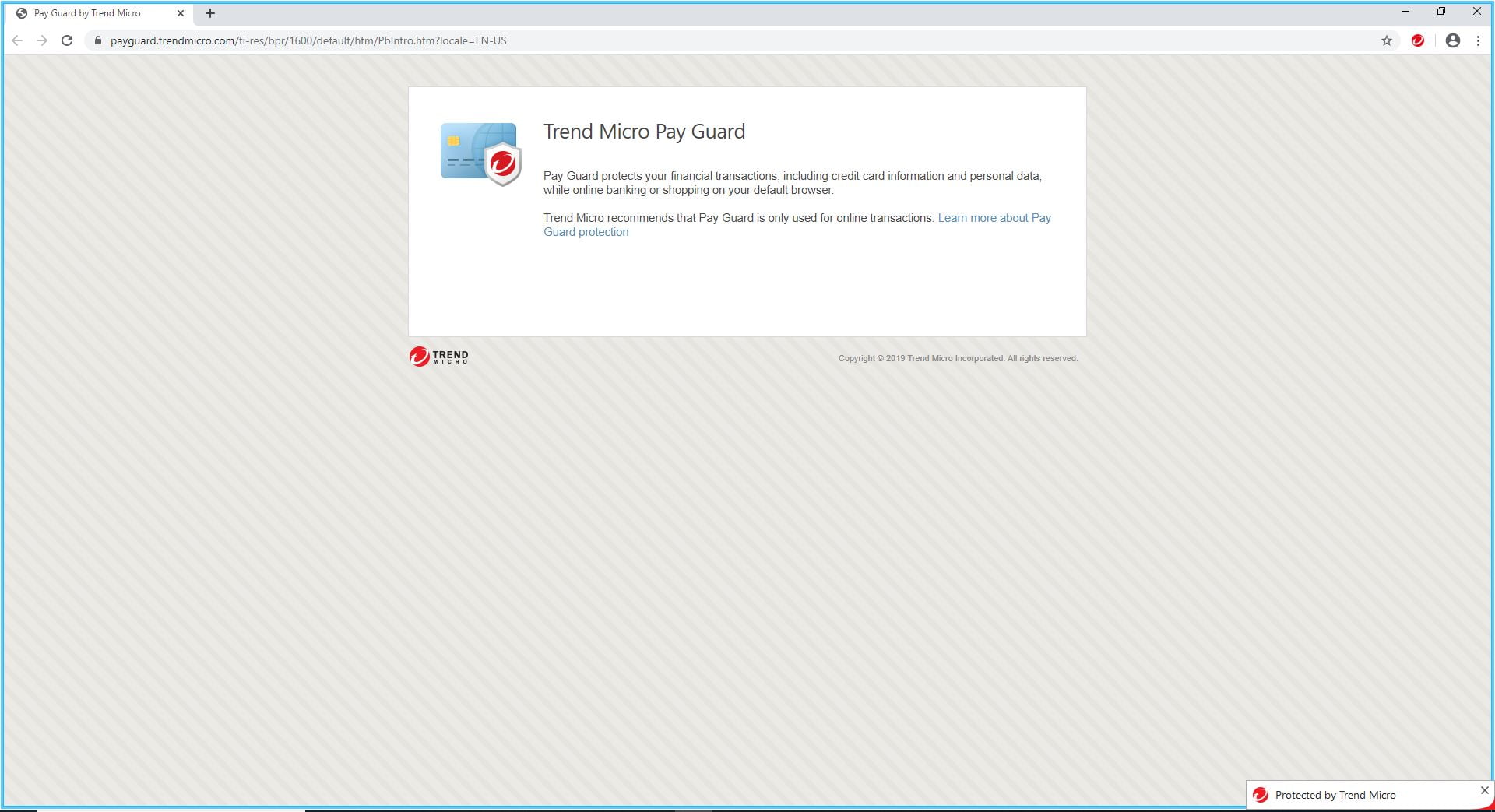
- Browse to your bank or to a commercial site where you may wish to conduct financial transactions and sign in as you normally would.
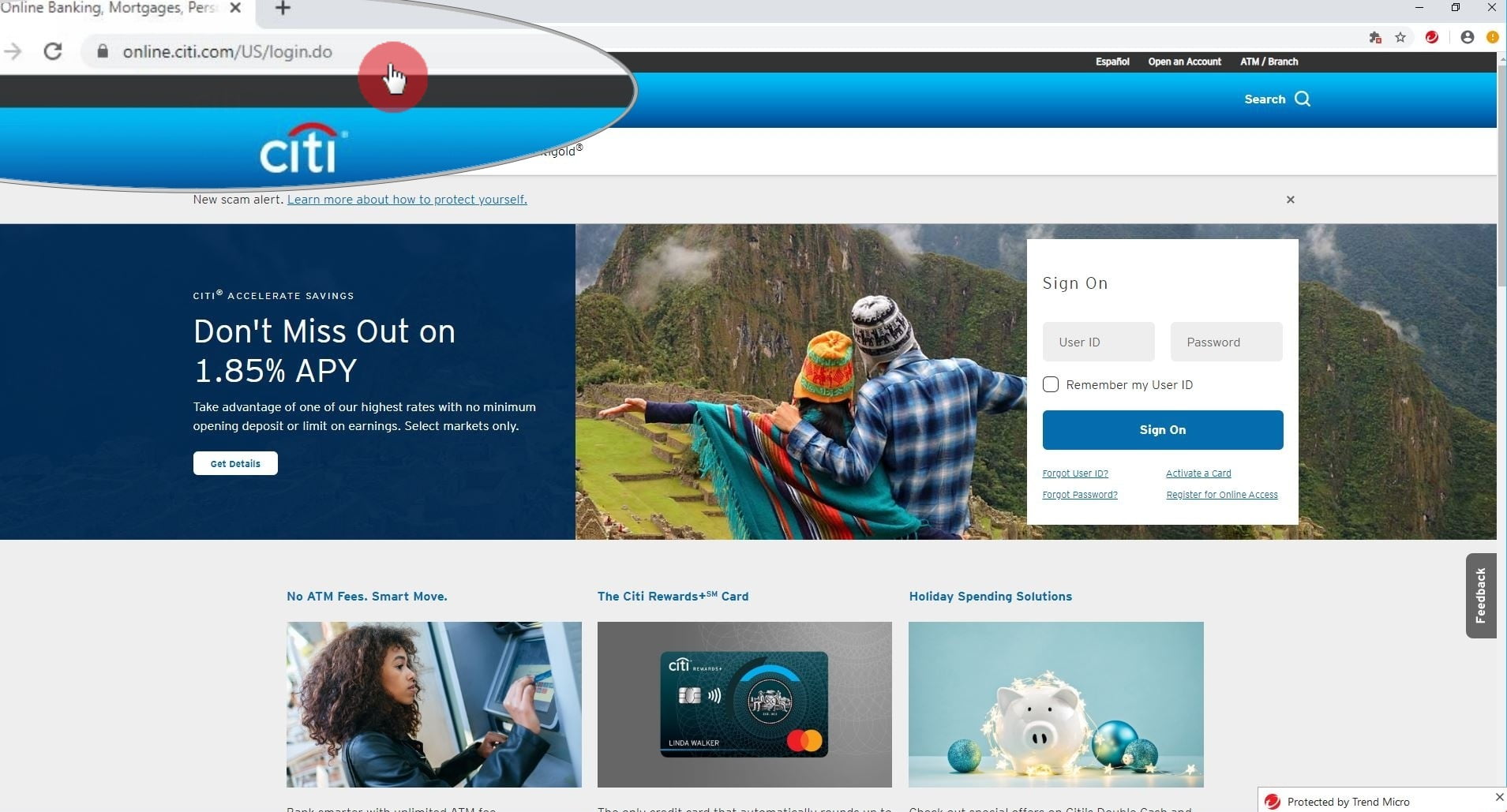
Related Info
Source : Official Trend Micro Brand
Editor by : BEST Antivirus KBS Team
(Visited 35 times, 1 visits today)

