Since Pay Guard is not a separate program from Trend Micro Security, it does not get uninstalled.
If you do not want to use it, you can delete the desktop shortcut icon.

Should you need to use it again, you can access it from the Trend Micro program.
I want to disable the Pay Guard Pop up
- Open Trend Micro, then click the Privacy tab.
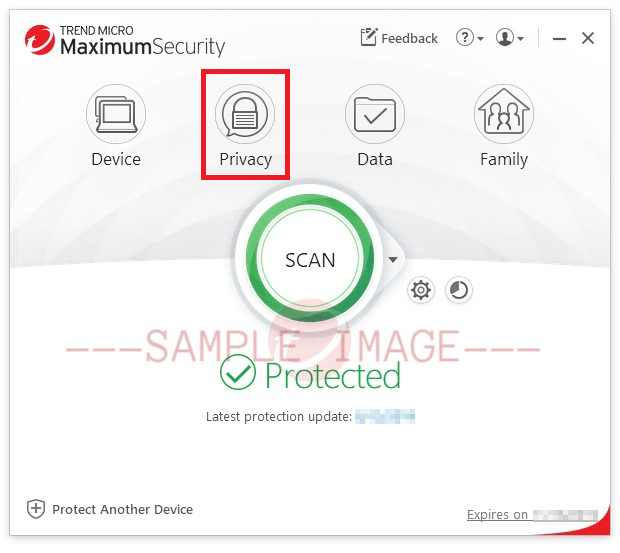
- Click Configure beside Pay Guard.
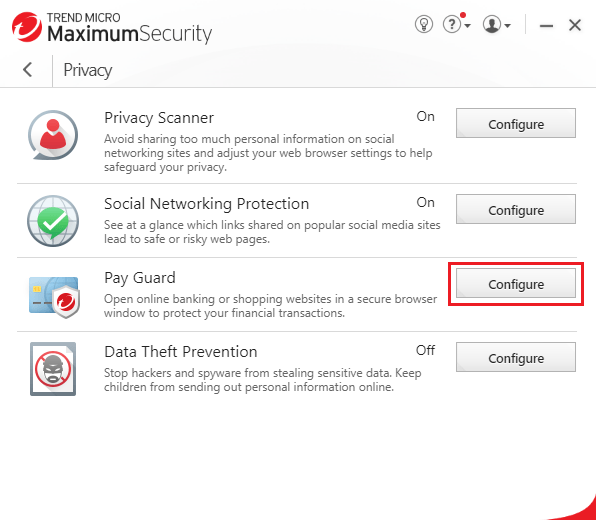
If you see an Introduction page, click OK.
- Uncheck Ask every time before opening banking or shopping websites in Pay Guard.
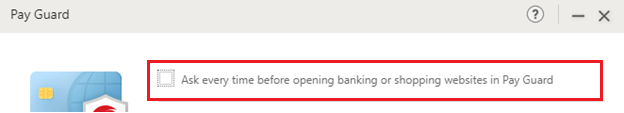
Source : Official Trend Micro Brand
Editor by : BEST Antivirus KBS Team
(Visited 15 times, 1 visits today)

