Renew your subscription to keep your Windows computer protected against threats.
- Open Trend Micro, then click the expiry date you can see at the bottom.
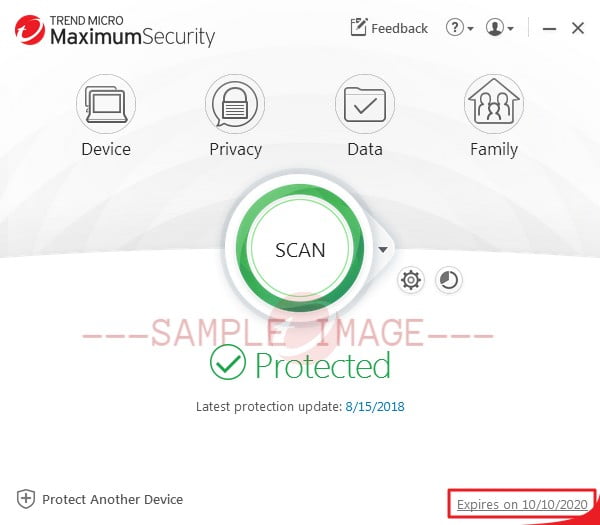
- The Subscription Information window will open. Click Renew Now.
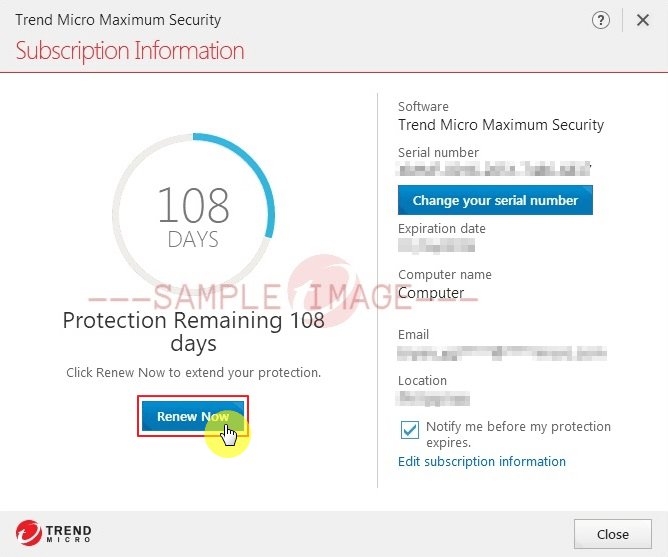
- Once directed to the Online Store, complete your purchase.
Your subscription will extend once the order is confirmed. It may take 24-48 hours to reflect on your program.
Related Info
- Subscription not extended after renewal
- Renew Antivirus for Mac
- Renew other products
- Transfer protection
Source : Official Trend Micro Brand
Editor by : BEST Antivirus KBS Team
(Visited 22 times, 1 visits today)

