Learn how to download Trend Micro Mobile Security on your iPhone and iPad.
- On your iPhone or iPad, open the App Store.
- Search for Trend Micro Mobile Security.
- Tap Get, then tap Install.
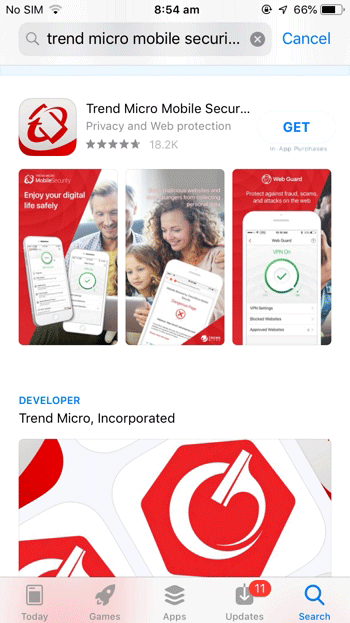
- Launch the app. Tap Allow to enable the notifications, then tap Accept and Continue.
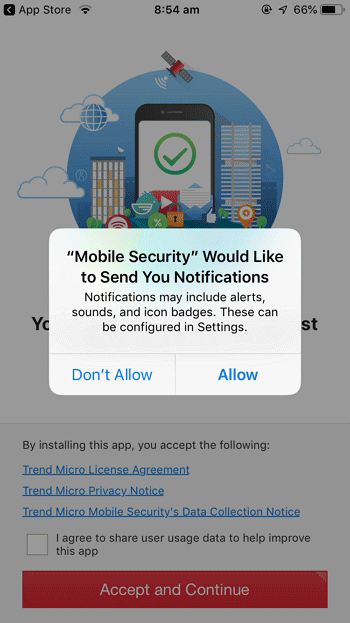
- Activate your subscription.
Using your existing Trend Micro subscription
- Tap Already Purchased?.
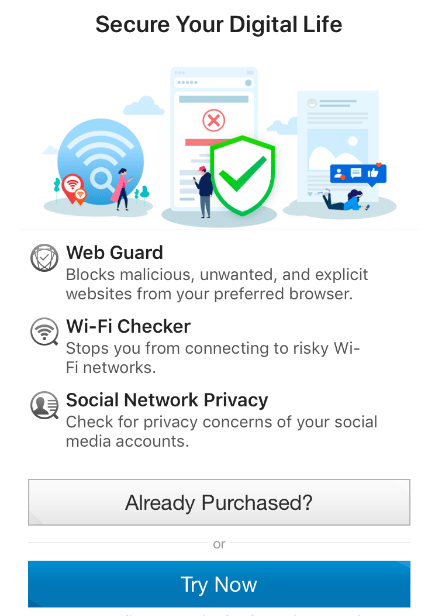
- Tap Sign into your Trend Micro Account.
- Sign in with your Trend Micro account.
Using your new activation key- Go to the Activation Portal to activate your new activation key.
- When asked, create an account or sign in with your existing Trend Micro account.
- Go back to your Mobile Security app, then tap Already Purchased?.
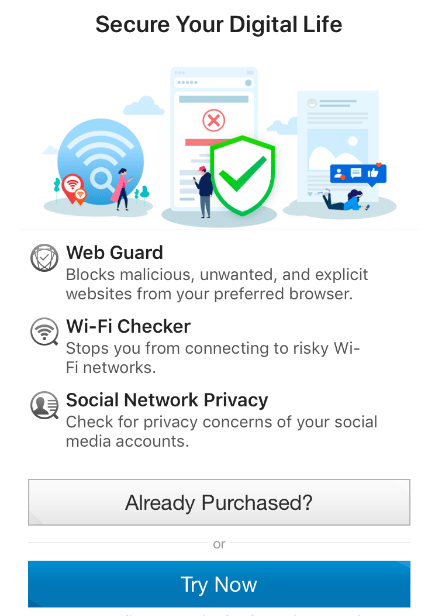
- Tap Sign into your Trend Micro Account.
- Sign in with your Trend Micro account.
- Tap Already Purchased?.
Source : Official Trend Micro Brand
Editor by : BEST Antivirus KBS Team
Editor by : BEST Antivirus KBS Team
(Visited 19 times, 1 visits today)

