The Malwarebytes OneView Dashboard displays an overview of Malwarebytes product usage using widgets. The Detections widget shows threats detected summarized for the past 7 days.
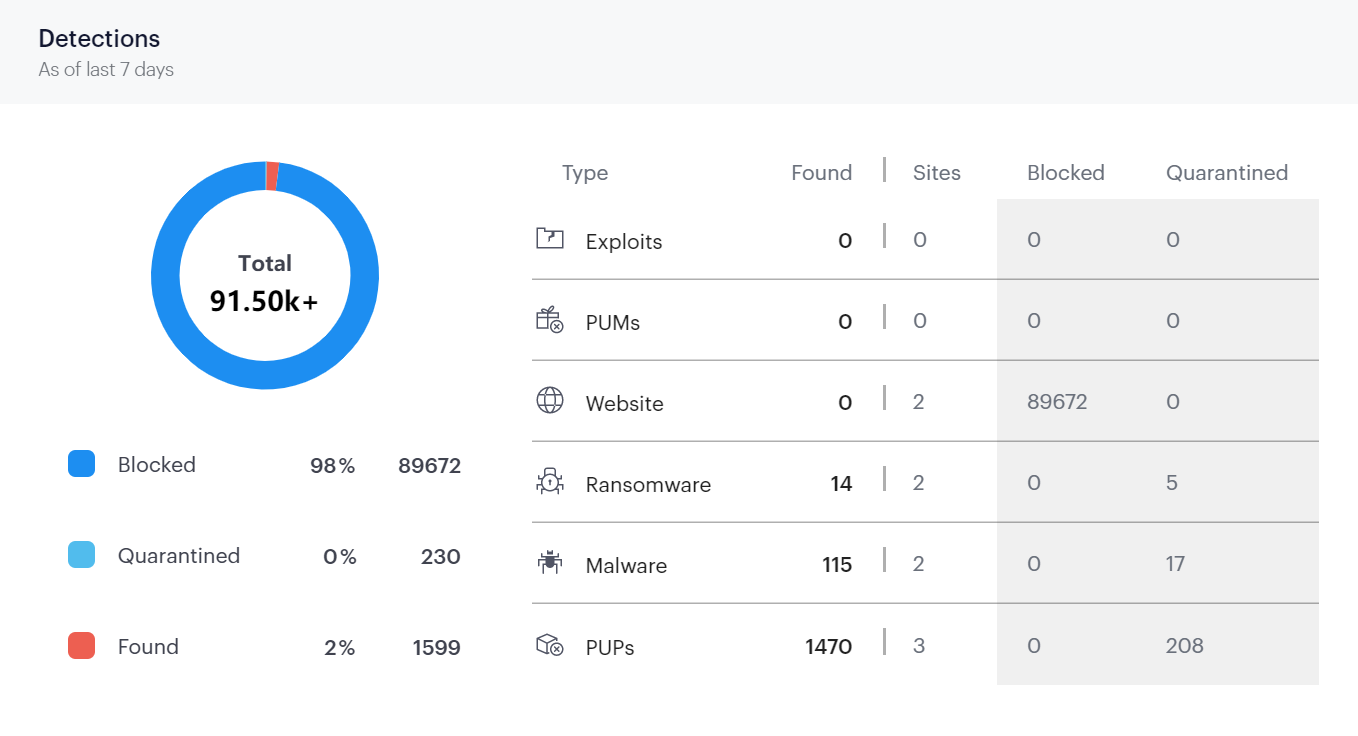
The circular graph displays the total number of threats broken down by Found, Blocked, and Quarantined statuses. The Found status shows all the endpoints with a detection pending an action. Below the graph, a table displays the percentage and amount of the status out of the total detections. Click a status below the graph to direct you to the Detections page. In the Detections page, the table is filtered with the status you clicked on.
The right part of the widget shows a table broken down by type:
- Exploits: Malware that takes advantage of bugs and vulnerabilities in a system in order to allow the exploit’s creator to take control.
- Potentially Unwanted Modifications: Changes made to a computer’s registry or other settings, which either damages the computer or changes its behavior, without knowledge of the user.
- Websites: This type refers to websites that are known or suspected of hosting malware.
- Ransomware: Malware that locks you out of your device and/or encrypts your files, then forces you to pay a ransom to get them back.
- Malware: A general type referring to any malicious program or code that is harmful to systems.
- Potentially Unwanted Programs: Programs that may include advertising, toolbars, and pop-ups that are unrelated to the software you downloaded.
Click a type to direct you to the Detections page. In the Detections page, the table is filtered with the type you clicked on.
Source : Official Malwarebytes Brand
Editor by : BEST Antivirus KBS Team

