Device administrator is a feature that grants Malwarebytes privileges at the operating system level of Android and Chrome OS devices. We only recommend deactivating Malwarebytes as a device administrator if you need to uninstall the application.
The following instructions are performed on an Android device, but also work on Chromebooks with Google Play  app support.
app support.
Disable Device Administrator on an Android device
- Open Malwarebytes.
- Tap the Menu icon.
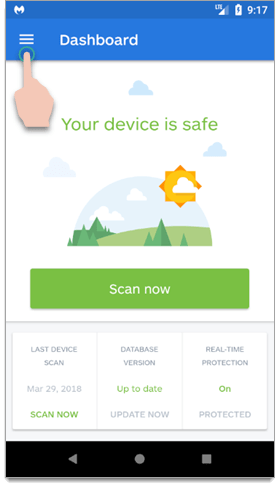
- Tap Settings.
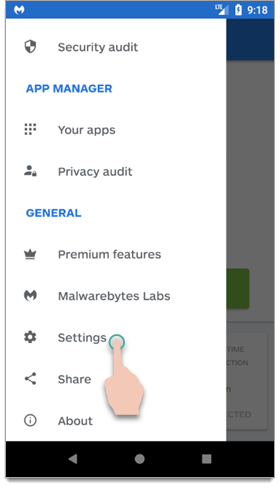
- Tap Other.
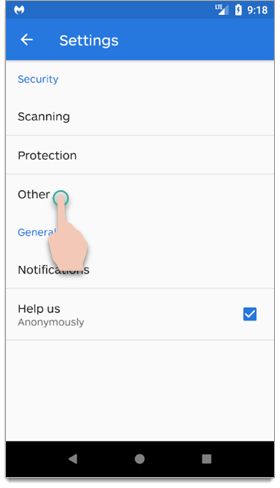
- Tap Device Administrator to uncheck and deactivate the setting.
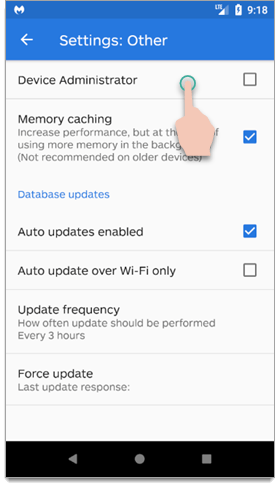
Source : Official Malwarebytes Brand
Editor by : BEST Antivirus KBS Team

