NOTICE – On May 4 2020, Malwarebytes for Windows version 3.8.3 reached its End of Life. For more information, see Malwarebytes for Windows version 3 End of Life notice. For the latest version of this support article, see Restore or delete quarantined items in Malwarebytes for Windows.
When Malwarebytes for Windows executes on demand and scheduled scans, some files may be categorized as threats. These files get removed from the disk location were they are quarantined and can no longer harm your device. There may be items that fall into this category, but are not malicious. On the Quarantine screen, you can choose what files you want to keep or remove.
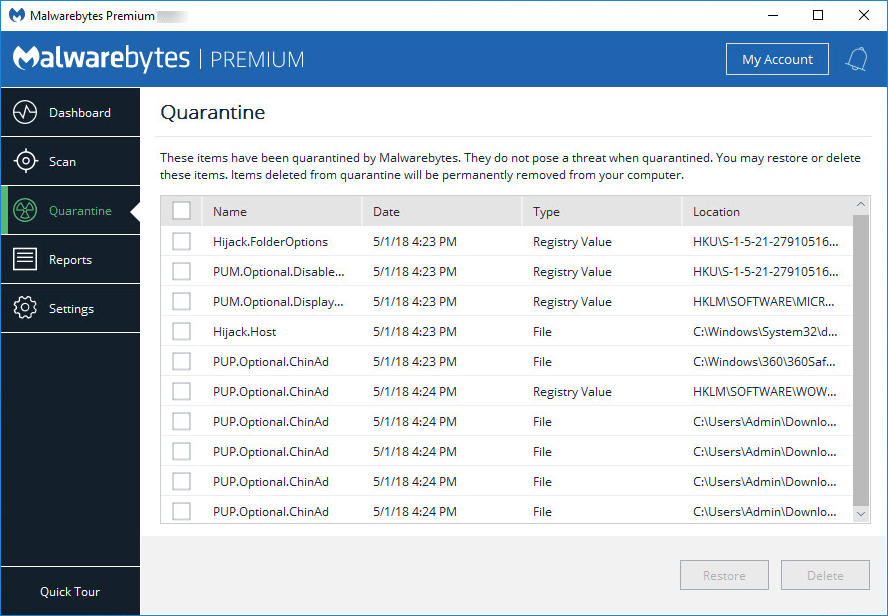
Quarantined items display details to help you determine what actions to take. Check the boxes next to each item to select them, then click either Restore to keep the item on your device, or click Delete to permanently remove the item from your device. Quarantined items remain in the Quarantine tab until you choose to keep or remove them.
Source : Official Malwarebytes Brand
Editor by : BEST Antivirus KBS Team

