In My Account, you can check the status of your Malwarebytes business subscription and turn on/off auto renewal. When auto renewal is enabled, your credit card is charged annually to keep your subscription active.
- Log in to My Account.
- Click the Payments tab.
- Under Active Subscription, click Cancel Auto Renewal.
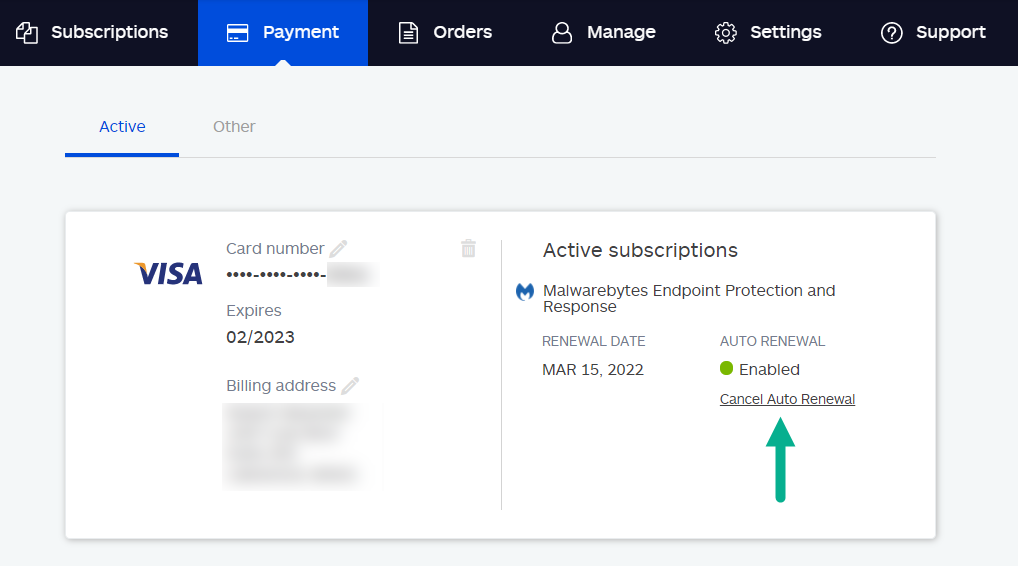
Important: If you cannot select this option, contact your Account Manager or Sales Representative. - A pop-up window asks you to select a reason for cancelling auto renewal. Click Confirm in this window.
You can re-enable auto renewal for your subscription at any time by clicking Enable Auto Renewal on the Payments tab.
Source : Official Malwarebytes Brand
Editor by : BEST Antivirus KBS Team

