Issue
When opening Protected Browser, you may get the error message: “Run error. Failed to run Protected Browser: 0x80000221” or the “Failed to run Protected Browser” notification in the lower part of the screen.
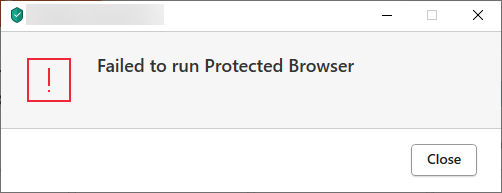
Cause
The error may be caused by modification of standard Windows libraries.
Solution
- Set another default browser to proceed to websites. See the guide below.
- Rename the Common folder where the Protected Browser settings are stored. See the guide below.
How to change the default browser
- In the main window of your Kaspersky application, click the gear button
 .
. - Go to Protection → Safe Money.
- Check which browser is set as default and select another browser from the drop-down list. For example, Google Chrome. Click Save.
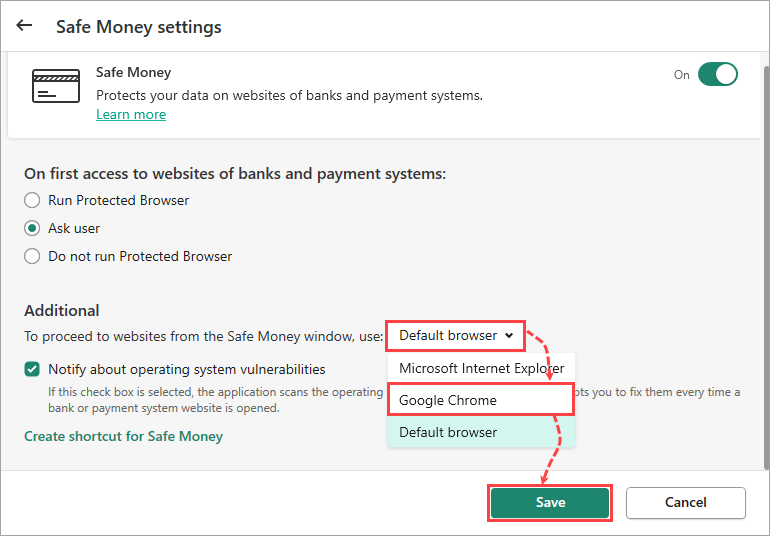
The default browser to proceed to websites from the Safe Money window will be changed.
How to rename the Common folder
- Make sure that the Protected Browser is not run.
- Make sure that the Protected Browser does not store your data (for example, tabs, history and passwords) because it will be deleted.
- Go to C:\ProgramData\Kaspersky Lab\Safebrowser\Common.
The ProgramData folder in Windows is hidden by default. Enable the Show hidden folders function. - Rename the Common folder under the administrator account.
The Common folder will be renamed.
What to do if the issue persists
If the issue persists, submit a request to Kaspersky technical support by choosing the topic and filling out the form.
Source : Official Kaspersky Brand
Editor by : BEST Antivirus KBS Team

