To troubleshoot issues with your network connection, Kaspersky Technical Support may require the network traffic logs collected in the Wireshark application. To get the logs:
- Download and install the application from the WireShark website.
- Open the application and click
 .
.
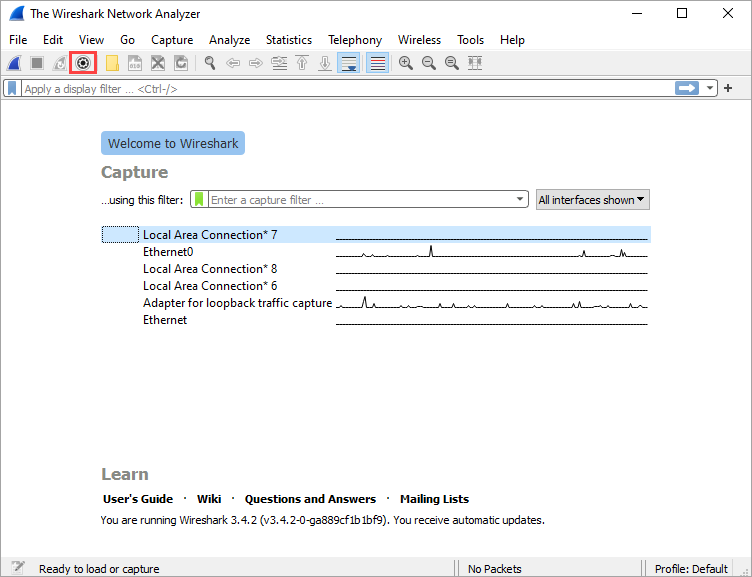
- Select the interface for log collection and click Start.
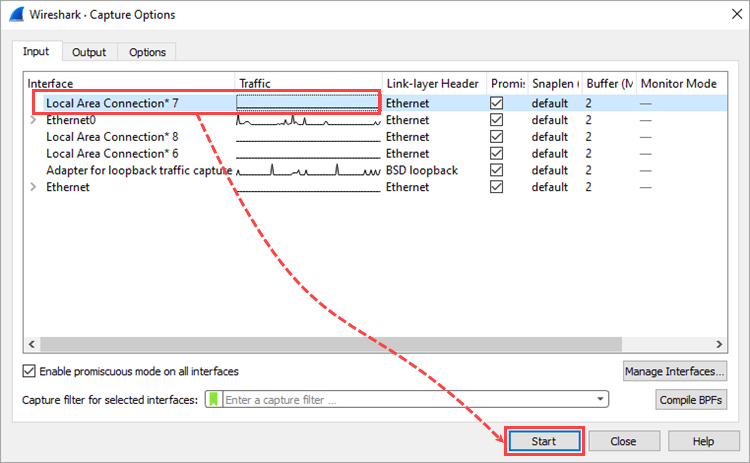
- Reproduce the problem.
- Click
 .
.
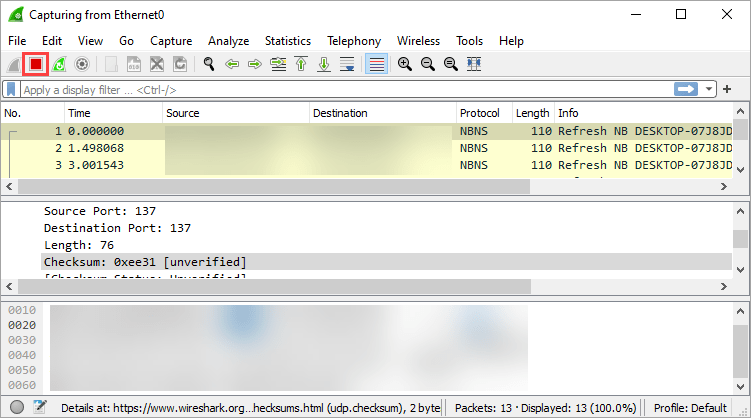
- Select File → Save As and save the logs in the default format.
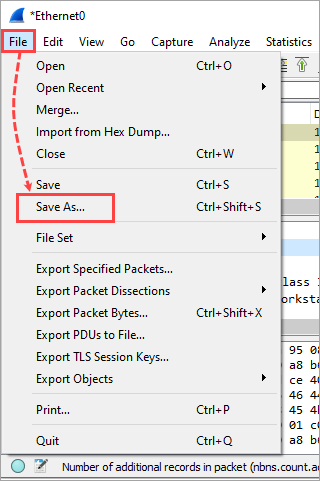
- Add the files to an archive. See this article for instructions.
The network traffic logs will be collected. Contact Kaspersky technical support by choosing the topic and filling out the form. Attach the archive with the logs to your request.
Source : Official Kaspersky Brand
Editor by : BEST Antivirus KBS Team

