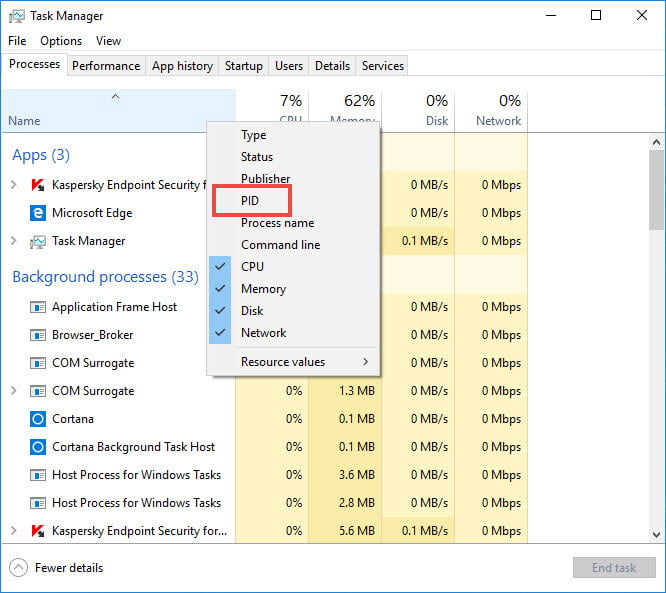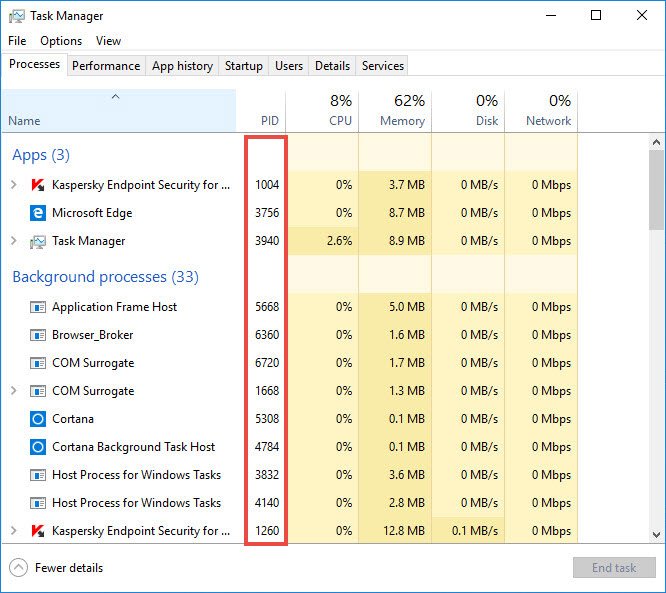You can get the PID (process ID) of a process running in Microsoft Windows through the Task Manager or the command prompt.
How to get PID using the command prompt
- Open the command line. For details, see this article.
- Type ‘tasklist’ and press Enter on the keyboard.
- Find the process for which you need to find the PID.
The PID of the process will be shown in the corresponding column.
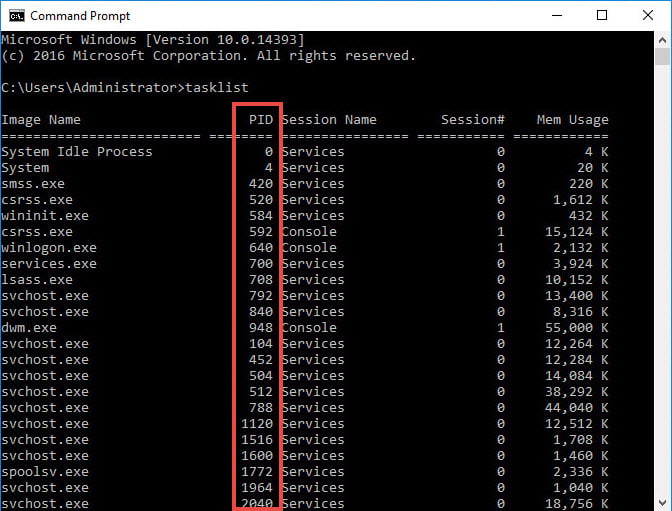
Source : Official Kaspersky Brand
Editor by : BEST Antivirus KBS Team
(Visited 34 times, 1 visits today)