The USB Recover tool restores the functioning of a keyboard, mouse, or USB devices in case of issues caused by incorrect removal of a Kaspersky Lab solution.
The use of the USB Recover tool may cause malfunctioning of the operating system.
To recover the USB devices:
- In Kaspersky Rescue Tool, click Tools. Click USB Recover.
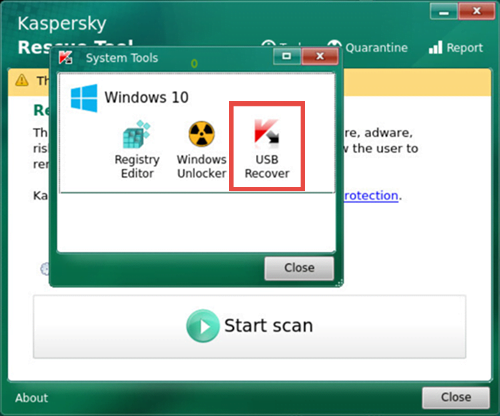
- Click Start scan.
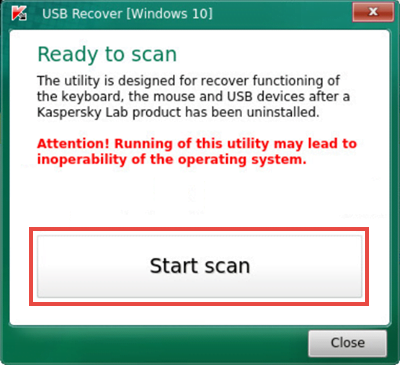
- Click OK.
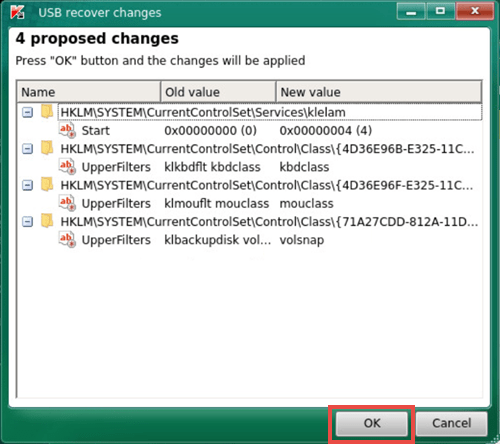
- Choose the folder to export the file with the changes in the registry keys. In case of problems, you will be able to restore the initial data from this file.
- Enter the file name and click Оpen.
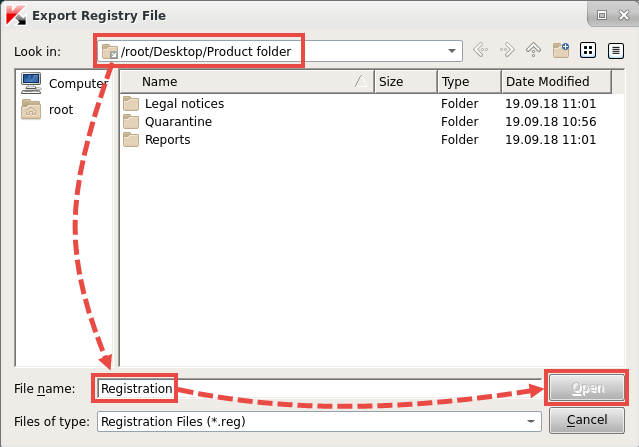
- When the scan is completed, click Close.
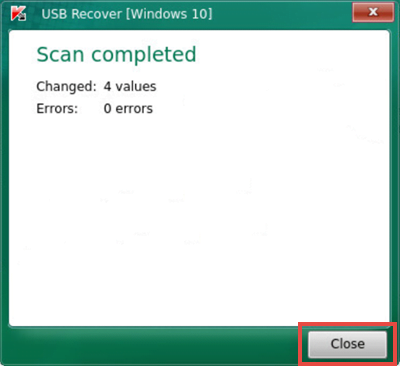
USB devices will function correctly.
Source : Official Kaspersky Brand
Editor by : BEST Antivirus KBS Team

