To uninstall Kaspersky Internet Security 18 for Mac:
- Download Kaspersky Internet Security installation file and run it.
- Double-click Uninstall Kaspersky Internet Security.
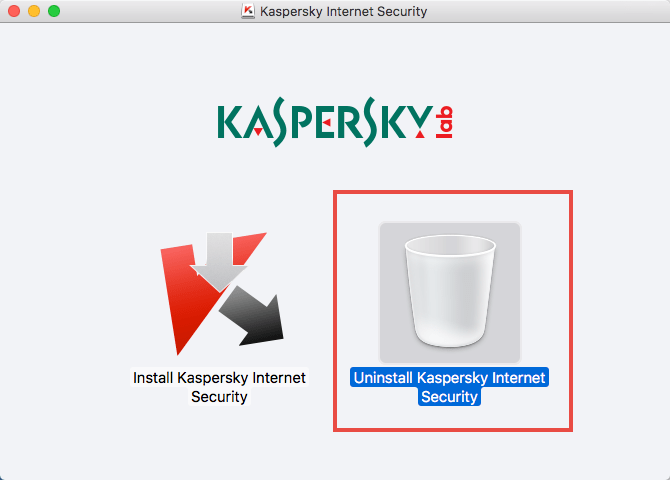
- Click Uninstall.
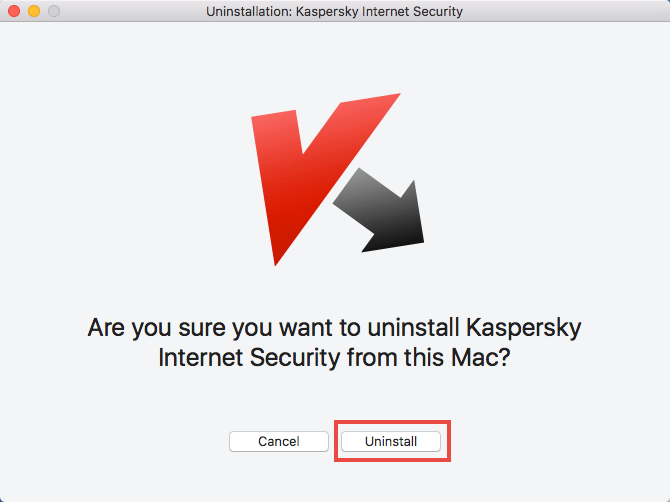
- Enter the credentials for the administrator account. Tap OK.
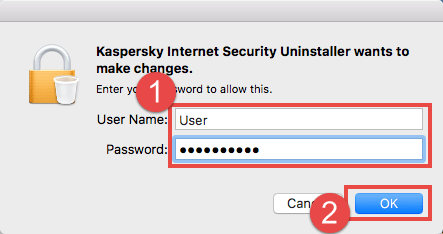
- Wait until the installation is complete and click Quit.
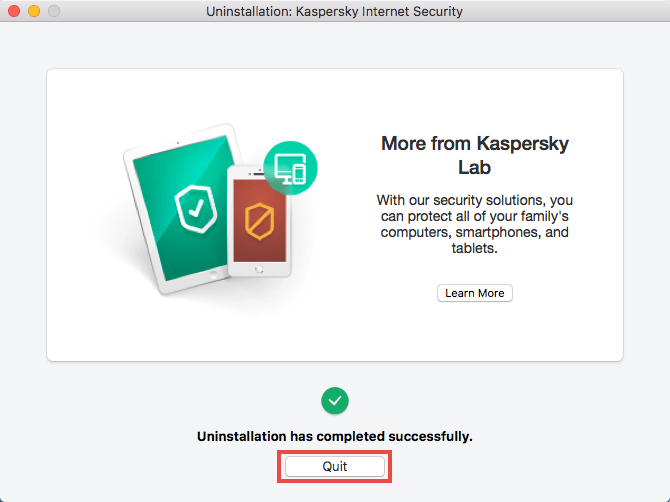
Kaspersky Internet Security 18 for Mac has been uninstalled. You don’t need to restart your computer to complete the removal.
Kaspersky Internet Security 18 for Mac extensions for Google Chrome and Firefox are not removed automatically. For instructions on manual removal, please see this article.
Source : Official Kaspersky Brand
Editor by : BEST Antivirus KBS Team

