You can uninstall Kaspersky Safe Kids from your Mac in the following ways:
- Through the application menu. For instructions, see Online Help.
- Through the uninstallation tool. For instructions, see below.
How to uninstall the application using the uninstallation tool
- Download the kskmac1.6.0.143uninstaller.zip archive and extract the files from it.
- Run the file kskmac1.6.0.143uninstaller.dmg.
- Double-click Uninstall Kaspersky Safe kids.
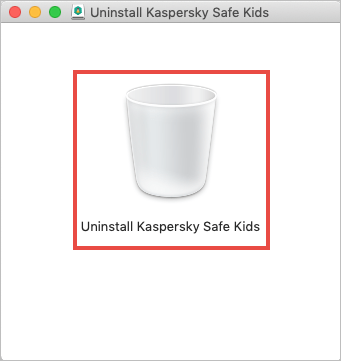
- Click Uninstall.
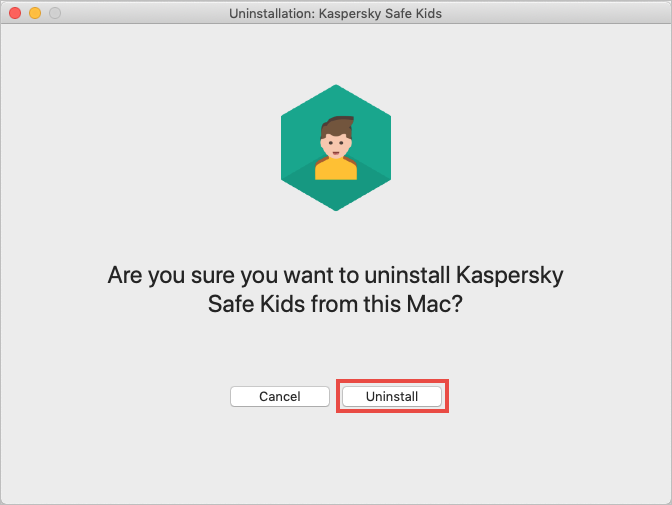
- Enter the login and password for your user account and click OK.
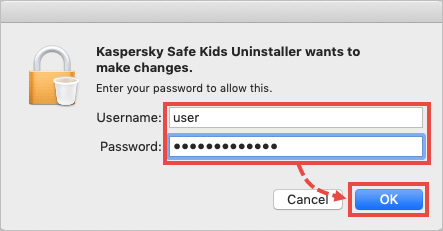
- Wait until the uninstallation is complete and click Quit.
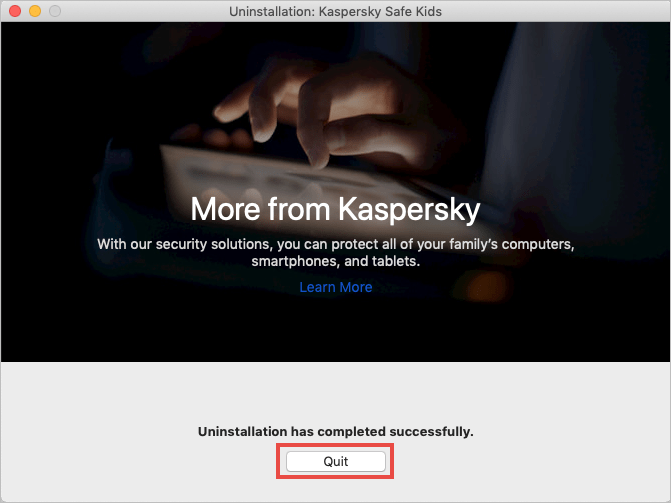
The application will be removed.
What to do in case of uninstallation problems
If you encounter any problems when uninstalling the application, submit a request to Kaspersky technical support by choosing the topic and filling out the form. Attach screenshots of errors and system info reports, if possible.
Source : Official Kaspersky Brand
Editor by : BEST Antivirus KBS Team

