You can uninstall Kaspersky Security Cloud from your Mac in the following ways:
- through the application menu
- through the uninstallation wizard
Extensions for Google Chrome and Mozilla Firefox are not removed automatically with the application. For the guides on removing the extensions, see Chrome Help and Mozilla Firefox Help.
How to uninstall Kaspersky Security Cloud through the application menu
- Open Kaspersky Security Cloud for Mac.
- In the upper left corner of the screen, click Help → Kaspersky Security Cloud Support.
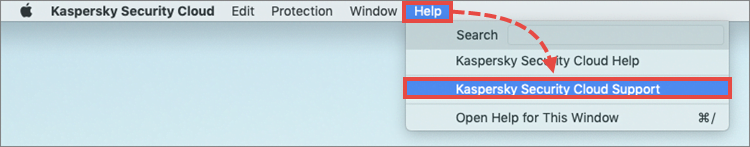
- Click Delete.
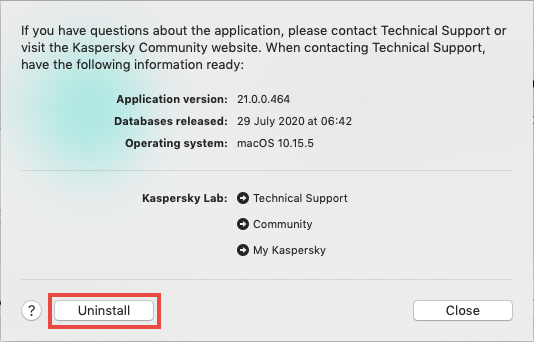
- Click Delete.
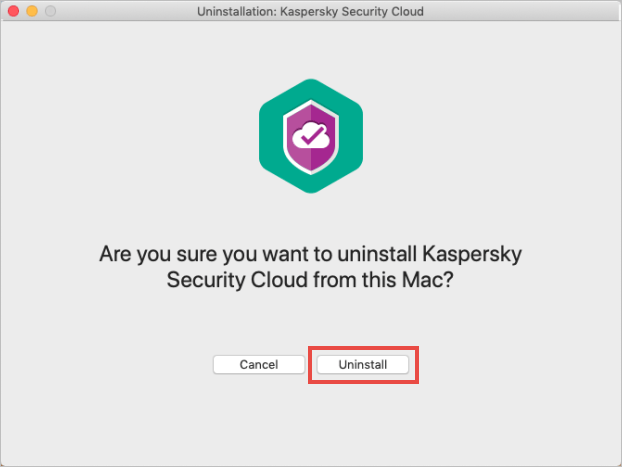
- Enter the login and password for your user account and click OK.
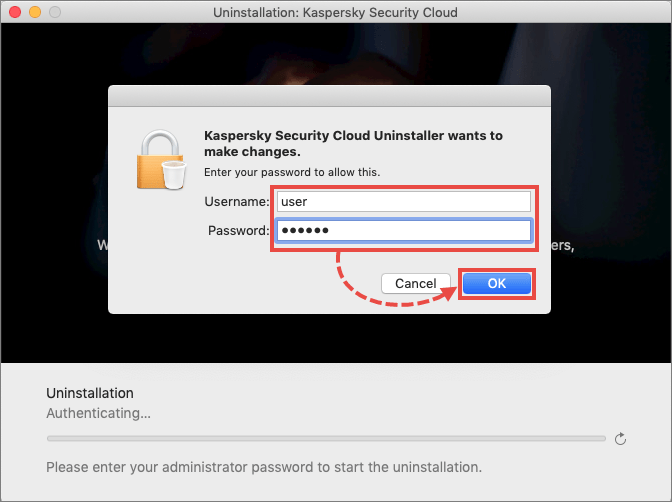
- Wait until the uninstallation is complete and click Quit.
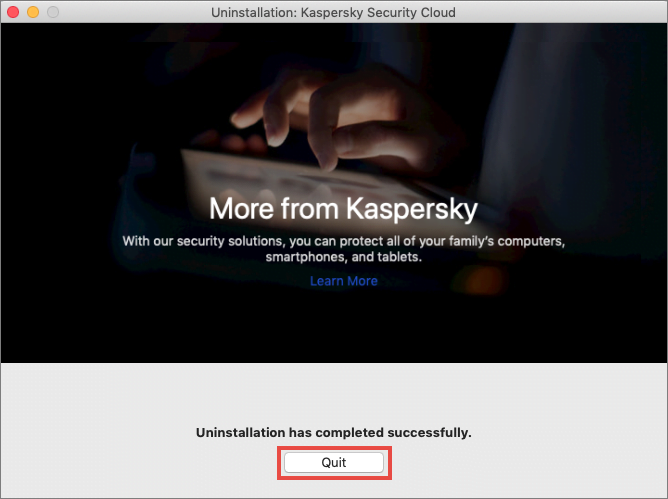
The application has been removed from your Mac.
How to uninstall Kaspersky Security Cloud for Mac through the uninstallation wizard
- Download the saasmac21.1.0.150uninstaller.zip archive and extract the files from it.
- Run the file saasmac21.1.0.150uninstaller.dmg.
- Double-click Uninstall Kaspersky Security Cloud.
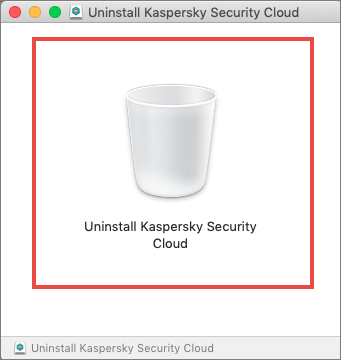
- Click Delete.
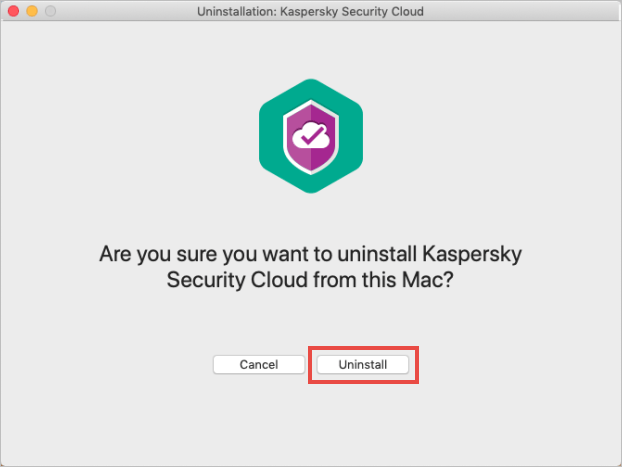
- Enter the login and password for your user account and click OK.
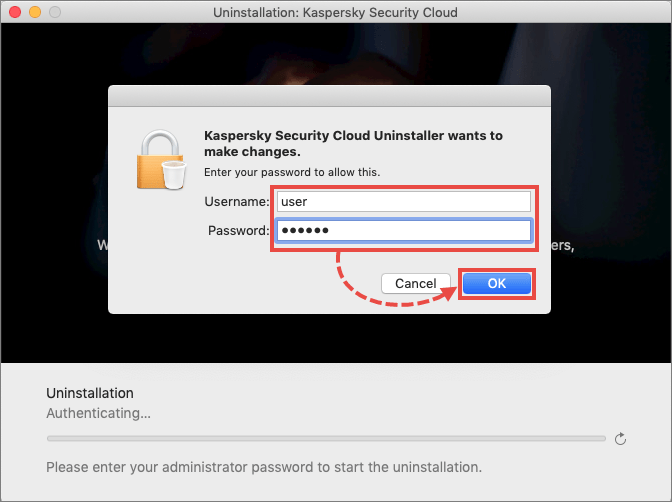
- Wait until the uninstallation is complete and click Quit.
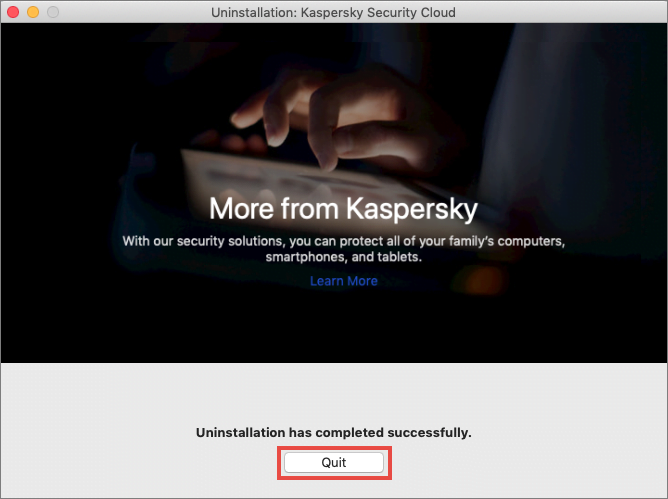
The application has been removed from your Mac.
Source : Official Kaspersky Brand
Editor by : BEST Antivirus KBS Team

