Cross Renewal is a feature that helps you upgrade your existing Quick Heal product to a higher flavor. For example, you can upgrade Quick Heal AntiVirus Pro to Quick Heal Total Security without changing your existing product key.
What do you need for cross renewing your product?
- Your computer must be connected to the Internet.
- The product key of the product to be cross renewed must be wp-signup.phped with Quick Heal.
- The product key of the product to be cross renewed should not be blocked by Quick Heal server.
- Multi-user products cannot be cross renewed.
- Free trials or OEM copies cannot be cross renewed.
- Quick Heal Anti-Virus Server Edition cannot be cross renewed.
- The version of the existing product (to be cross renewed) should be v12.00 (2011) or later.
- The product key cannot be used as a renewal key in the cross renewal wizard while performing cross renewal.
- Only lower flavor products can be cross renewed to higher flavor products.
For example, Guardian can be cross renewed to Quick Heal AntiVirus Pro OR Quick Heal AntiVirus Pro can be cross renewed to Quick Heal Internet Security. But, it cannot be vice versa, i.e., a higher flavor product cannot be cross renewed to a lower flavor product.
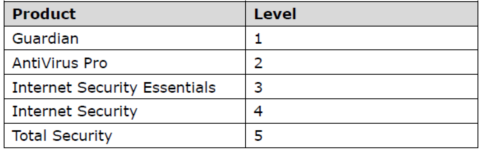
11. The latest version of a lower flavor product can be cross renewed to the latest version of a higher flavor product. For example, Quick Heal AntiVirus Pro 2015 (v16.00) can be cross renewed to Quick Internet Security 2015 (v16.00).
12.If the existing Quick Heal product is activated and its product flavor is same as that of the Upgrade Pack, then only its version will be upgraded.
For example, you have Quick Heal Total Security 2015 (v 16.00) installed on your PC. If you use the Cross Renewal application, then your Quick Heal Total Security 2015 (v16.00) will be upgraded to Quick Heal Total Security 2016 (v17.00).

