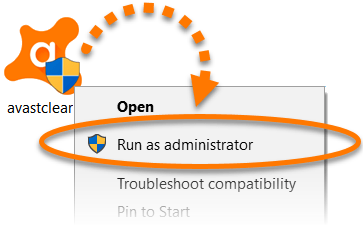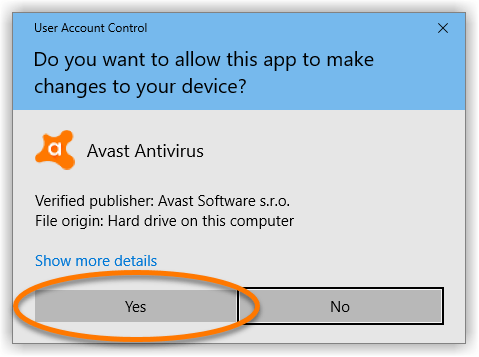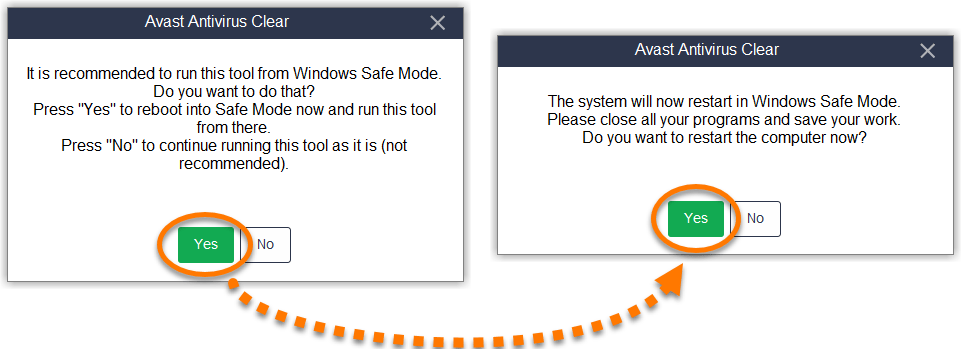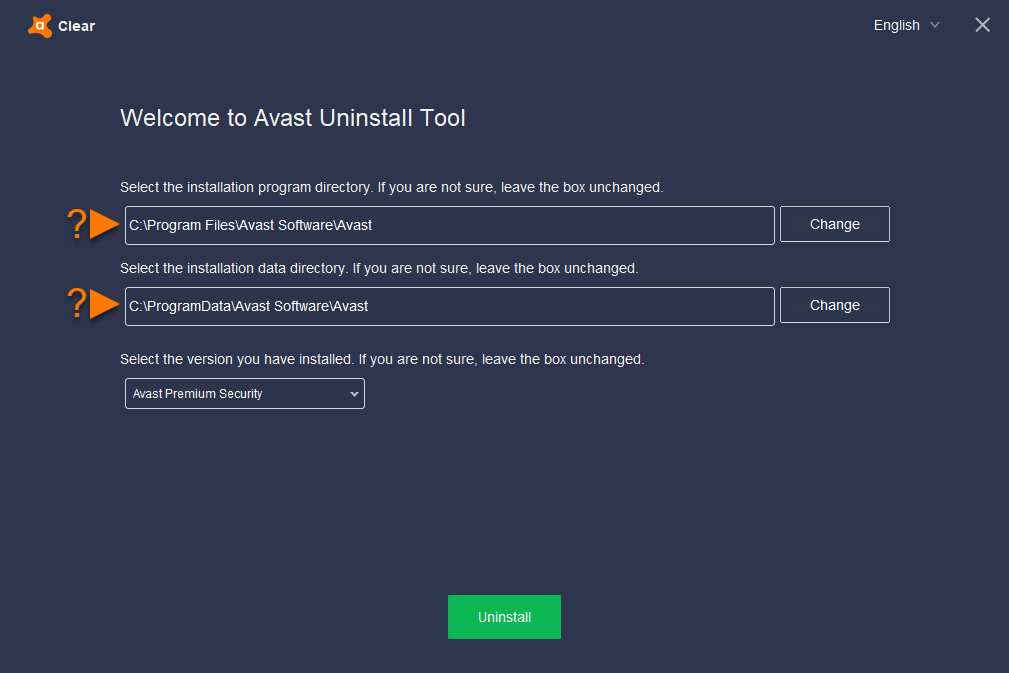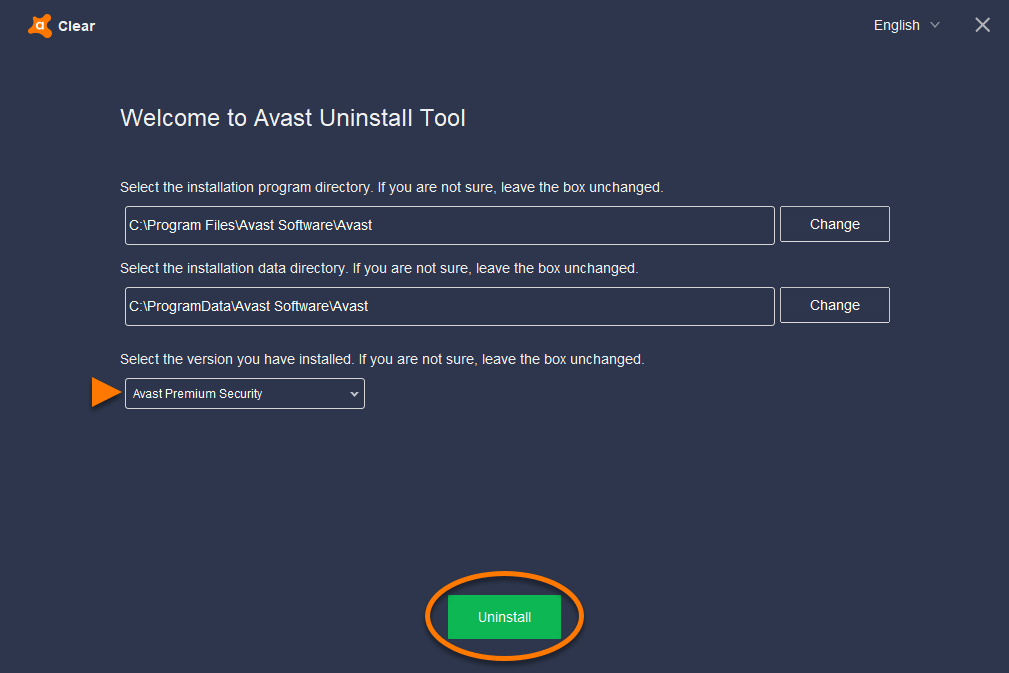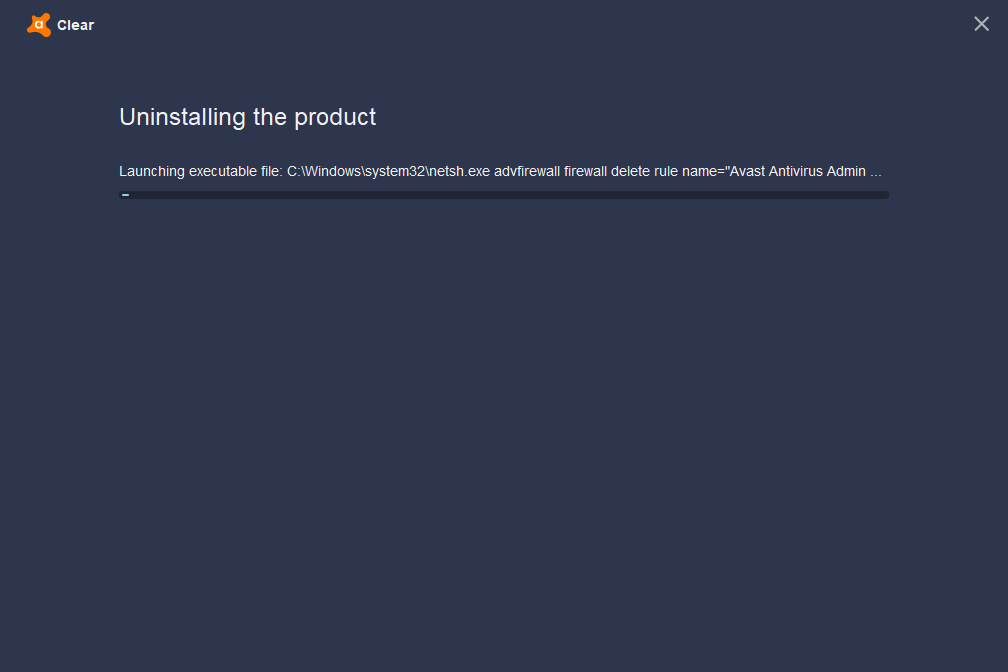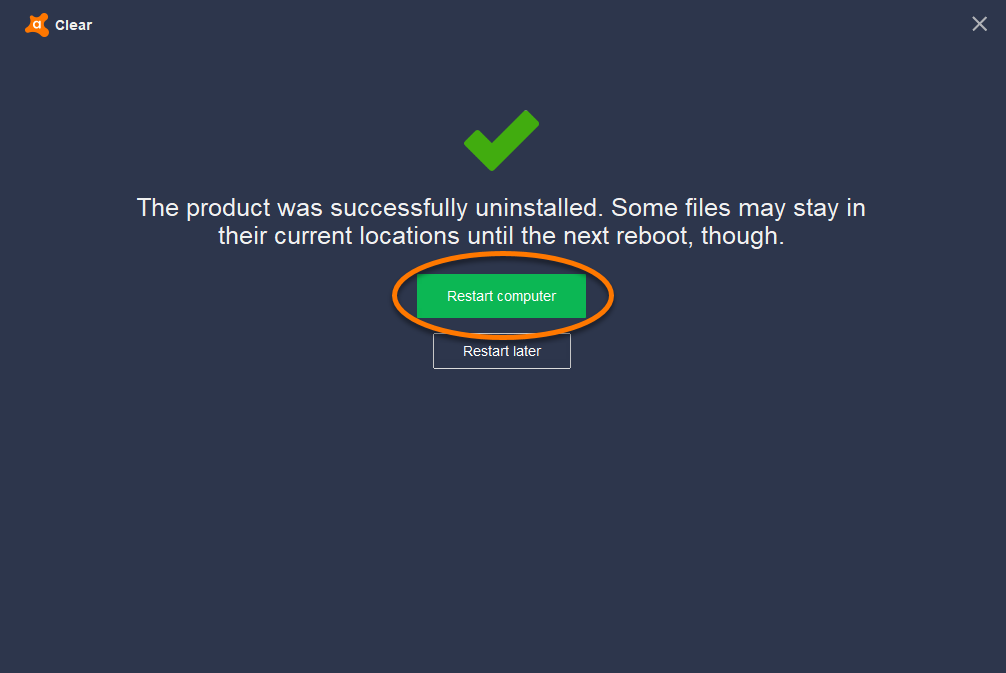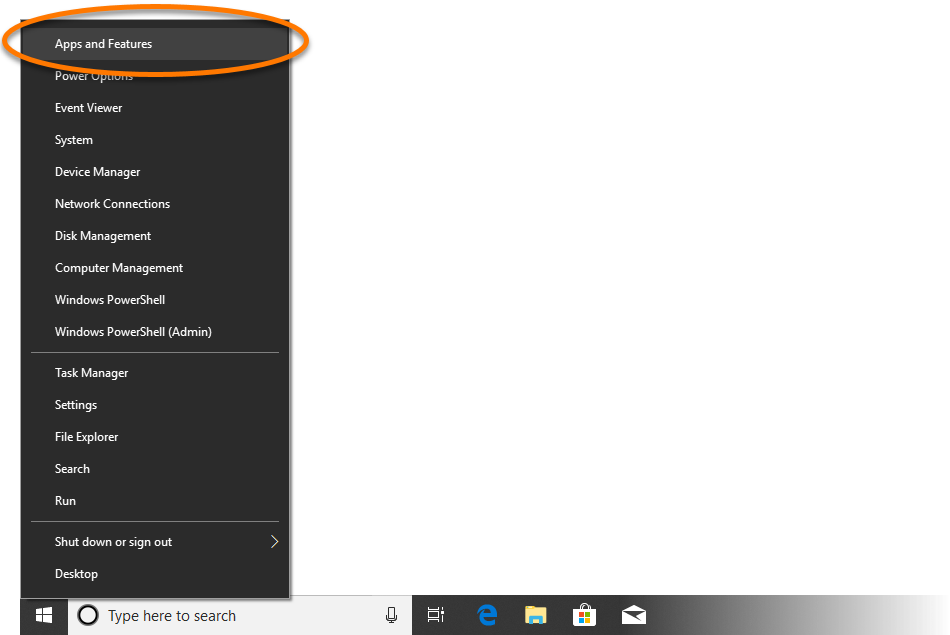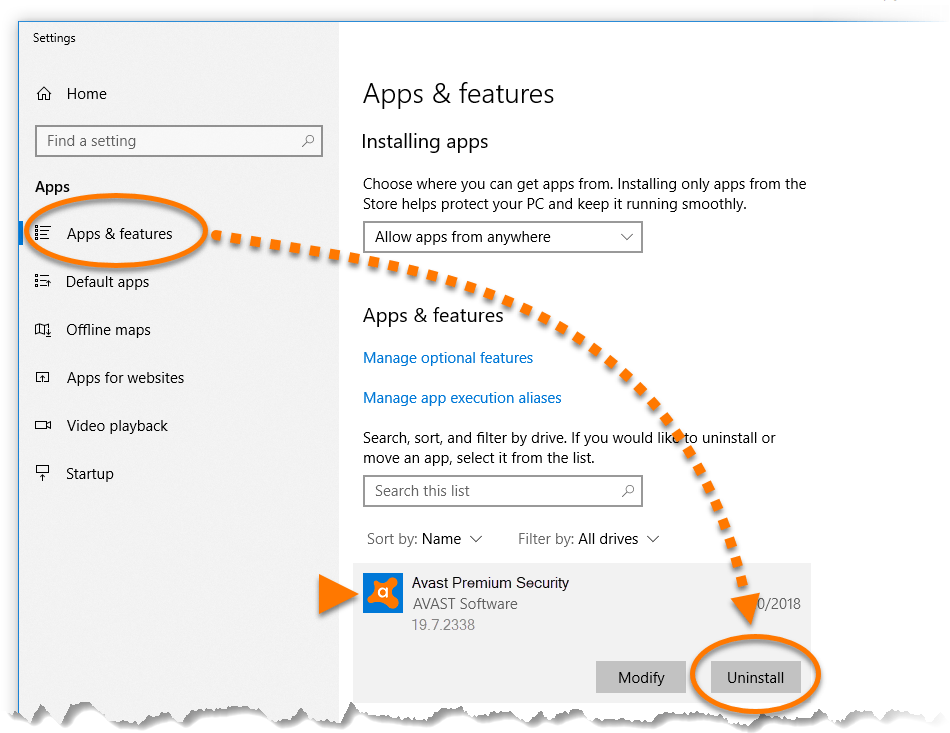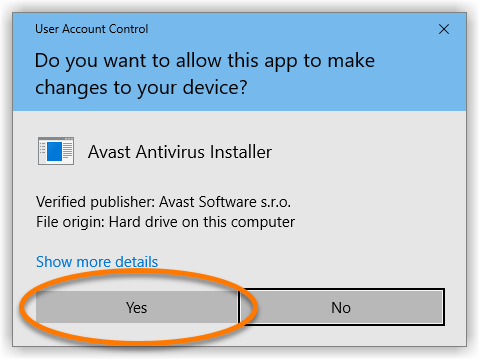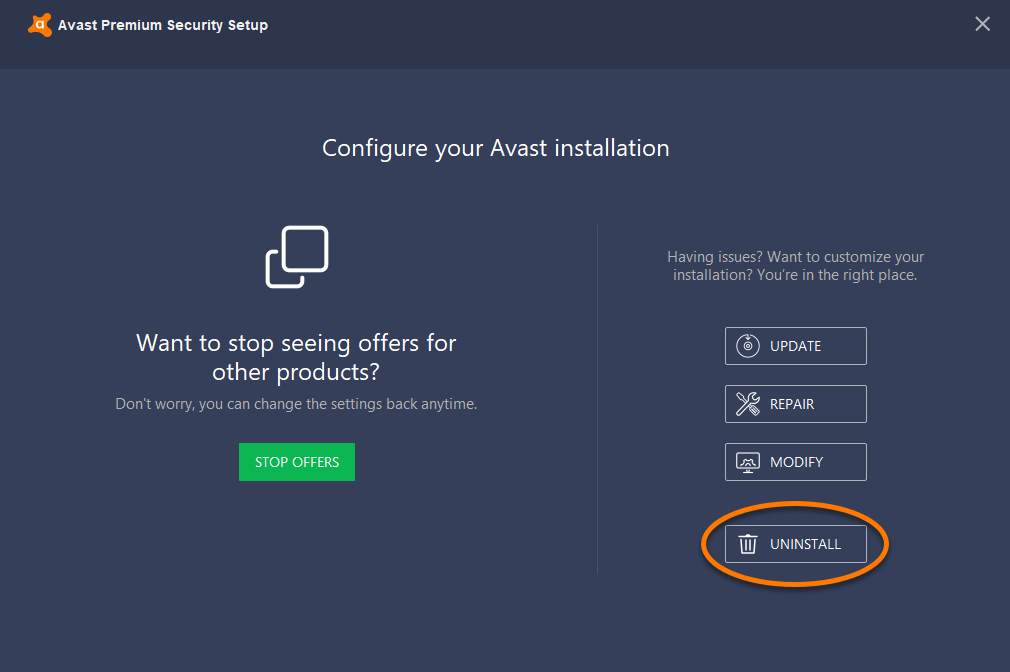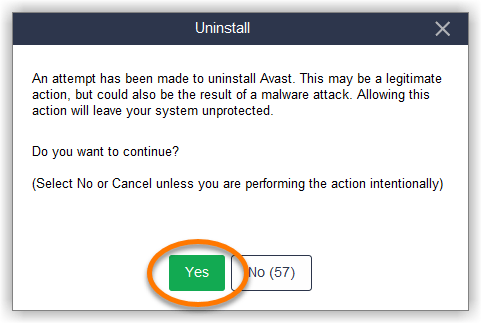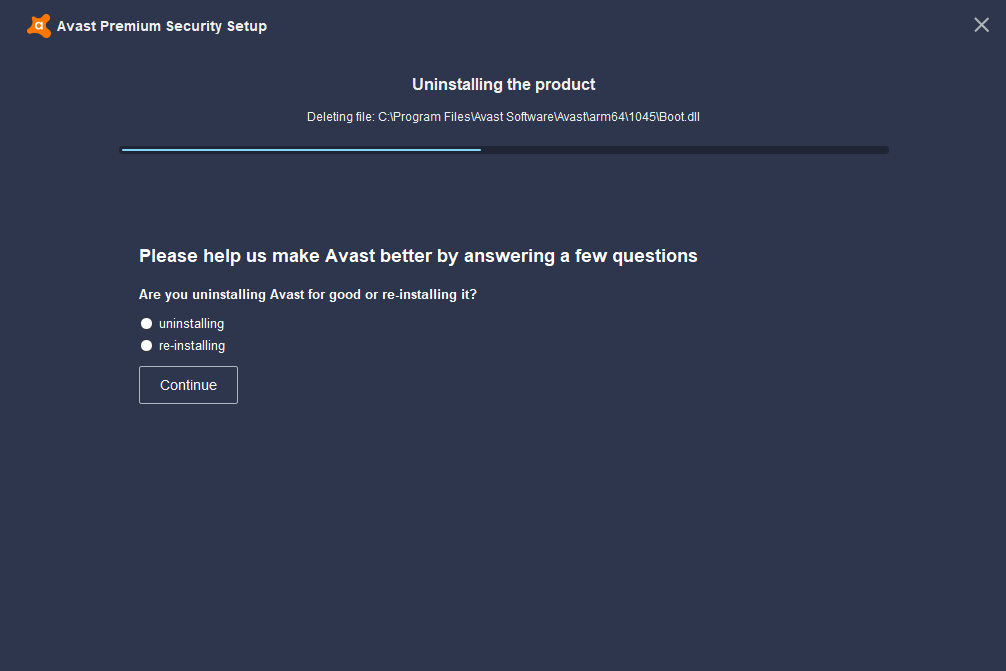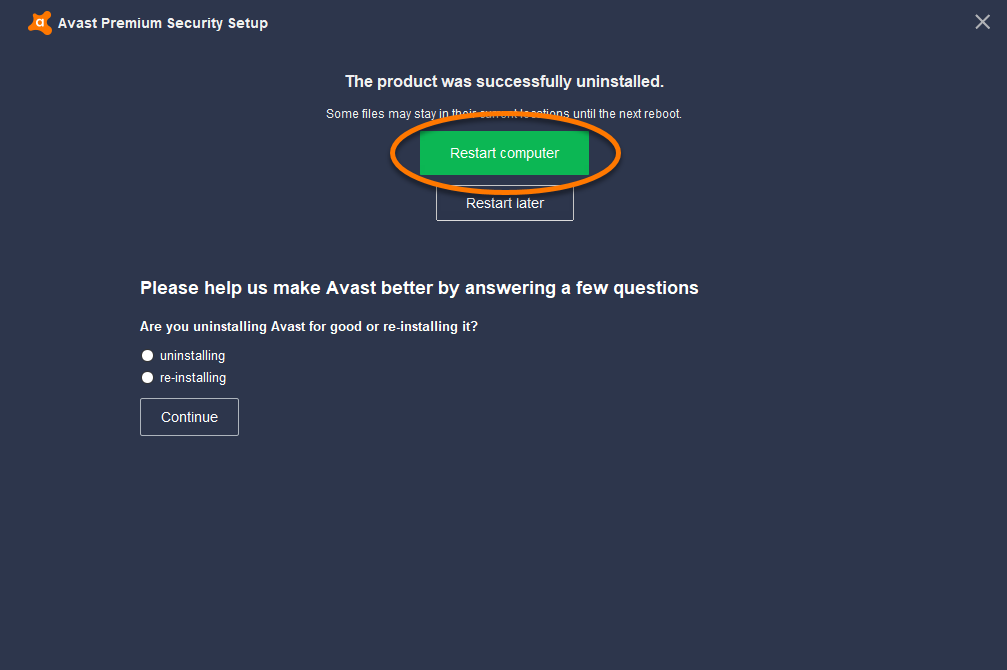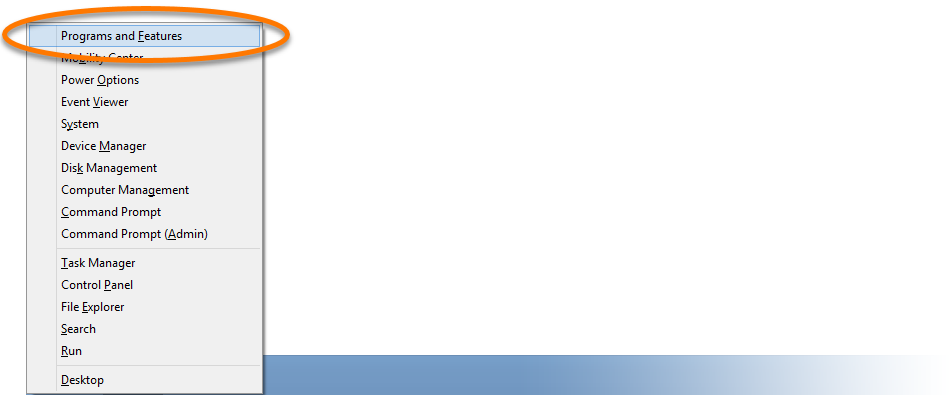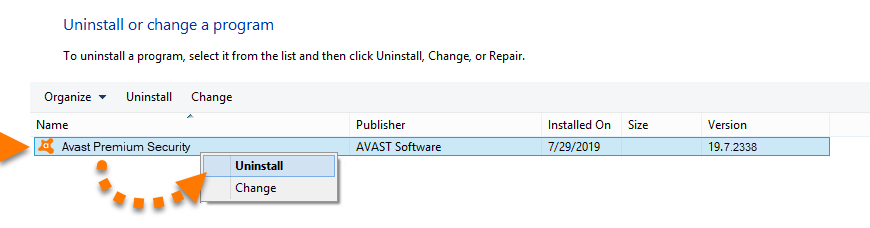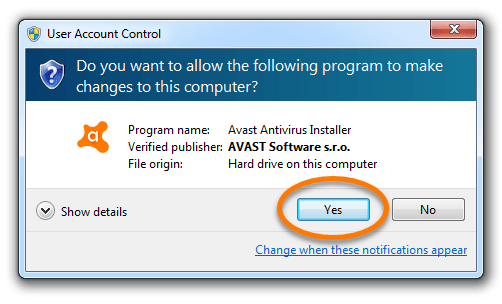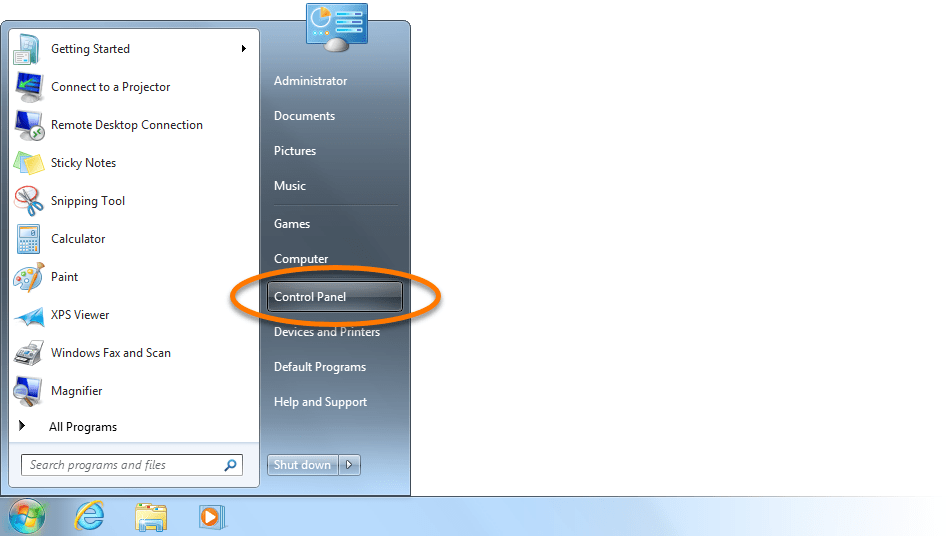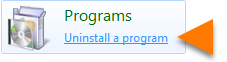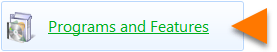Uninstall via Avast Uninstall Utility
- Click the button below to download the Avast Uninstall Utility setup file, and save it to a familiar location on your PC (by default, downloaded files are saved to your Downloads folder).
NOTE:For computers based on old processors without SSE2 support, download the following file:
- Right-click the downloaded setup file
avastclear.exe, and select Run as administrator from the context menu. - If prompted for permission by the User Account Control dialog, click Yes.
- Click Yes when the Avast Antivirus Clear dialog prompts you to restart Windows in Safe Mode. Then, click Yes again to immediately restart your PC in Safe Mode.
NOTE:To manually start Windows in Safe Mode, follow the Microsoft Support instructions according to your version of Windows:
- When Windows restarts in Safe Mode, select the location of the Avast program files. The default installation location is selected automatically, so you do not need to make further adjustments unless you changed the default installation.
- Select Avast Premium Security in the drop-down menu. Then, click Uninstall.
- Wait while the Avast Uninstall Utility removes all Avast Premium Security files from your PC.
- Click Restart computer to immediately reboot your PC and complete uninstallation.
Avast Premium Security is now uninstalled from your PC. If you need to reinstall Avast Premium Security, refer to the following article:
Uninstall via Start menu
Windows 10
- Right-click the Windows Start button and select Apps and Features from the menu that appears.
- Ensure that Apps & features is selected in the left panel, then click Avast Premium Security, and select Uninstall.
- If prompted for permission by the User Account Control dialog, click Yes.
- When Avast Premium Security Setup appears, click Uninstall.
- Click Yes to confirm that you want to uninstall Avast Premium Security.
- Wait while setup uninstalls Avast Premium Security from your PC.
- Once uninstallation is complete, click Restart computer to immediately reboot your PC.
Avast Premium Security is now uninstalled from your PC. If you need to reinstall Avast Premium Security, refer to the following article:
Windows 8
- On your keyboard, press the
Winkey andXkey simultaneously, then select Programs and Features from the menu that appears. - Right-click Avast Premium Security, then select Uninstall from the drop-down menu.
- If prompted for permission by the User Account Control dialog, click Yes.
- When Avast Premium Security Setup appears, click Uninstall.
- Click Yes to confirm that you want to uninstall Avast Premium Security.
- Wait while setup uninstalls Avast Premium Security from your PC.
- Once uninstallation is complete, click Restart computer to immediately reboot your PC.
Avast Premium Security is now uninstalled from your PC. If you need to reinstall Avast Premium Security, refer to the following article:
Windows 7
- Click the Windows Start button and select Control Panel.
- Under Programs, click Uninstall a program if you are using the default category view,
…or click Programs and Features if you are using the large/small icons view.
- Right-click Avast Premium Security, then select Uninstall from the drop-down menu.
- If prompted for permission by the User Account Control dialog, click Yes.
- When Avast Premium Security Setup appears, click Uninstall.
- Click Yes to confirm that you want to uninstall Avast Premium Security.
- Wait while setup uninstalls Avast Premium Security from your PC.
- Once uninstallation is complete, click Restart computer to immediately reboot your PC.
Avast Premium Security is now uninstalled from your PC. If you need to reinstall Avast Premium Security, refer to the following article:
Source : Official Avast Brand
Editor by : BEST Antivirus KBS Team