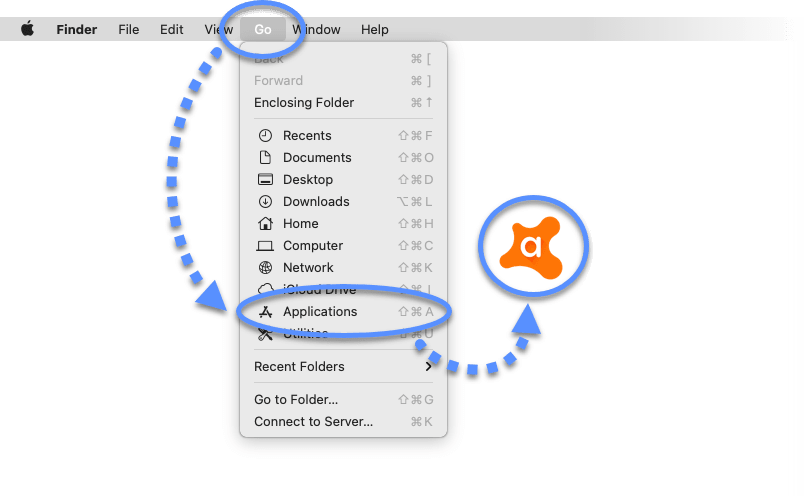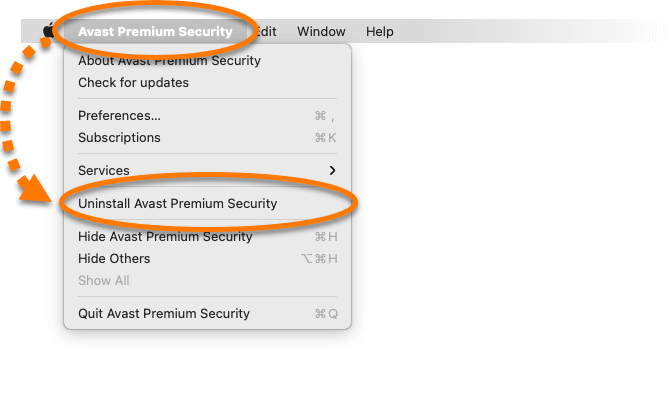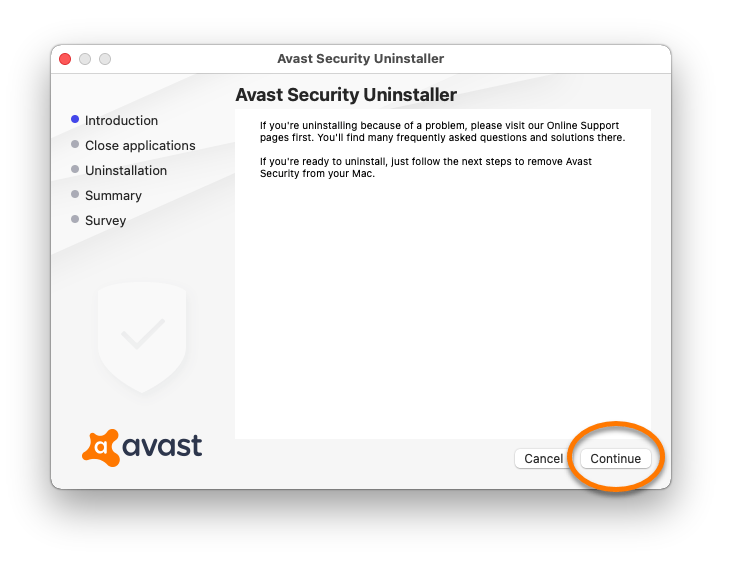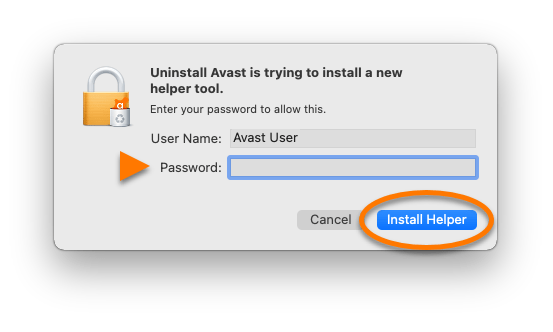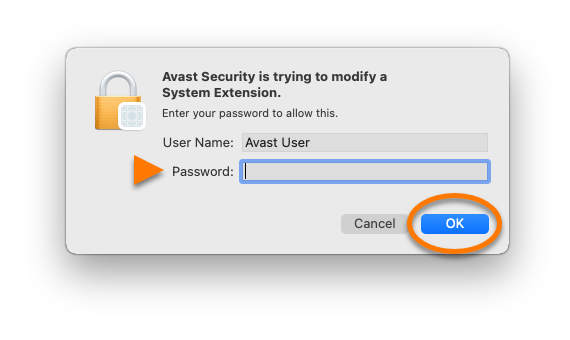IMPORTANT:Moving Avast Premium Security to the Trash does not uninstall the application.
You can uninstall Avast Premium Security from Mac via the Apple menu bar. Follow the steps below:
Uninstall via Apple menu bar
- Click Go ▸ Applications in the menu bar, then double-click the Avast Security icon to open the application.
- Ensure the Avast Premium Security window is active, then click Avast Premium Security ▸ Uninstall Avast Premium Security on the left side of the menu bar.
- Click Continue.
- If prompted, use your Touch ID or enter your administrator User Name and Password, then click Install Helper.
- If prompted, use your Touch ID or enter your administrator credentials again, then click OK.
- Click Finish, or optionally click Continue to complete the Customer survey.
Avast Premium Security is now uninstalled from your Mac.
If you need to reinstall Avast Premium Security, refer to the following article:
Source : Official Avast Brand
Editor by : BEST Antivirus KBS Team