“Unable to shutdown system “Error – You don’t have permission to shut-down this computer
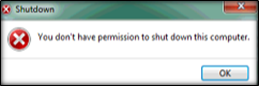
Possible cause:
This could be caused by ‘User Account Control’.
There are distinct policies governing ‘UAC’ behavior, one for built-in Administrator account while another is for all other administrative users.
By default, built-in Administrator account is not affected by ‘UAC’, while all other administrative users are; thus, it’s possible for an administrative user (different from the built-it Administrator) to not get administrative rights, even if it’s a member of Administrator’s group.
Steps to resolve:
1. Press “Windows+R” together and it will open run window.
2. Type “gpedit.msc” and click ‘OK’
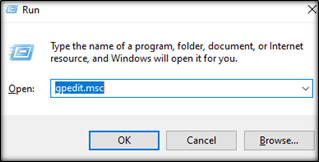
3. Navigate below settings.
Computer Configuration –> Windows Settings –> Security Settings –> Local Policies –> Security Options
4. In right side pane, find out below option.
User Account Control: Run all administrators in Admin Approval Mode (select ‘Enable’ & click ‘OK’ to apply changes)
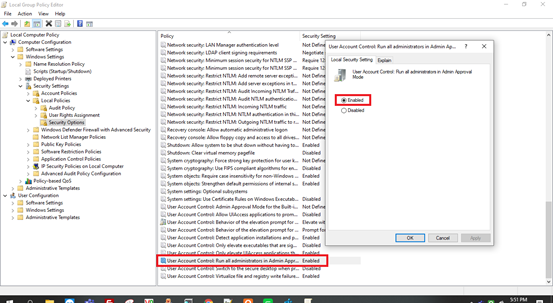
*In order to implement change, system restart is mandatory.
*To restart the system Press “windows+r” together and type “shutdown -r”.

