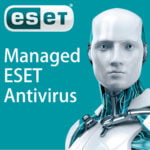Issue ESET business product no longer supported This article applies to an ESET product version that is currently in End of Life status and is no longer supported. The content in this article is no longer updated. For a complete list of supported products and support level definitions, review the ESET End of Life policy for […]