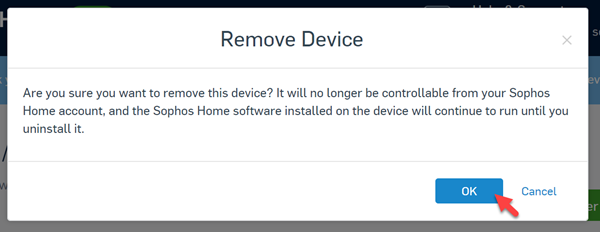Deleting a device will free up a device-count on your Sophos Home account. However, you will no longer be able o manage the Sophos Home software of the deleted device from your dashboard. The software will continue running until you uninstall it from the computer.
Note: If you are trying to uninstall Sophos Home from a PC or Mac (not just removing the device from the dashboard), please see the related information section for removal steps.
Instructions
To delete a device from the dashboard:
- Sign in to your Sophos Home Dashboard (If you do not have a Sophos Home account yet, follow the steps on creating a Sophos Home account.)
- Click on the device that you want to delete, in the below example we wish to remove the device named MacBook Pro.
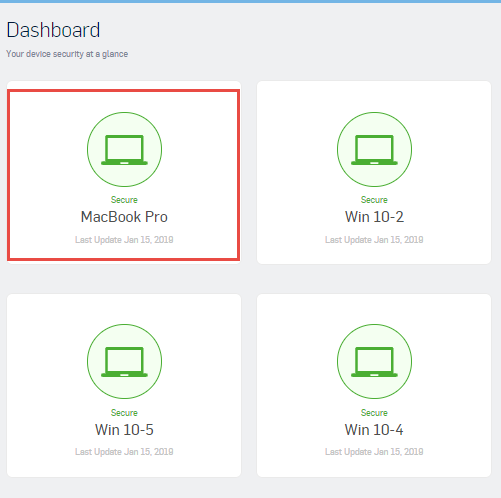
- Click Remove on the device page.
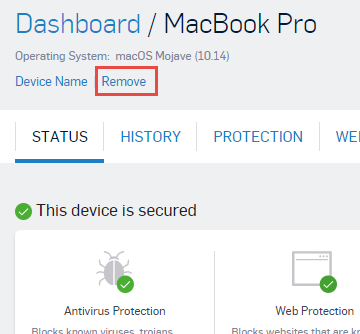
- Click OK on the Remove Device dialog box to confirm the deletion of the device.