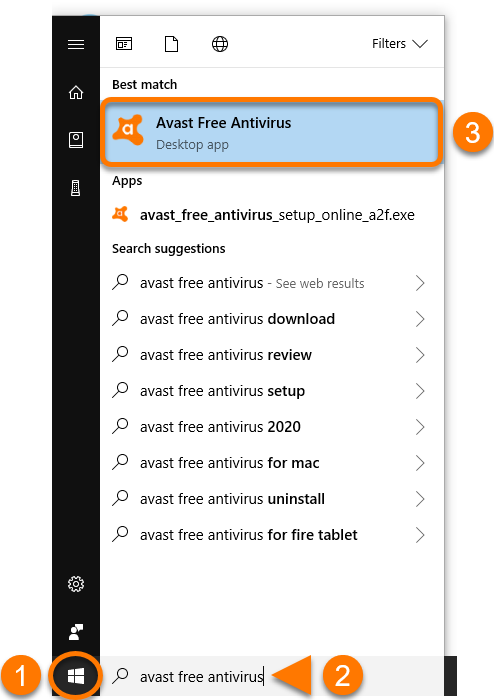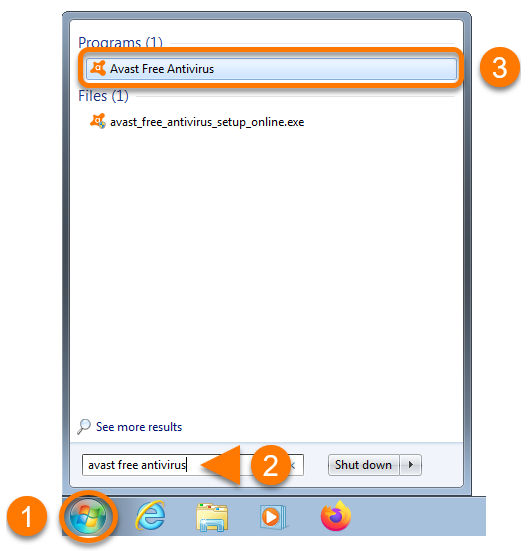After installing an Avast application, you need to open the user interface to access the features and settings. This article provides instructions for different methods of opening Avast applications on Windows.
When you install an Avast application on Microsoft Windows, a desktop shortcut icon and a taskbar icon are automatically created for quick access to open the application. You can also open Avast applications via the Windows Start menu. Refer to the sections below for instructions to open your Avast product.
Desktop shortcut
Double-click the Avast product icon on your Windows desktop.
Taskbar icon
Double-click the Avast product icon in the notification area of your Windows taskbar.
Windows 10
- Click the Windows Start button.
- Type the name of your Avast product. For example, Avast Free Antivirus.
- Select your Avast product from the search results.
Windows 8
- On your keyboard, press the
Winkey. - Type the name of your Avast product. For example, Avast Free Antivirus.
- Select your Avast product from the search results.
Windows 7
- Click the Windows Start button.
- Type the name of your Avast product. For example, Avast Free Antivirus.
- Select your Avast product from the search results.
Source : Official Avast Brand
Editor by : BEST Antivirus KBS Team