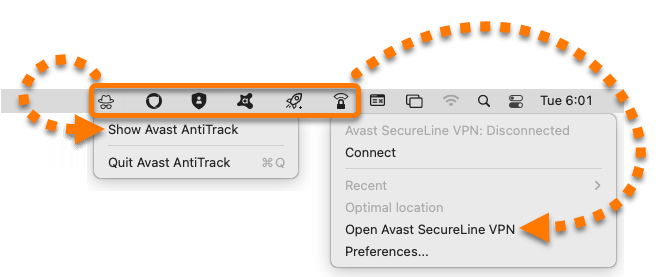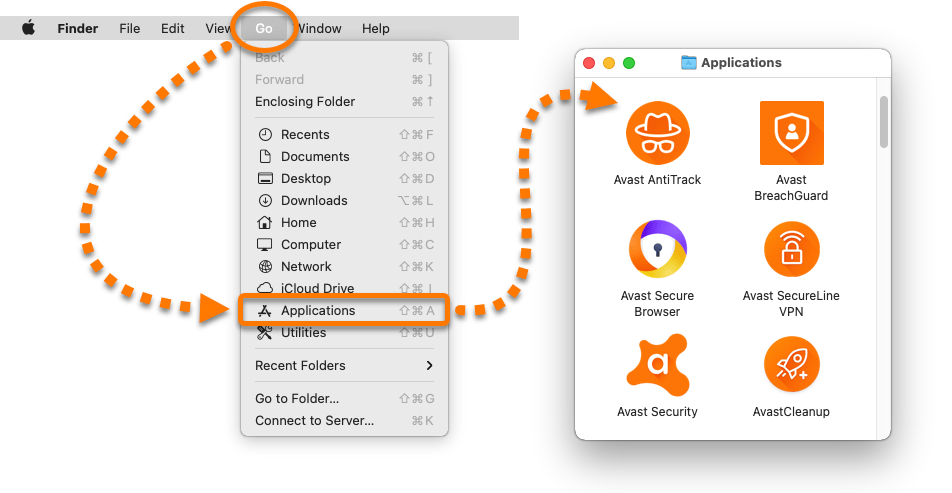After installing an Avast application, you need to open the user interface to access the features and settings. This article provides instructions for different methods of opening Avast applications on Mac.
When you install an Avast application on Mac, a menu bar icon is automatically created for quick access to open the application. You can also open Avast applications via the Applications folder or the Dock. Refer to the sections below for instructions to open your Avast product.
Menu bar icon
Click the Avast product icon on the right side of the Apple Menu bar, then select either ‘Show… product name‘ or ‘Open… product name‘.
Applications folder
Click Go ▸ Applications on the left side of the Apple Menu bar, then double-click the Avast product icon in the Applications folder.
Dock icon
Click the Avast product icon in the Dock.
Editor by : BEST Antivirus KBS Team