Issue
- You want to enable the Payment Protection feature
Details
Enable the Payment Protection feature to add an additional layer of protection to your banking and payment applications. By enabling Payment Protection, you can use the Safe Launcher application to safely open your banking and payment applications.
Solution
-
- Open ESET Mobile Security for Android.
- Tap Payment Protection.
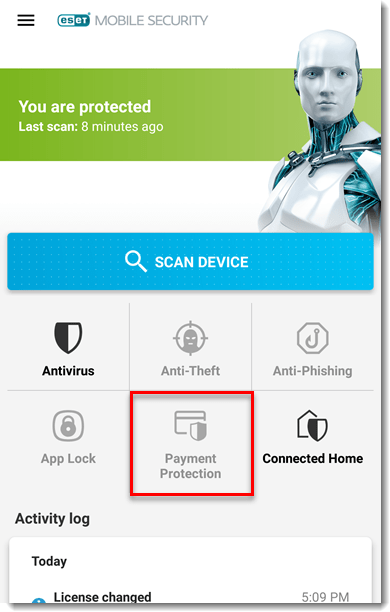
-
- Tap Enable.
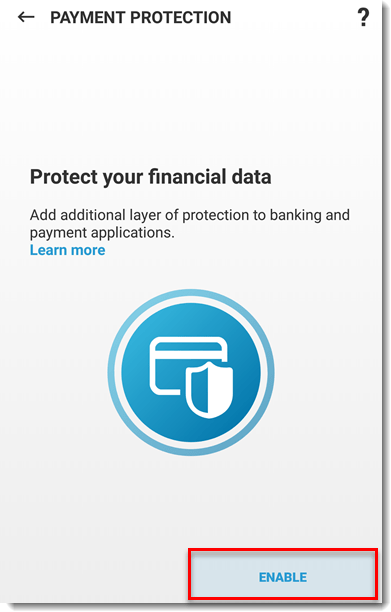
-
- If you are asked for Usage Access permission, tap Continue. Otherwise, skip to step 8.
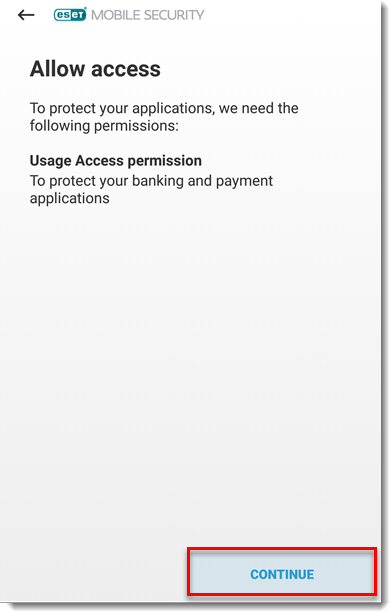
-
- In the Apps with usage access screen, tap ESET Mobile Security.
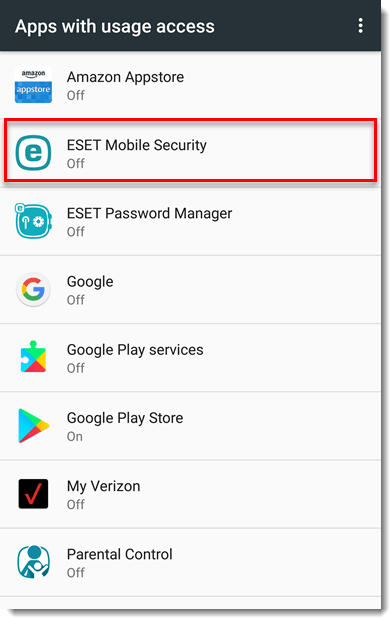
-
- Tap Permit usage access and tap back until you return to ESET Mobile Security.
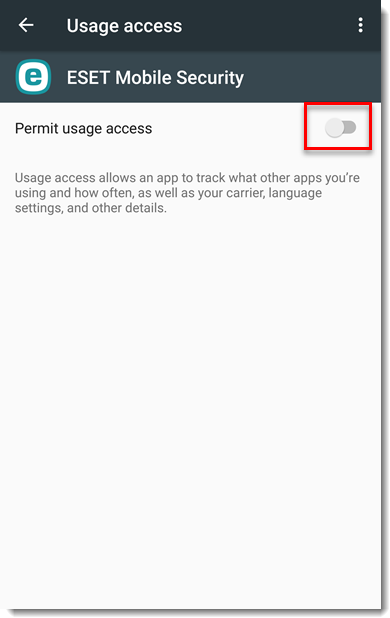
-
- Payment Protection is now enabled and the Safe Launcher application is added to your applications list. Tap Continue.
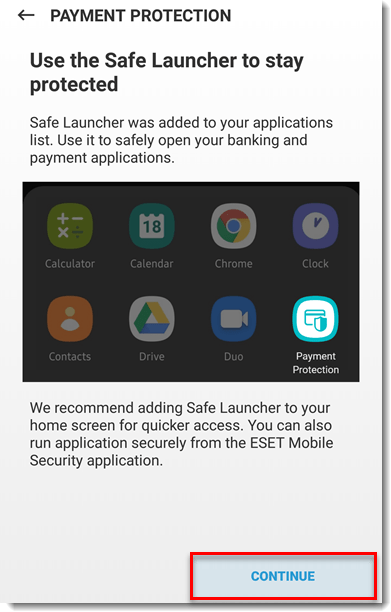
-
- To manage the applications you want to use with Payment Protection, or to disable Payment Protection, tap the menu icon and make your selection.

Last Updated: Feb 5, 2021
(Visited 22 times, 1 visits today)

