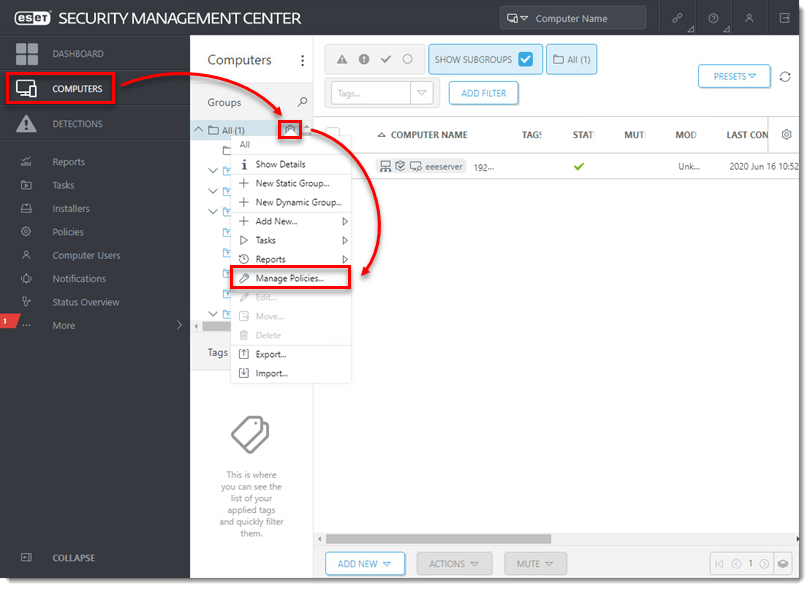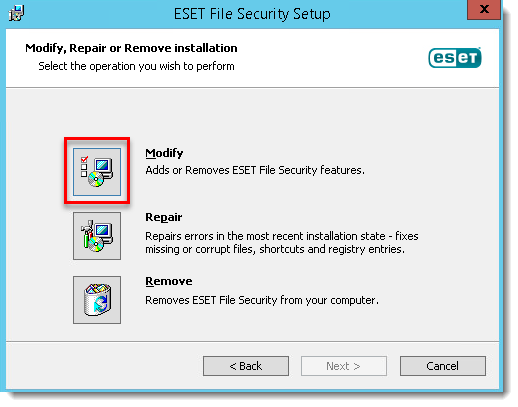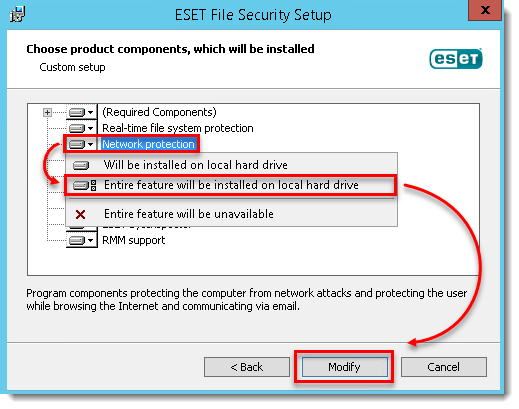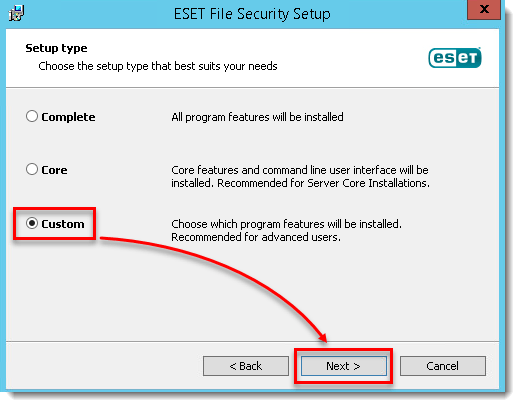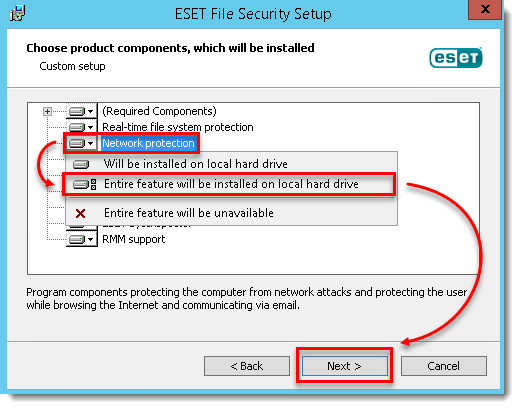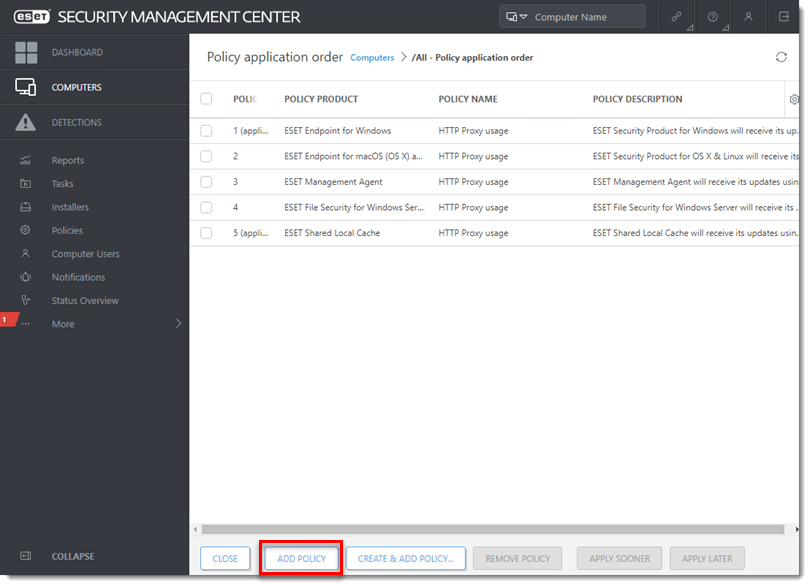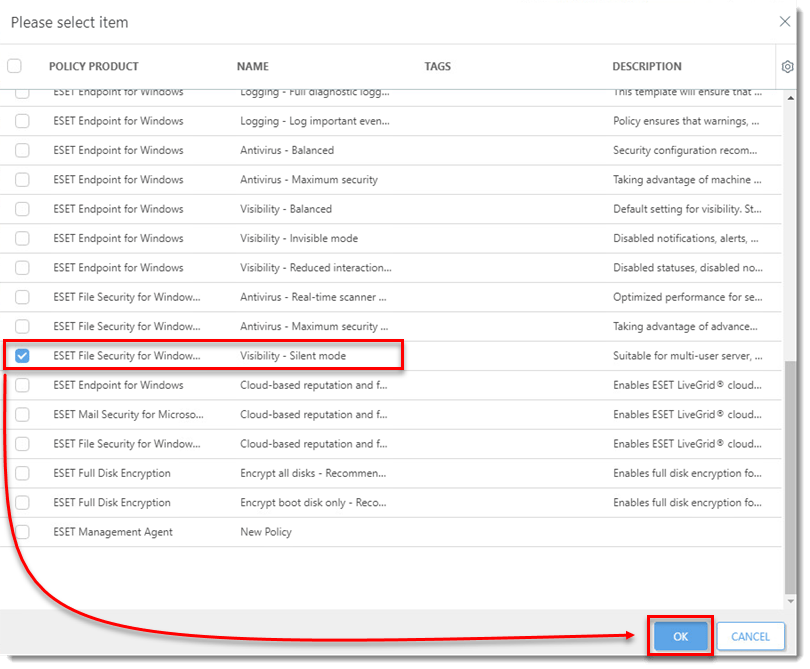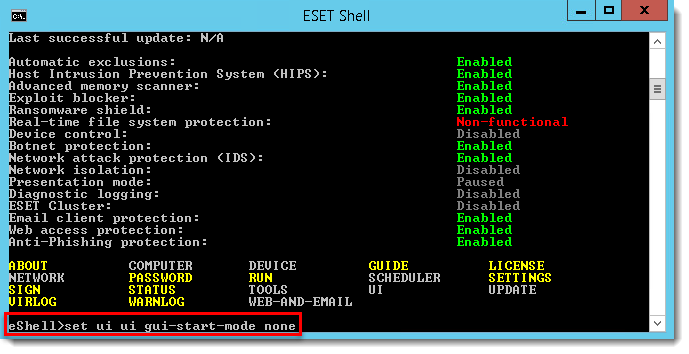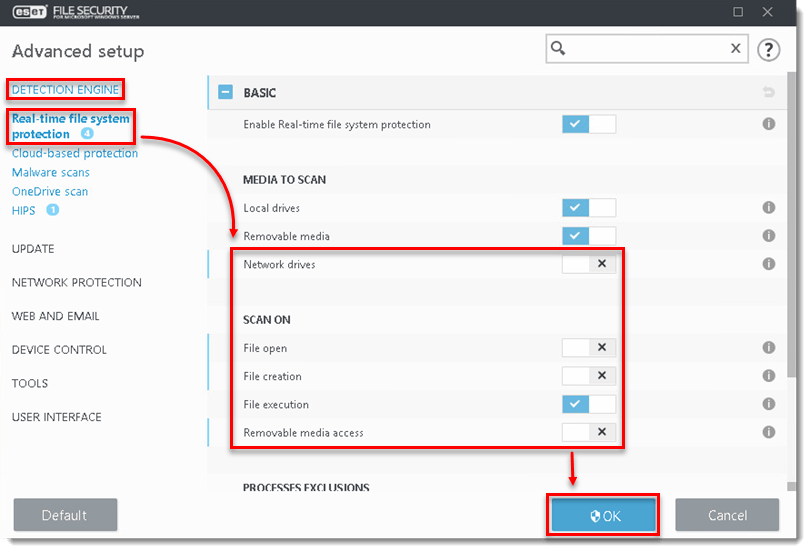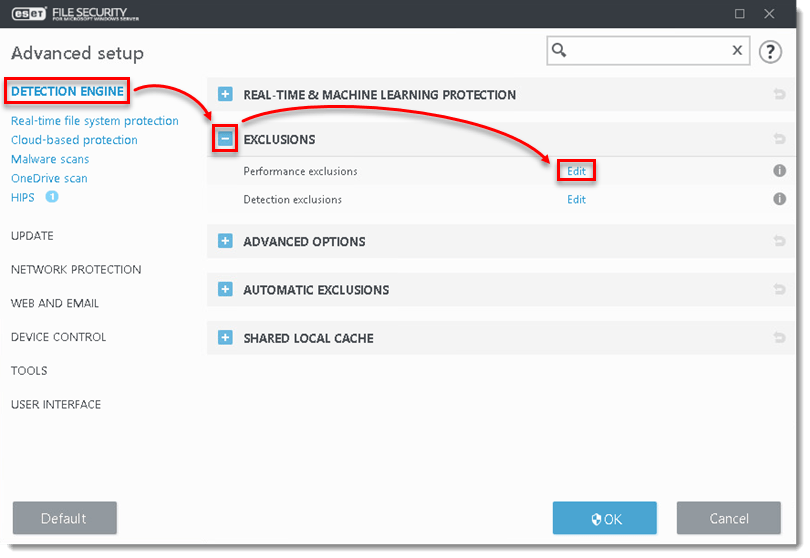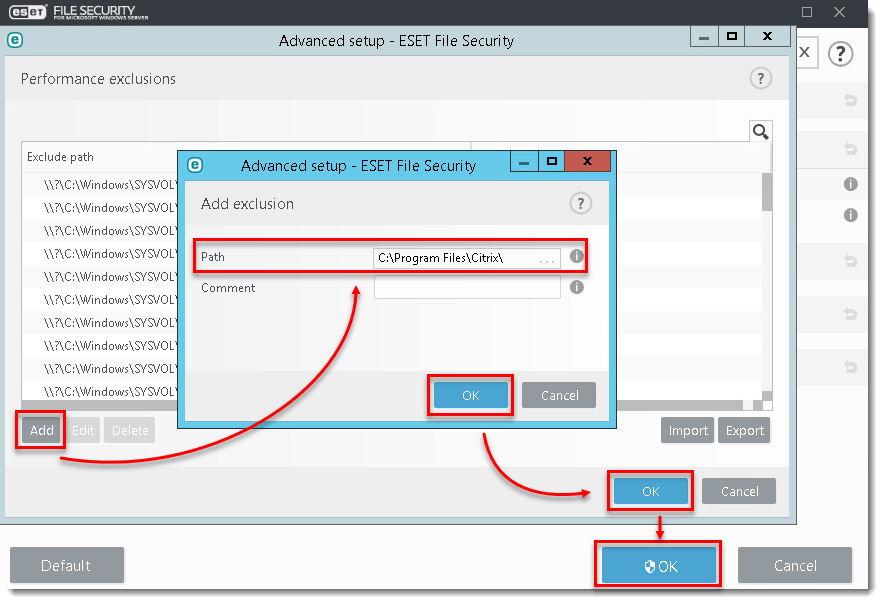Issue
- Citrix and other terminal servers should be configured using these parameters when running ESET products
- Disable the ESET File Security GUI to prevent it from starting up every time a user logs in
- Disable all Citrix API hooks on a per-application basis
Details
ESET server products can run in virtualized environments (such as Citrix) using default settings. By making a few small changes you can minimize the impact on performance ESET products will have on your virtual machine.
Normally, ESET File Security GUI starts up every time a remote user logs onto the server and creates a terminal session. This is usually undesirable on Terminal Servers.
Solution
Complete the procedures below in sequence to achieve the best performance on a server with ESET File Security for Microsoft Windows Server (EFSW) installed.
I. Prerequisites
II. Disable the graphic user interface (GUI)
III. (only Citrix servers) Scan file execution events and local drives only
IV. (only Citrix servers) Add needed exclusions
I. Prerequisites
Server 2008/2008R2 users: There are 2 ways to verify that the Network protection module in ESET File Security for Microsoft Windows Server (EFSW) is installed.
a. If you have already installed EFSW, follow the instructions below to enable the Network protection module.
II. Disable the graphic user interface (GUI)
The steps in this section will disable the GUI from launching automatically at startup. However, you can still access the GUI at any time from the Start Menu.