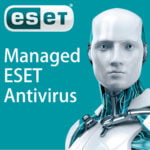Issue
- Enable Strict cleaning to have your ESET product automatically remove PUAs
Solution
- Open the main program window of ESET Cyber Security or ESET Cyber Security Pro.
- Click Computer Scan → Custom Scan.
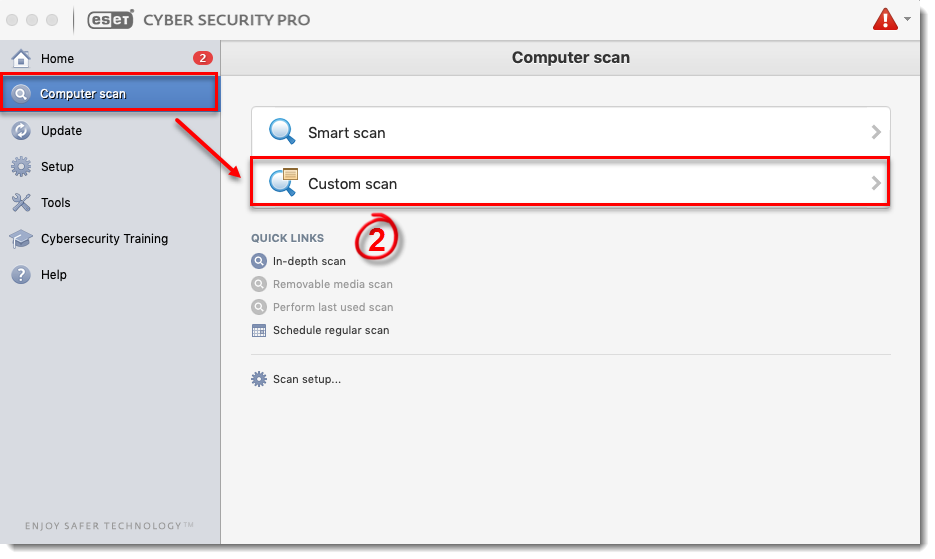
Figure 1-1
- Select the check box next to your hard drive and click Setup.
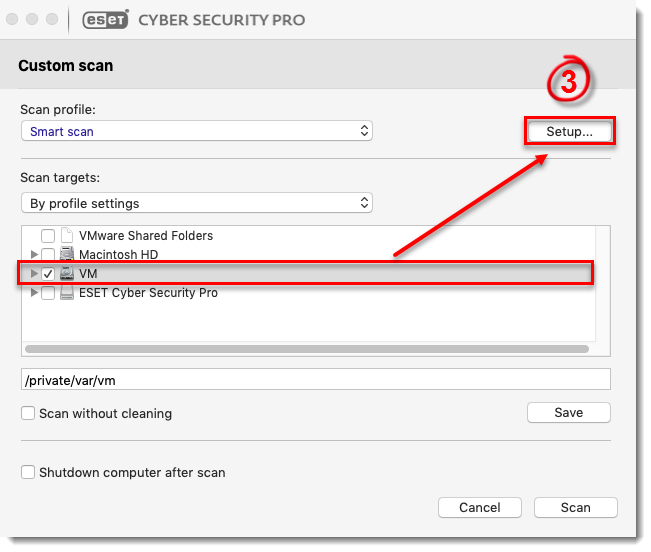
Figure 1-2
- Click Cleaning, click and drag the slider bar to Strict Cleaning, and then click OK.
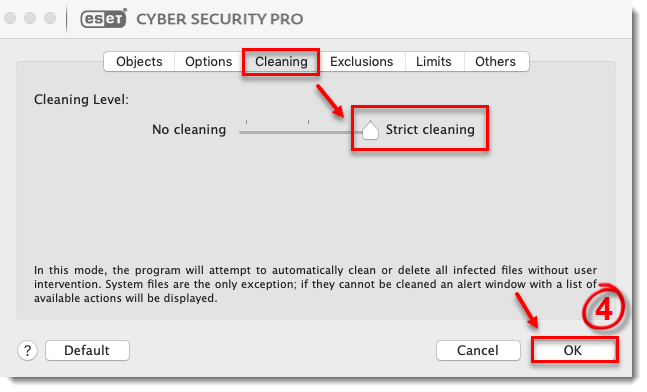
Figure 1-3
- Click Scan.
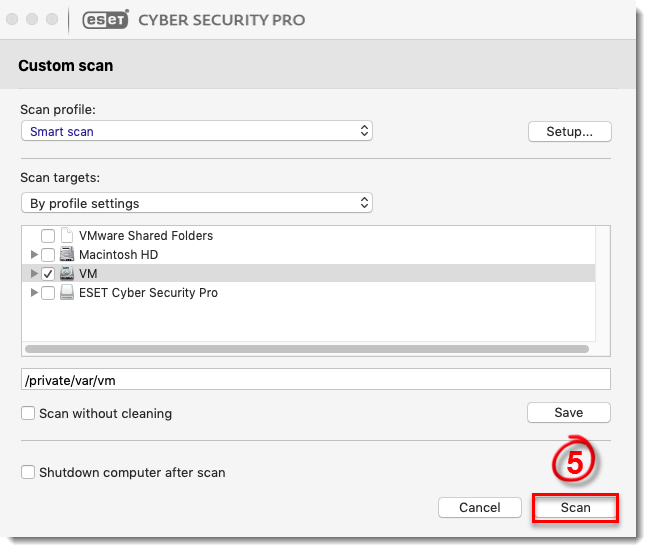
Figure 1-4
- Your ESET home product will attempt to automatically clean or delete any detections found by the scan.
Last Updated: Mar 23, 2020
(Visited 38 times, 1 visits today)