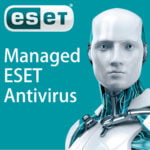Issue
- Configure detection of Potentially Unwanted Applications
Solution
- Open ESET Mobile Security for Android.
- Tap Antivirus.
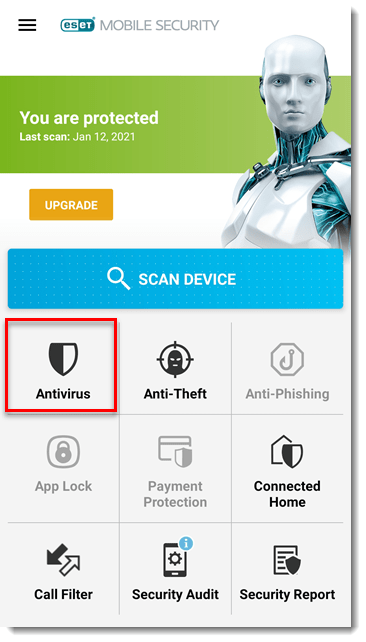
- Tap menu and select Advanced settings.
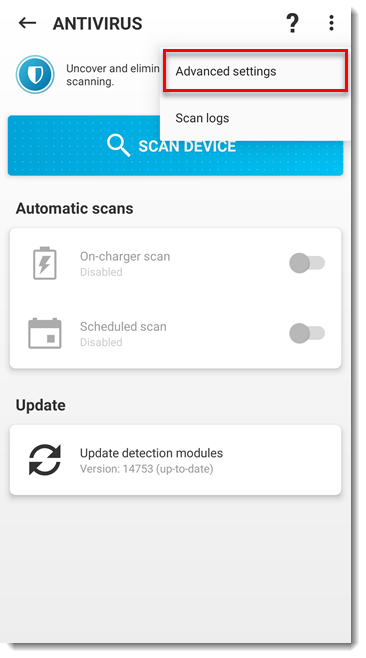
- Tap the Detect potentially unwanted applications slider bar to enable or disable the setting.
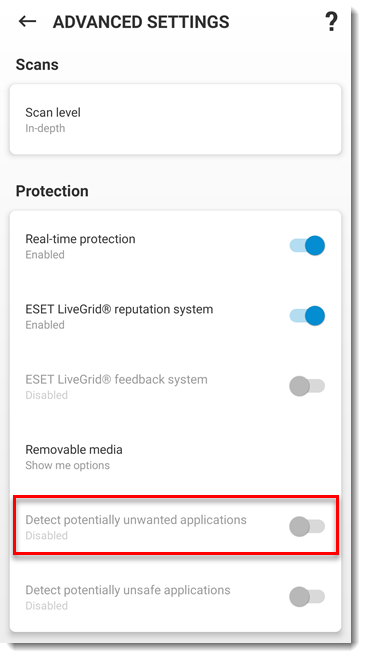
- Your desired settings are now in use.
Last Updated: Feb 5, 2021
(Visited 17 times, 1 visits today)