Issue
- Change the Customer Experience Improvement Program settings in ESET Windows home products
Details
The Customer Experience Improvement Program is an optional, anonymous ESET program to help us improve our products. For more detailed information, see the Online help topic Customer Experience Improvement Program.
Solution
- Open the main program window of your Windows ESET product.
- Press the F5 key to open Advanced Setup.
- Click User Interface.
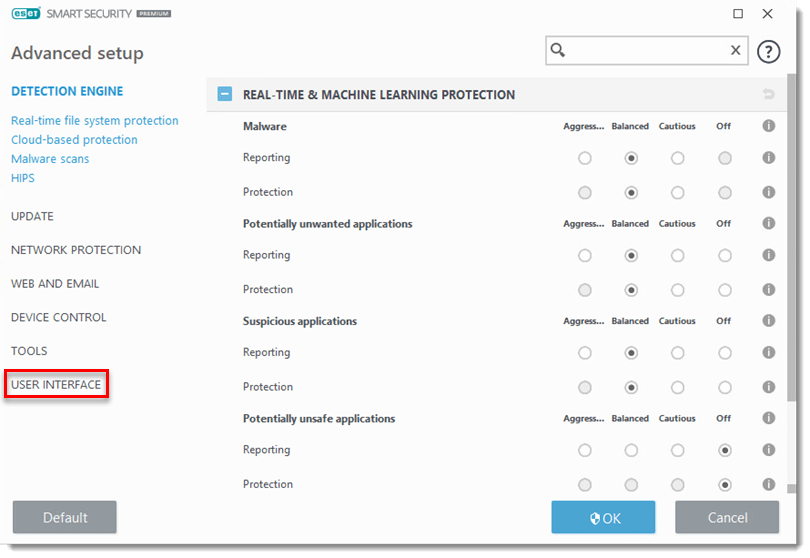
- Expand Customer Experience Improvement Program, click the slider bar next to Participate in Customer Experience Improvement Program to enable or disable participation in the program and then click OK.
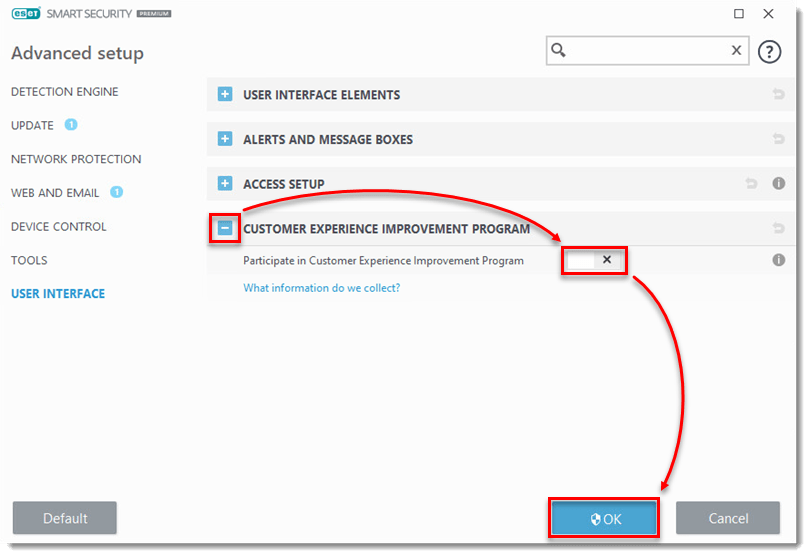
- You have successfully changed the setting.
Last Updated: Oct 22, 2020
(Visited 39 times, 1 visits today)

