Solution
- Open the main program window of ESET Cyber Security or ESET Cyber Security Pro.
- Click Help in the main menu.

Figure 1-1
- Click About ESET Cyber Security or About ESET Cyber Security Pro, depending on your product.
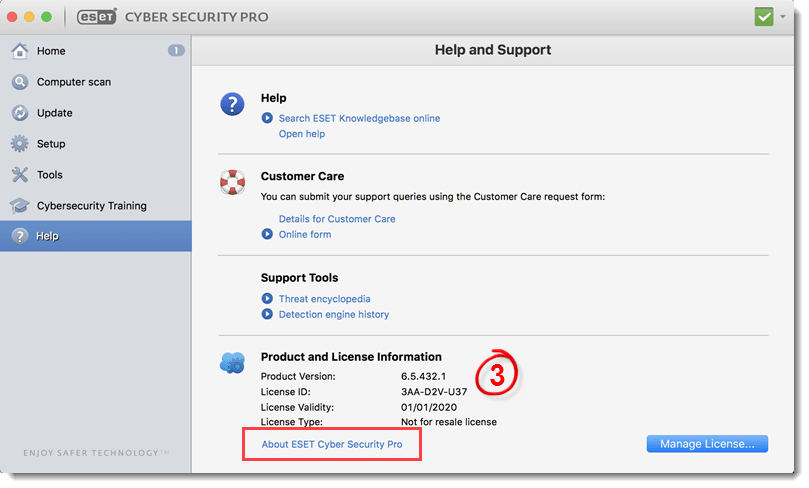
Figure 1-2
- Click More information.

Figure 1-3
- A list of installed components in your ESET Cyber Security product will be displayed.

Figure 1-4
Last Updated: Mar 23, 2020
(Visited 26 times, 1 visits today)

