Solution
Connected Home is a new feature included in ESET Smart Security Premium and ESET Internet Security. This feature was introduced as Home Network Protection in version 10.
This diagnostic tool provides information about the security of your router. It also displays a list of devices connected to your network. It may be necessary to consult support resources for your router or contact your internet service provider to resolve certain issues within your home network if you lease or own a device they provided.
For more information about Connected Home, see our Online Help topic.
Connected Home FAQs
- How do I scan my router?
To scan your router:
- Open the main program window of your ESET Windows product.
- Click Tools → Connected Home.
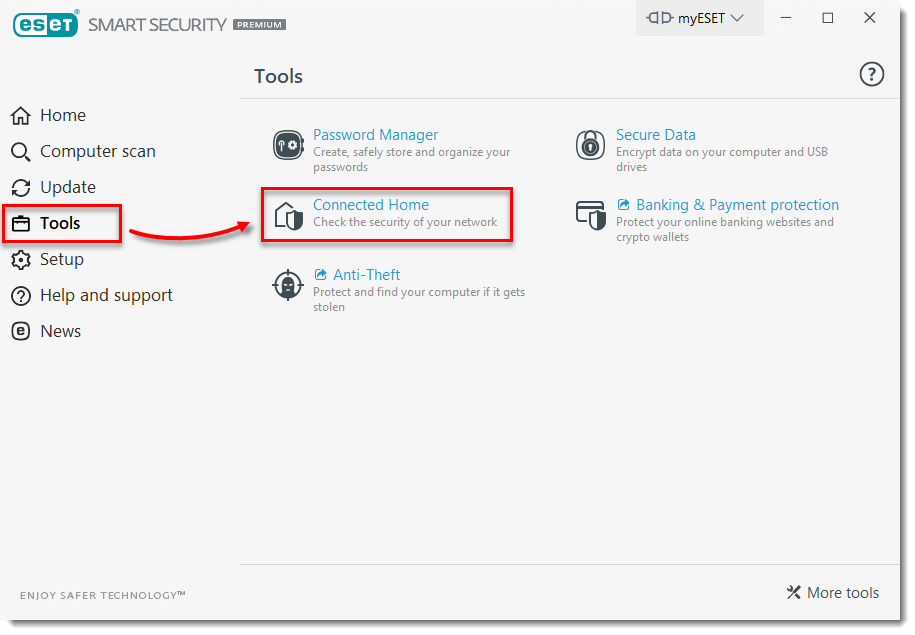
Figure 1-1 - Click Scan your network. If you see a Public Network error, click change the network type and then select Home or office network. Click to view a screenshot.
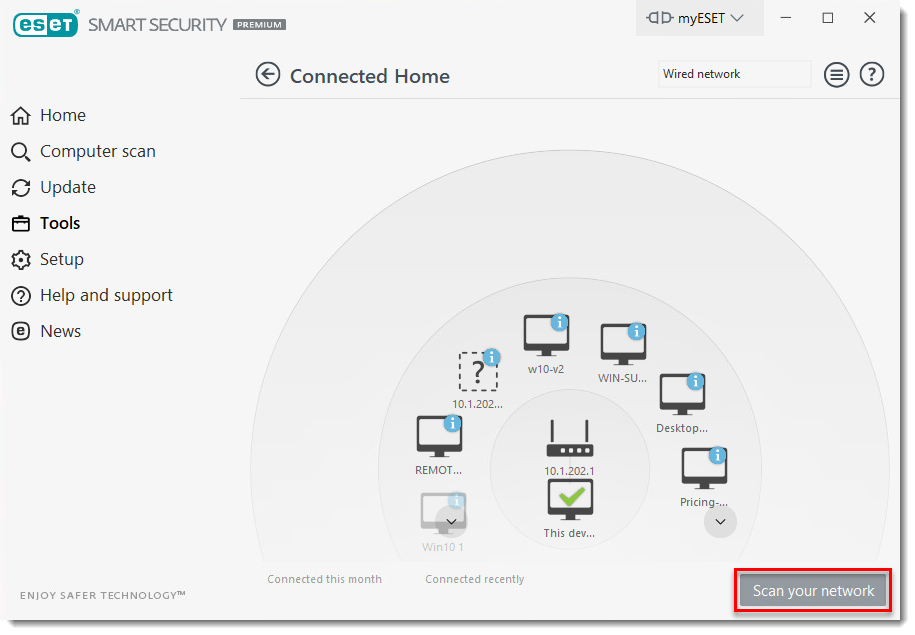
Figure 1-2 - Select your scan preference and click Start scan.

Figure 1-3 - After the scan is complete, click the router icon to see the results of the scan.
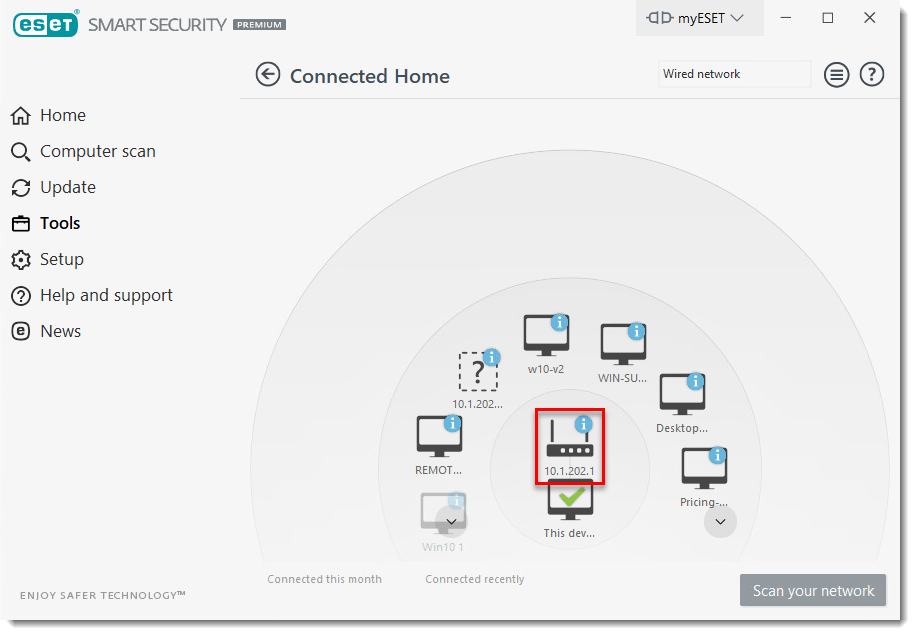
Figure 1-4 - If you need to access router settings, click Open the router interface.
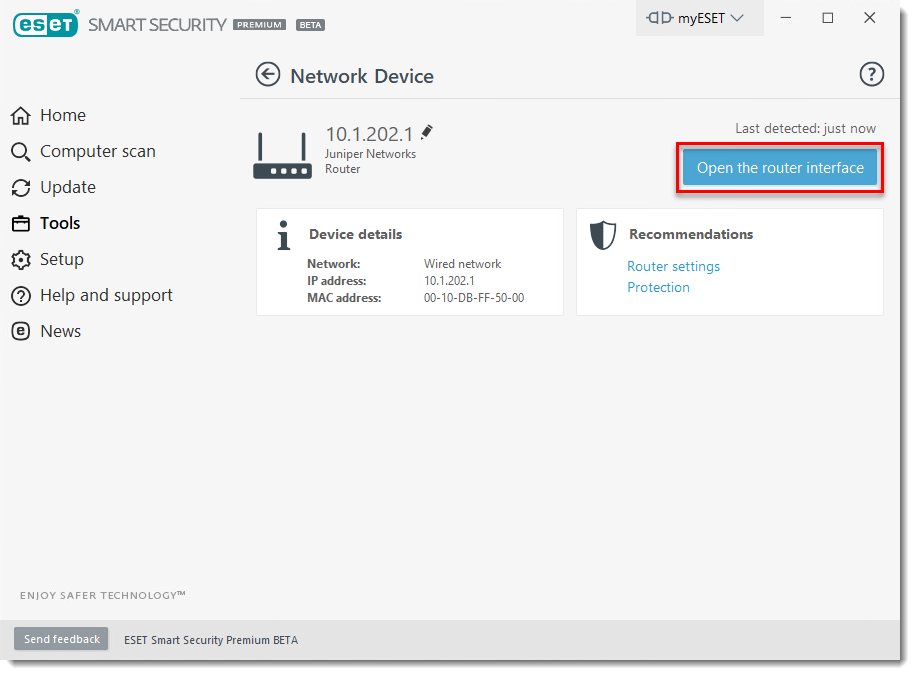
Figure 1-5
- How do I know when a new computer or device is connected to my network?
If a new computer or device connects to your network, you will see the notification shown below. You can also click Tools → Connected Home to see the devices currently connected to your network.
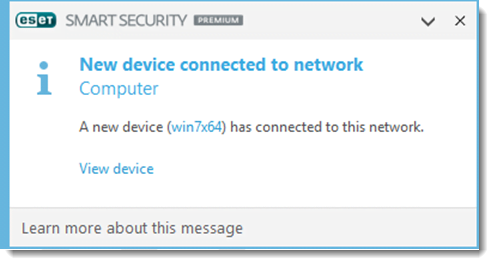
Figure 2-1
- Does ESET Technical Support provide support for routers?
No. ESET Technical Support cannot provide support for non-ESET products, including routers. It may be necessary to consult support resources for your router, or contact your internet service provider if you lease or own a device they provided, to resolve certain issues within your home network.
- What do I do if my router is compromised?
To help protect your router from remote attacks, visit our Knowledgebase article. If you receive a notification that your router has been compromised, contact your internet service provider for additional assistance.
- What do the icons on the devices in Connected Home mean?
 The yellow star icon indicates devices that are new to the network or that have been detected by ESET for the first time.
The yellow star icon indicates devices that are new to the network or that have been detected by ESET for the first time. The yellow caution icon indicates that your router may contain vulnerabilities. Click the icon in your product for more detailed information about the issue.
The yellow caution icon indicates that your router may contain vulnerabilities. Click the icon in your product for more detailed information about the issue. The red warning icon indicates devices that your router contains vulnerabilities and may be infected. Click the icon in your product for more detailed information about the issue.
The red warning icon indicates devices that your router contains vulnerabilities and may be infected. Click the icon in your product for more detailed information about the issue. The blue icon may appear when your ESET product has additional information for your router but does not require your immediate attention because there are no security risks present. Click the icon in your product for more detailed information.
The blue icon may appear when your ESET product has additional information for your router but does not require your immediate attention because there are no security risks present. Click the icon in your product for more detailed information.
Troubleshooting
- The Connected Home scan is not working.
- Make sure your home network is correctly identified as a home network in your ESET product. The scan will not complete if your home network is identified as a public network.
- Make sure you are not attempting to run a scan on a public network.
- Why doesn’t my device show up in the list of connected devices?
If your device is not showing up in the list of connected devices, check to be sure your devices are turned on. A device may not show up if it does not respond to the way ESET is searching the network. The device mapping by ESET Connected Home is dependent on the way your network is set up. For example, your router may have the ability to host more than one logical network.


