Issue
- Installation error “ESET NOD32 for Linux needs the following packages to install: libc6-i386, /lib/ld-linux.so.2”
- Use Synaptic Package Manager (recommended for Trisquel)
- Use Terminal
Solution
When installing ESET NOD32 Antivirus for Linux Desktop, you may receive the error “ESET NOD32 for Linux needs the following packages to install: libc6-i386, /lib/ld-linux.so.2” on unsupported versions of Ubuntu (13.04+) and 64-bit Trisquel with Gnome. To resolve this issue, follow the instructions in one of the methods below.
Use Synaptic Package Manager (recommended for Trisquel)
- Open a Terminal window and run the following command:
software-properties-gtk - In the Software & Updates window, click Updates.
- Select the check box next to Recommended updates (trusty-updates), type in your administrator password when prompted and then click Close.
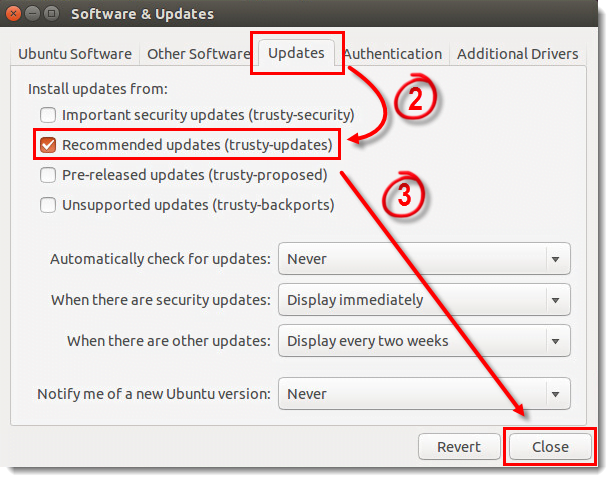
Figure 1-1
- Click Reload when you are asked to update the list of available software–you must have an internet connection to continue.
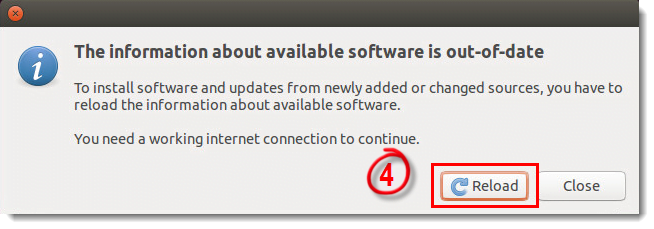
Figure 1-2
- Run the following command:
sudo apt-get install libc6-i386 - Install the ESET product: How do I Download and Install ESET NOD32 Antivirus 4 for Linux Desktop?
Use Terminal
- Open a Terminal window and run the following commands:
sudo apt-get update - Run the following command. You can use your mouse to copy the commands in the video to paste into your Terminal.
sudo apt-get upgrade
- Restart your system.
- Run the following command. You can use your mouse to copy the commands in the video to paste into your Terminal.
sudo apt-get install libc6-i386
- Restart your system.
- Install the ESET product: How do I Download and Install ESET NOD32 Antivirus 4 for Linux Desktop?

