Solution
You may receive the error message “Please install the following files or packages: /usr/lib/gconv/UTF-16.so” when installing ESET NOD32 Antivirus 4 for Linux Desktop on some Ubuntu versions including the latest version released. To resolve the error, you must create a link from the /usr/lib/gconv directory that points to the file’s actual location because /usr/lib/gconv/UTF-16.so does not exist in the latest version of Ubuntu.
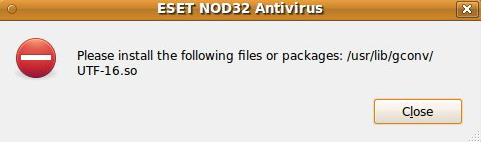
Figure 1-1
- Open a Terminal window by clicking Applications → Accessories → Terminal and type in the following commands:
sudo mkdir -p /usr/lib/gconv sudo find /usr/lib /lib /var/lib /usr/local/lib -type f -name UTF-16.so -exec ln -s {} /usr/lib/gconv/UTF-16.so ; - Type your password when prompted and press the Enter key on your keyboard.
- Continue the installation process by following the instructions in one of the following ESET Knowledgebase articles:
Home users: Install ESET NOD32 Antivirus 4 for Linux Desktop
Business Edition users: Install ESET NOD32 Antivirus 4 Business Edition for Linux Desktop
Editor by : BEST Antivirus KBS Team

