Solution
Renew your ESET license
The renewal process is different based on the country in which you bought your ESET license.
- Visit your local Renewals page.
- Follow the instructions on the website opened in your browser window.
Renew your ESET license (North American customers)
-
- Visit our Renewals page.
- Type in or copy/paste your ESET-issued Username or License Key/ID into the blank field and click Get Started.
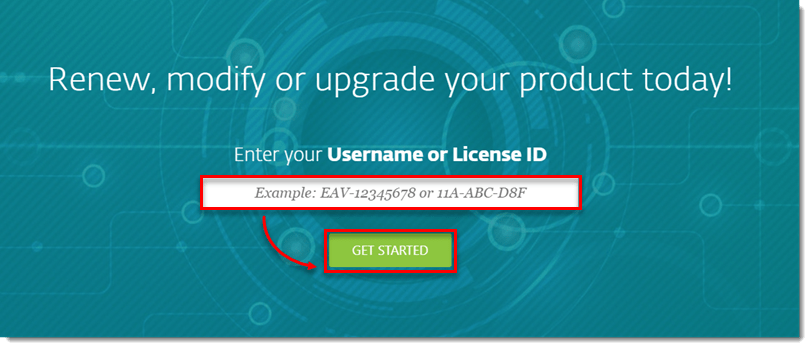
Figure 1-1 - Select your preferred renewal option (for example, 1 Year or 2 Years) and click Renew Now.

Figure 1-2 - Click Place Order to confirm and submit your order.
- After your purchase is complete, you will receive an email from ESET containing your Username, Password and License Key. Be sure to keep this important email for your records.
-
-
- Home users: What do I need to do after renewing my license?
- Business users: What do I need to do after renewing my license?
-
Special cases/troubleshooting
- To renew more than four licenses: Contact your reseller or ESET Sales Support directly at 866-343-3738, option 1 (Monday – Friday, 6:00 a.m. – 6:00 p.m. PT).
- Upgrading: Existing customers with valid licenses can upgrade to the latest version of their ESET product for free
- It has been more than 365 days since your license expired: Your license is not eligible for renewal pricing
- You can’t find your license: Visit the Lost License page
Last Updated: Jul 8, 2021
(Visited 297 times, 1 visits today)

