Issue
Upgrade from Google Play version of ESET Parental Control
Upgrade from ESET webpage version of ESET Parental Control
Solution
Upgrade to the premium version of ESET Parental Control you downloaded from Google Play
- Open ESET Parental Control for Android.
- Tap the menu icon → License.
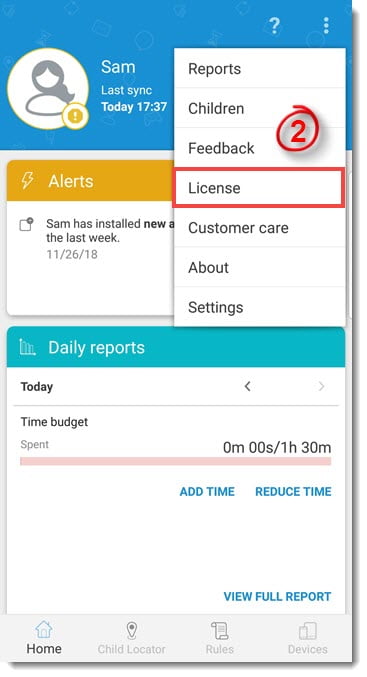
Figure 1-1
- Select a subscription plan. Your subscription will be renewed automatically on the interval you select.
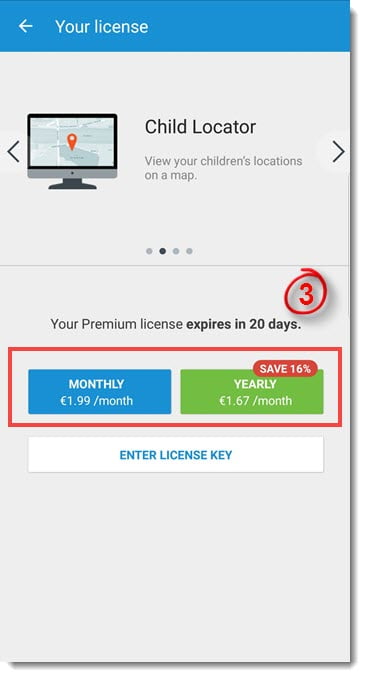
Figure 1-2
- Tap Continue. Your purchase will be completed using your Google Play account. Follow the on-screen instructions to complete your purchase.
- Tap Finish. When your purchase is successfully completed, your license will update automatically giving you immediate access to the premium features.
Upgrade to the premium version of ESET Parental Control you downloaded from the ESET webpage
- Open ESET Parental Control for Android.
- Tap the menu icon → License.
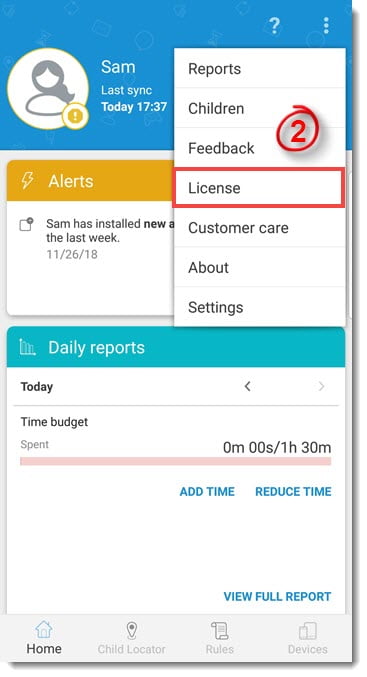
Figure 2-1
- Tap Buy → Continue and complete the purchase process on the ESET webpage. Once you have completed your purchase, your product will automatically upgrade to the full version.
If your product does not automatically upgrade to the full version, repeat steps 1-2 and tap Enter License Key.

Figure 2-2
- Type your ESET-issued License Key into the Enter License Key field and tap Activate. If you do not have your License Key, click here to recover it.
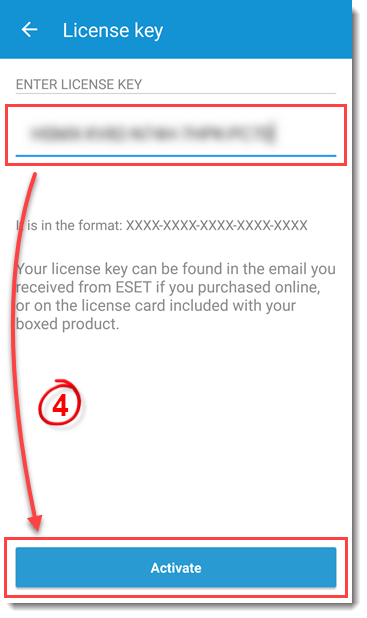
Figure 2-3
- Tap OK.
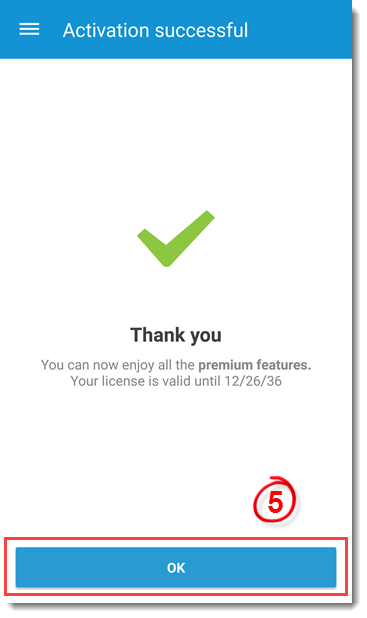
Figure 2-4
- ESET Parental Control is now activated.
Last Updated: Apr 16, 2020
Source : Official ESET Brand
Editor by : BEST Antivirus KBS Team
Editor by : BEST Antivirus KBS Team
(Visited 21 times, 1 visits today)

