Details
The latest version of ESET Cyber Security:
6.10.700.0
When installing the latest version of ESET Cyber Security or ESET Cyber Security Pro, users must have macOS 10.12 or newer.
Issue
- Upgrade to the latest version of ESET Cyber Security or ESET Cyber Security Pro
- If you recently upgraded your macOS and cannot open your ESET product
Solution
- Open the main program window of ESET Cyber Security or ESET Cyber Security Pro. How do I open my ESET product?
- If a new version is available, you will see the message “A new version of the product is available!” in the main program window (Home tab).
Click Learn more to display a new window containing the version number of the new build, the list of changes in the new version and other important information.
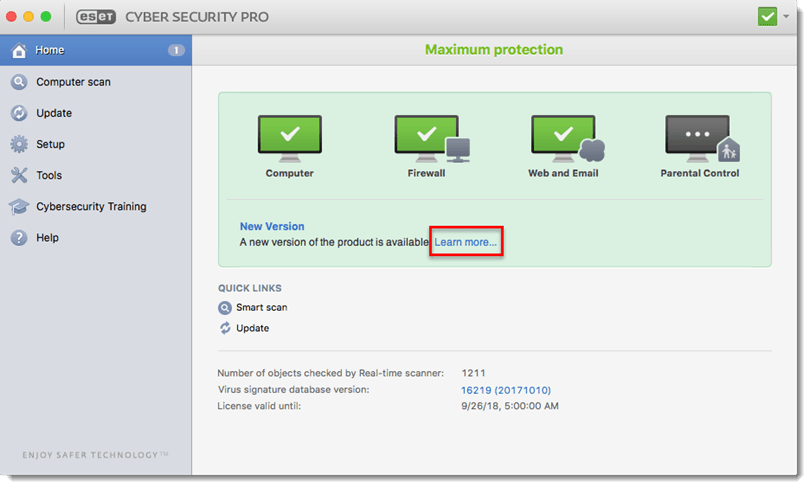
- Click Yes to download the latest version.
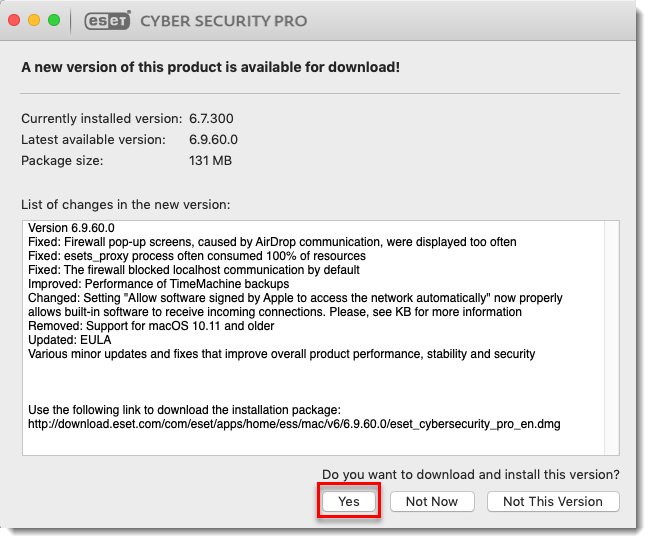
- Click Allow to launch the Installation Wizard and follow the on-screen instructions to install the latest version of your ESET product.
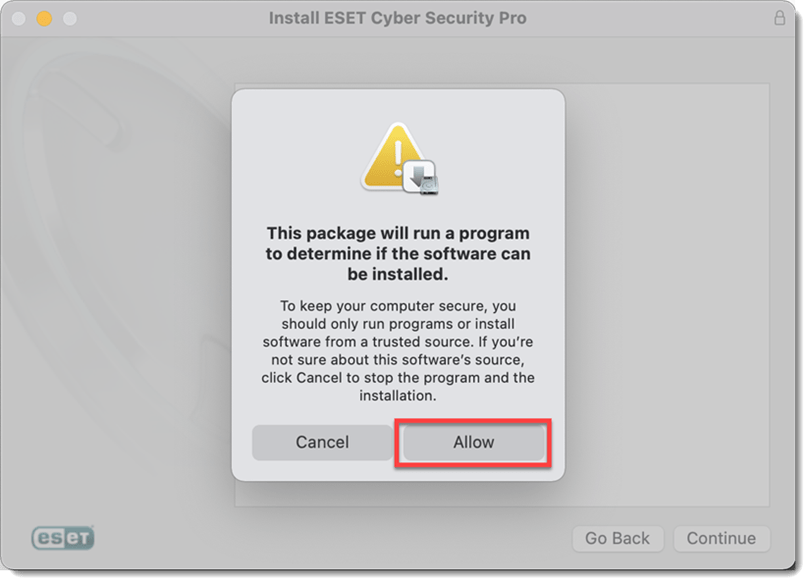
Last Updated: May 18, 2021
(Visited 39 times, 1 visits today)


