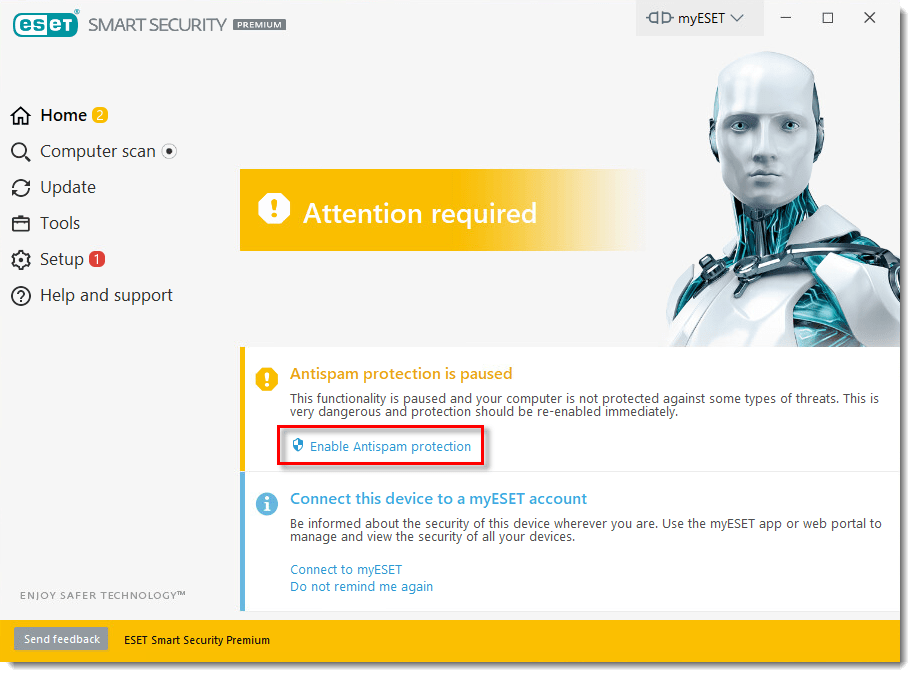Solution
- Open your ESET Windows product. How do I open my ESET product?
- Click Setup → Internet protection.
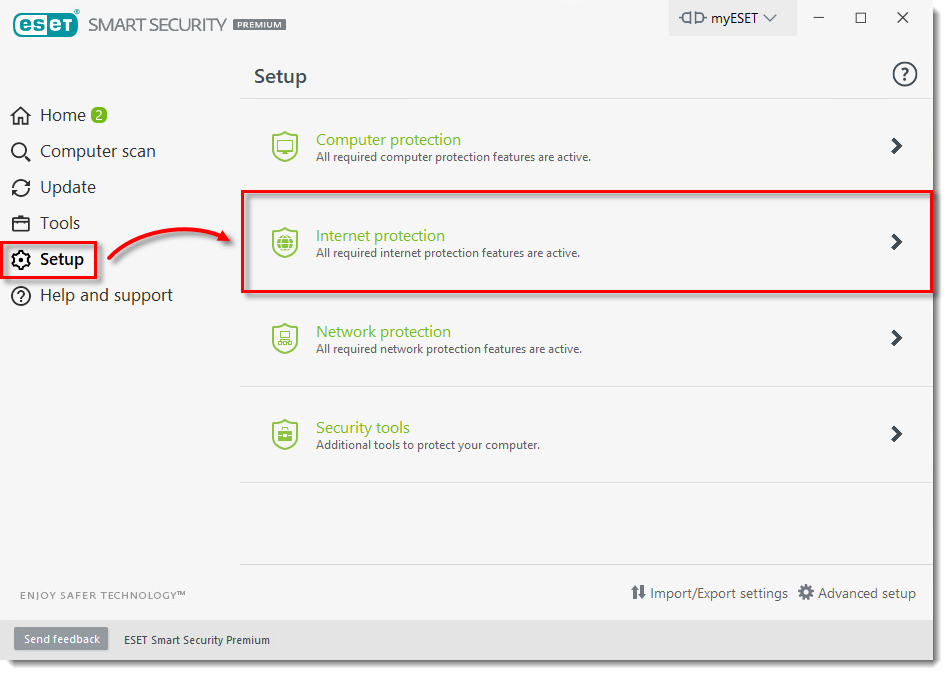
- Click the slider bar next to Antispam protection.

- Select the length of time to disable Antispam protection and click Apply.
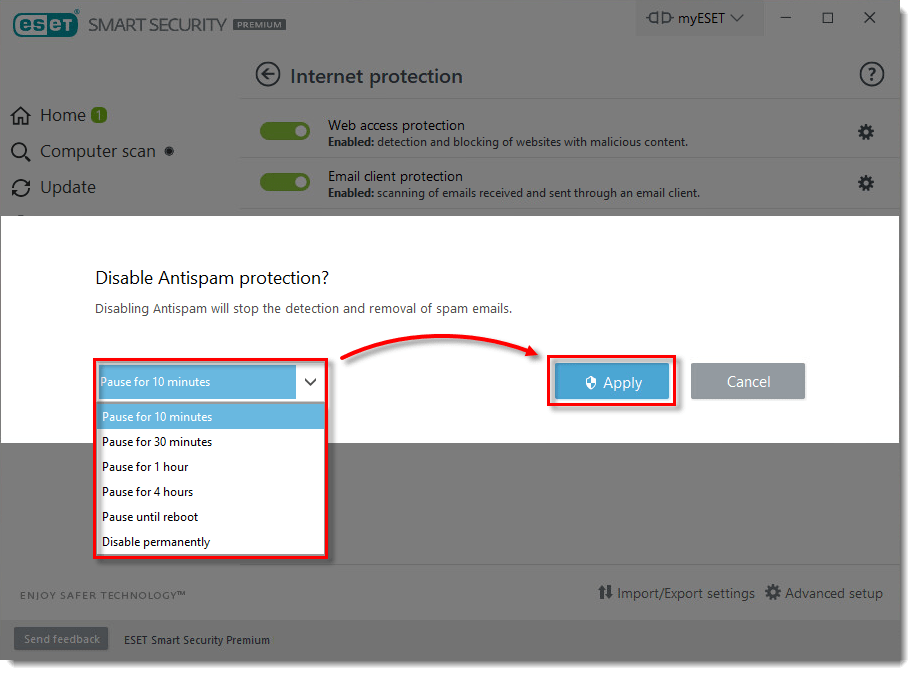
Last Updated: Jun 15, 2021
(Visited 22 times, 1 visits today)