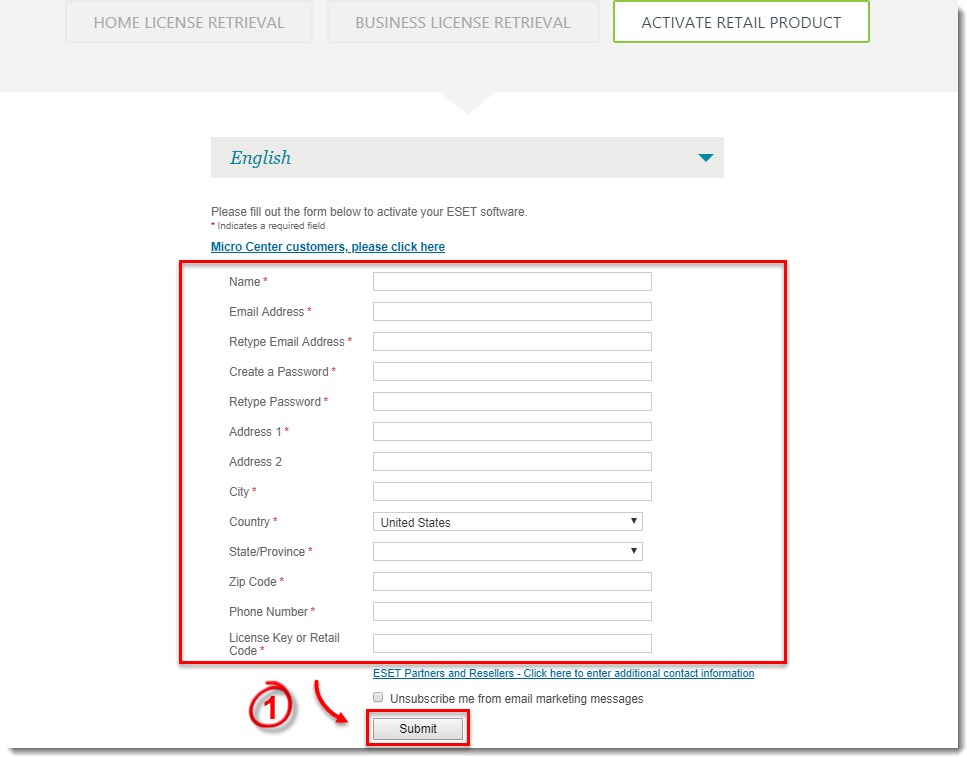Issue
- wp-signup.php your ESET product online with a license key or retail code
- You cannot use the ESET product CD to install and wp-signup.php your product
- You are a partner or technical support person installing for a customer
Solution
- Click one of the links below, complete the activation form and click Submit. You can enter a License Key or a Retail code in the last field. Your packaging may also refer to the Retail Code as an Activation Key. Be sure to enter the 20 digit code exactly as it appears on the inside of your product package, including the hyphens).
Online or retail store Purchase
Figure 1-1
Click the image to view larger in new window
- After you complete the form, you will receive your unique Username, Password, License Key, and License ID on the next screen and in an email. You will need your License Key to activate your product during installation. If you have already installed your product, click here for instructions to activate.
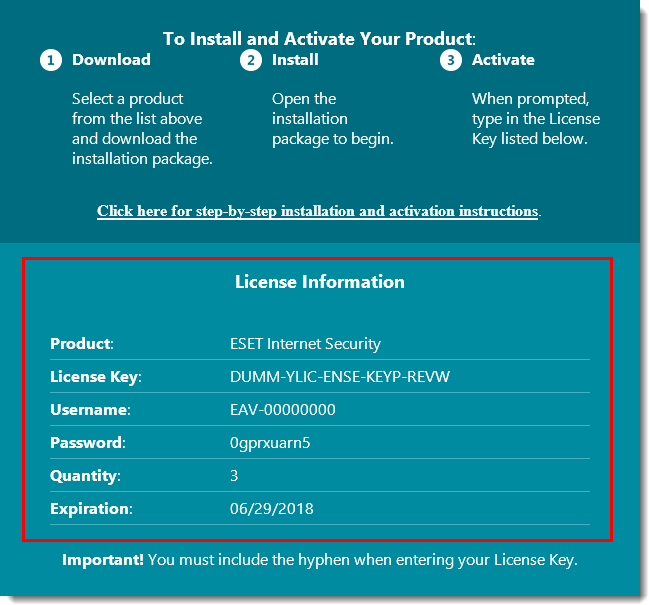
- Download ESET Live Installer, which will automatically detect your operating system and architecture to install the latest version of your ESET product. To download, click the link below for your product (Windows Vista/Win 7/ Win 8/ Win 10 and Mac OS 10.6+). When prompted, click Save and save the file to your Desktop. When the download completes, navigate to your save location and double-click the installer file to begin installation.
Microsoft Windows:Download ESET Smart Security Premium
Download ESET Internet Security
macOS:
For detailed instructions to download and install your ESET product, click the appropriate link below:
Last Updated: Mar 23, 2020
(Visited 23 times, 1 visits today)