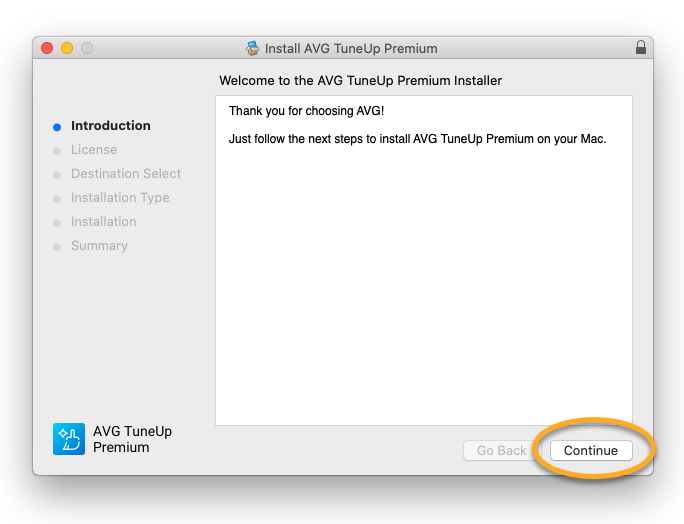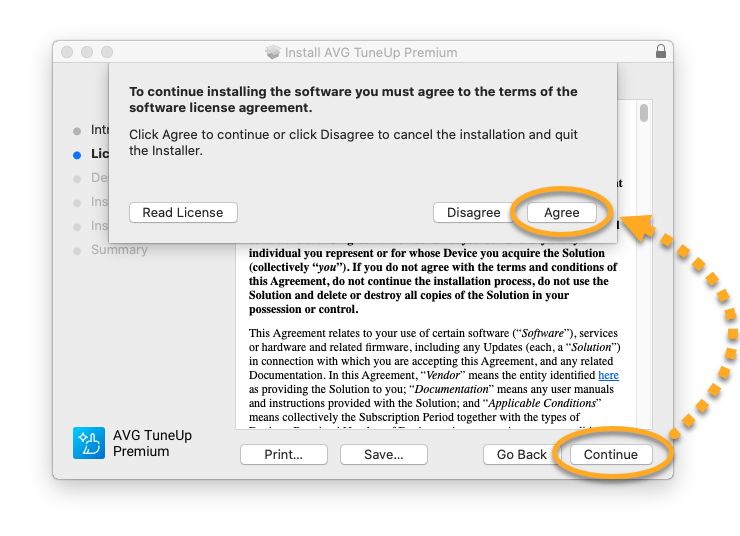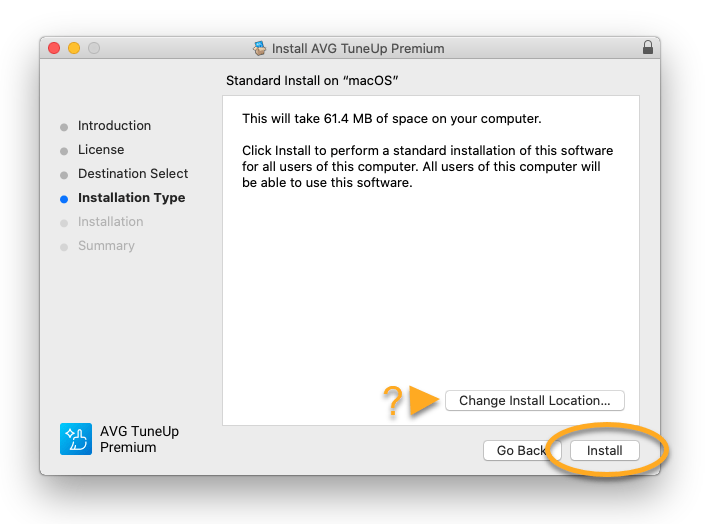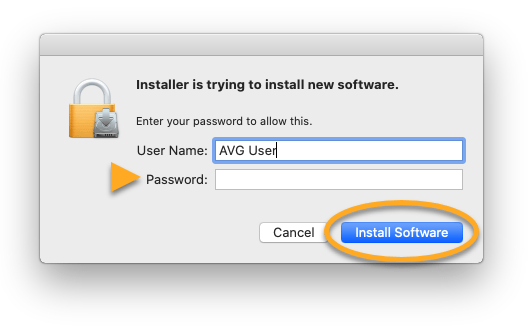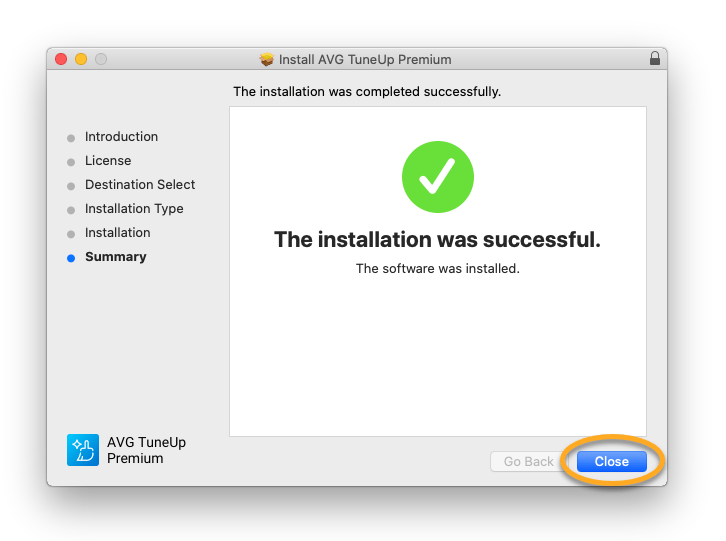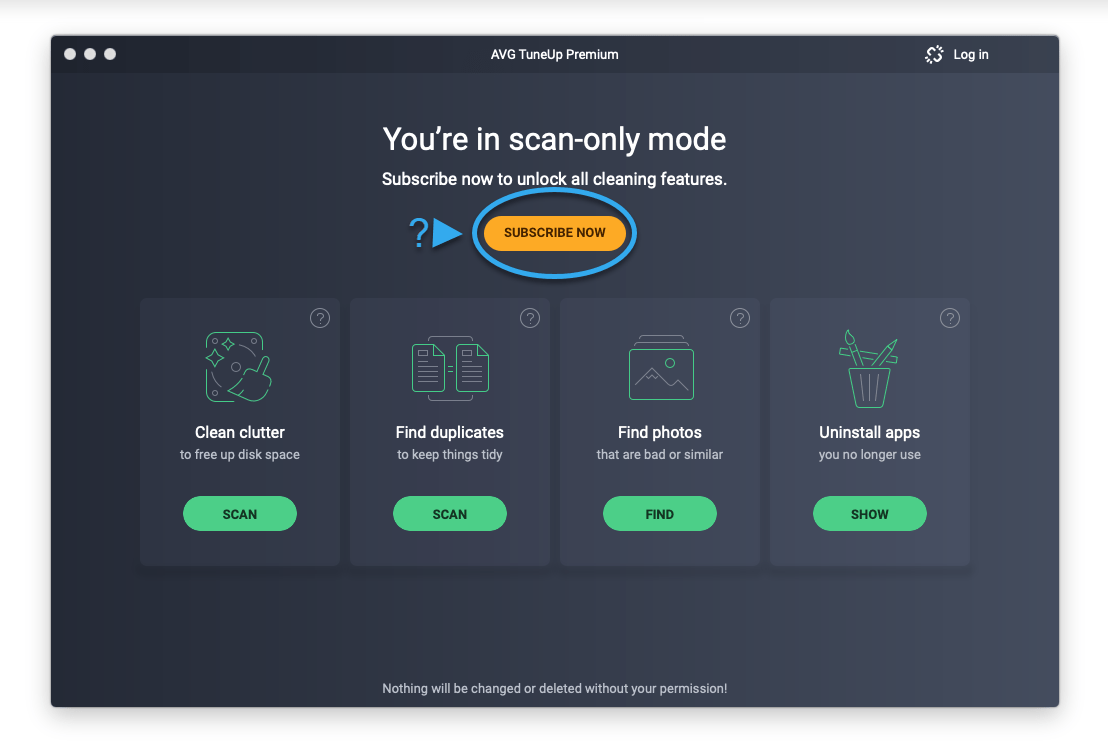AVG TuneUp Premium for Mac is an optimization tool that detects unnecessary items and performance issues on your Mac, optimizes disk space, and improves the speed of your system.
AVG TuneUp Premium is a paid product that requires a subscription to use. This article explains how to install the application and either activate an existing subscription, or purchase AVG TuneUp Premium.
Install AVG TuneUp
- Click the button below to download the AVG TuneUp Premium setup file, and save it to a familiar location on your Mac (by default, downloaded files are saved to your Downloads folder).
- Double-click the downloaded setup file
avgtuneup.dmg.
- Double-click the AVG TuneUp Premium icon.
- Click Continue.
- Click Continue to confirm that you have read the Avast End User License Agreement, then click Agree to confirm that you accept the terms.
- Click Install to proceed with default installation, or click Change Install Location… if you want to make changes to the default setup.
- If prompted, use your Touch ID or enter your administrator User Name and Password, then click Install Software.
- Wait while setup installs AVG TuneUp Premium on your Mac, then click Close.
- If you see the message You’re now in scan only mode, choose one of the options below to unlock all features:
- Activate: If you purchased AVG TuneUp Premium before installation, you need to activate your paid subscription. For detailed activation instructions, refer to the following article:
- Purchase: Click Subscribe, then follow the on-screen instructions to purchase an AVG TuneUp Premium subscription.
AVG TuneUp Premium is now installed on your Mac.
If you purchased AVG TuneUp (Multi-Device), you can use AVG TuneUp on your Windows PC and on your Mac. You can also activate AVG Cleaner PRO for Android.
Editor by : BEST Antivirus KBS Team